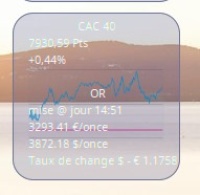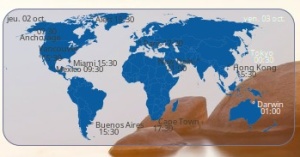You are not logged in.
- Topics: Active | Unanswered
#2421 2025-09-18 12:13:12
- Sector11
- Mod Squid Tpyo Knig

- From: Upstairs
- Registered: 2015-08-20
- Posts: 8,117
Re: Show us your conky
I will stay away from Wayland and use conky v 1.9.0 for as long as I can.
Debian 12 Beardog, SoxDog and still a Conky 1.9er
Offline
#2422 2025-09-22 18:22:20
- marens
- Member

- From: World without M$
- Registered: 2023-02-02
- Posts: 1,077
Re: Show us your conky
@unklar
Another piece of good news for you, maybe even two.
1) It seems that there are no longer any problems with image sharpness on the Radio Swiss Pop website
2) The new script (audacious-stream-swiss-pop) can also use RadioTray-NG with minor changes (test1, test2, test3, paths...)
If people would know how little brain is ruling the world, they would die of fear.
Offline
#2423 2025-09-30 11:11:29
- unklar
- Back to the roots 1.9

- From: #! BL
- Registered: 2015-10-31
- Posts: 2,845
Re: Show us your conky
@unklar
Another piece of good news for you, maybe even two.
1) It seems that there are no longer any problems with image sharpness on the Radio Swiss Pop website
2) The new script (audacious-stream-swiss-pop) can also use RadioTray-NG with minor changes (test1, test2, test3, paths...)
Thanks, I've already tried it. ![]()
Offline
#2424 2025-09-30 11:23:19
- unklar
- Back to the roots 1.9

- From: #! BL
- Registered: 2015-10-31
- Posts: 2,845
Re: Show us your conky
Je cherchais le cours actuel de l'or pour un Conky et j'ai trouvé ce site web « compatible avec Linux » : https://www.gold.de/chartgenerator/
Il fournit une API gratuite au format json :
Cours de l'or, de l'argent, etc. gratuits – API JSON
Interface API au format JSON avec cours gratuits (or, argent, platine, palladium en euros et en dollars, taux de change EUR/USD) :
Interface :
https://api.edelmetalle.de/public.jsonRemarque : toutes les données sont fournies sans garantie, aucune assistance n'est fournie pour l'intégration. La mention « © GOLD.DE » ou similaire est obligatoire.
@loutch ; @marens, pourriez-vous vérifier si ma solution peut être appliquée ainsi ? Le cours est actualisé toutes les 30 secondes.
Merci ! ![]()
------------------------
I was looking for the current gold price for a Conky and found this ‘Linux-friendly’ website: https://www.gold.de/chartgenerator/
It provides a free API in json format:
Free gold price, silver price, etc. – JSON API
API interface in JSON format with prices for free use (gold, silver, platinum, palladium in euros and dollars, EUR/USD exchange rate):
Interface:
https://api.edelmetalle.de/public.jsonPlease note: All data is provided without guarantee, no support for integration. Copyright notice “© GOLD.DE” or similar is required.
@loutch; @marens, could you please take a look and see if my solution can be used this way. The course is updated every 30 seconds.
Thanks! ![]()
script
#!/bin/bash
#gold.de
#put your GOLD.DE address API here
wget api.edelmetalle.de/public.json -O $HOME/.config/conky/gold/gold.json -o /dev/nullconkyrc
...
${font hack:size=12}${texeci 300 bash $HOME/.config/conky/gold/goldkurs1}© GOLD.DE
${alignc}${execpi 6 cat $HOME/.config/conky/gold/gold.json | jq -r '.gold_eur'} EUR/oz
${alignc}${execpi 6 cat $HOME/.config/conky/gold/gold.json | jq -r '.gold_usd'} USD/oz${font}
...Offline
#2425 2025-09-30 12:55:26
- loutch
- Member
- Registered: 2015-12-12
- Posts: 995
Re: Show us your conky
Hello
Funktioniert bei mir, habe dies nur hinzugefügt, um eine Datei zu haben, die ich überprüfen kann.
conkyrc
${alignc}Gold Unklar
${texeci 300 bash $HOME/.conky/Tahoe/gold/gold.sh}
mise @ jour ${execi 300 date -d "@$(jq -r .timestamp ~/.conky/Tahoe/gold/or)" +%H:%M}
${execpi 6 cat $HOME/.conky/Tahoe/gold/or | jq -r '.gold_eur'} EUR/once
${execpi 6 cat $HOME/.conky/Tahoe/gold/or | jq -r '.gold_usd'} USD/once
Taux de change usd-€ ${execpi 6 cat $HOME/.conky/Tahoe/gold/or | jq -r '.wechselkurs_usd_eur' | cut -c1-6}gold.sh
#!/bin/bash
wget api.edelmetalle.de/public.json -O $HOME/.conky/Tahoe/gold/gold.json -o /dev/null
jq --raw-output . $HOME/.conky/Tahoe/gold/gold.json > $HOME/.conky/Tahoe/gold/or
exit------------------------------------------------------------------
Works for me, just added this to get a file I can examine.
@+
Linuxmint 22.1 Xia xfce & mageia 9 XFCE on ssd hp pavilion g7
Xubuntu 18.04 lts & 24.04 lts on ASUS Rog STRIX
Offline
#2426 2025-09-30 14:32:40
- marens
- Member

- From: World without M$
- Registered: 2023-02-02
- Posts: 1,077
Re: Show us your conky
@unklar
Download:
$ wget "api.edelmetalle.de/public.json" -O "$HOME/.config/conky/gold/gold-raw" -o /dev/nullExtract:
$ cat $HOME/.config/conky/gold/gold-raw | awk -F',' '{print $2}' | awk -F':' '{print $2, "EUR/oz"}'
3254.08 EUR/oz
$ cat $HOME/.config/conky/gold/gold-raw | awk -F',' '{print $1}' | awk -F':' '{print $2, "USD/oz"}'
3815.25 USD/ozConky:
...
${execpi 600 wget "api.edelmetalle.de/public.json" -O "$HOME/.config/conky/gold/gold-raw" -o /dev/null}
${alignc}${execpi 60 cat $HOME/.config/conky/gold/gold-raw | awk -F',' '{print $2}' | awk -F':' '{print $2, "EUR/oz"}'}
${alignc}${execpi 60 cat $HOME/.config/conky/gold/gold-raw | awk -F',' '{print $1}' | awk -F':' '{print $2, "USD/oz"}'}
... EDIT
The download interval of the ${execpi 600 wget... and ${execpi 60 cat... commands should be set so that they rarely overlap.
That's your job because I have no idea how often you need fresh data.
I tested 60/8.37 as an example:
...
${execpi 60 wget "api.edelmetalle.de/public.json" -O "$HOME/.config/conky/gold/gold-raw" -o /dev/null}
${alignc}${execpi 8.37 cat $HOME/.config/conky/gold/gold-raw | awk -F',' '{print $2}' | awk -F':' '{print $2, "EUR/oz"}'}
${alignc}${execpi 8.37 cat $HOME/.config/conky/gold/gold-raw | awk -F',' '{print $1}' | awk -F':' '{print $2, "USD/oz"}'}
...Last edited by marens (2025-09-30 18:12:20)
If people would know how little brain is ruling the world, they would die of fear.
Offline
#2427 2025-10-01 09:00:57
- unklar
- Back to the roots 1.9

- From: #! BL
- Registered: 2015-10-31
- Posts: 2,845
Re: Show us your conky
Merci beaucoup à vous deux ! Ce sont d'excellentes idées !
@marens,
j'ai compris qu'il fallait mettre l'adresse API entre " guillemets ". J'ai également
compris qu'il ne fallait pas travailler avec les données originales. Il vaut mieux les enregistrer dans un fichier RAW.
Je trouve que c'est une idée très intelligente de ta part, cela ne nécessite aucun script. Depuis Conky, cela consomme beaucoup moins de ressources [!].
Pour moi, ces paramètres sont optimaux :
${alignc}${font hack:size=12}© GOLD.DE
${execpi 300 wget "api.edelmetalle.de/public.json" -O "$HOME/.config/conky/gold/gold-raw" -o /dev/null}
${alignc}${execpi 6 cat $HOME/.config/conky/gold/gold-raw | jq -r “.gold_eur”} EUR/oz
${alignc}${execpi 6 cat $HOME/.config/conky/gold/gold-raw | jq -r “.gold_usd”} USD/oz${font}Comme tu peux le voir, en tant qu'ami du code "court", je préfère tout de même travailler avec jq plutôt qu'avec awk et print. 
-------------------------------------------
Thank you both! Those are great ideas!
@marens,
I understand that you put the API address in “quotation marks.” I also understand that you don't actually work with the original data. It's better to store that in a RAW file.
I think that's a really smart idea on your part; no script is needed. Working from within Conky is much more resource-efficient [!].
For me, these settings are optimal:
${alignc}${font hack:size=12}© GOLD.DE
${execpi 300 wget "api.edelmetalle.de/public.json" -O "$HOME/.config/conky/gold/gold-raw" -o /dev/null}
${alignc}${execpi 6 cat $HOME/.config/conky/gold/gold-raw | jq -r “.gold_eur”} EUR/oz
${alignc}${execpi 6 cat $HOME/.config/conky/gold/gold-raw | jq -r “.gold_usd”} USD/oz${font}As you can see, as a fan of ‘short’ code, I still prefer to work with jq rather than awk and print. ![]()
Last edited by unklar (2025-10-01 09:03:00)
Offline
#2428 2025-10-01 12:40:49
- marens
- Member

- From: World without M$
- Registered: 2023-02-02
- Posts: 1,077
Re: Show us your conky
I noticed a small 'problem' with the alignment.
Sometimes it happens that EUR/oz (or USD/oz) has only one decimal place.
Conky is set with alignc and so the alignment is lost.
This can be easily solved:
$ echo '3815.2' | awk '{printf("%.2f\n", $0)}'
3815.20Conky:
${alignc}${execpi 6 cat $HOME/.config/conky/gold/gold-raw | jq -r “.gold_eur” | awk '{printf("%.2f\n", $0)}'} EUR/oz
${alignc}${execpi 6 cat $HOME/.config/conky/gold/gold-raw | jq -r “.gold_usd” | awk '{printf("%.2f\n", $0)}'} USD/ozIf people would know how little brain is ruling the world, they would die of fear.
Offline
#2429 2025-10-01 12:57:45
- loutch
- Member
- Registered: 2015-12-12
- Posts: 995
Re: Show us your conky
Hello
Work great with my cac40 conky
${alignc}CAC 40
${texeci 300 sed -n '11p' $HOME/.conky/Tahoe/bourse/info_cac.txt} Pts
${texeci 300 sed -n '12p' $HOME/.conky/Tahoe/bourse/info_cac.txt}
${execpi 300 wget "api.edelmetalle.de/public.json" -O "$HOME/.conky/Tahoe/bourse/gold-raw"}
${alignc} OR
mise @ jour ${execi 300 date -d "@$(jq -r .timestamp ~/.conky/Tahoe/bourse/gold-raw)" +%H:%M}
${execpi 6 cat $HOME/.conky/Tahoe/bourse/gold-raw | jq -r '.gold_eur'} €/once
${execpi 6 cat $HOME/.conky/Tahoe/bourse/gold-raw | jq -r '.gold_usd'} $$/once
Taux de change $$ - € ${execpi 6 cat $HOME/.conky/Tahoe/bourse/gold-raw | jq -r '.wechselkurs_usd_eur' | cut -c1-6}
${lua fDrawImage $HOME/.conky/Tahoe/bourse/diag.png 20 51 130 72}
${voffset -200}
${execi 350 ~/.conky/Tahoe/bourse/cac40.sh}Last edited by loutch (2025-10-01 13:01:19)
Linuxmint 22.1 Xia xfce & mageia 9 XFCE on ssd hp pavilion g7
Xubuntu 18.04 lts & 24.04 lts on ASUS Rog STRIX
Offline
#2430 2025-10-02 08:40:00
- unklar
- Back to the roots 1.9

- From: #! BL
- Registered: 2015-10-31
- Posts: 2,845
Re: Show us your conky
I noticed a small 'problem' with the alignment.
Sometimes it happens that EUR/oz (or USD/oz) has only one decimal place.
Conky is set with alignc and so the alignment is lost.This can be easily solved:
perfectionist ![]()
----------------
@loutch,
awesome!
fantastique! ![]()
Offline
#2431 2025-10-02 15:45:41
- loutch
- Member
- Registered: 2015-12-12
- Posts: 995
Re: Show us your conky
Hello
@ unklar
Danke.
I continue to work on my Tahoe conkys , one of my old conkys (1600x900) from Mageia 5, drastically reduced to fit into a box.
Since each conky at left side has its own launcher, I can put whichever one I want on the desktop.
Here are some of them.
@+
Linuxmint 22.1 Xia xfce & mageia 9 XFCE on ssd hp pavilion g7
Xubuntu 18.04 lts & 24.04 lts on ASUS Rog STRIX
Offline
#2432 2025-10-02 15:58:21
- marens
- Member

- From: World without M$
- Registered: 2023-02-02
- Posts: 1,077
Re: Show us your conky
Start and Close Conky - same keyboard shortcut
It's best to explain with an example.
Conky:
Name: RadioTray_NG
Path: $HOME/.conky/RadioTray_NG/RadioTray_NG
1) The keyboard_shortcut script inside the ~/.conky/RadioTray_NG folder:
#!/usr/bin/env bash
# Try to get a list of PIDs for appropriate conky's
# Name not Path
runningConkys=$(pgrep -a conky | awk '/RadioTray_NG/{print $1}')
# if runningConkys is empty
if [[ -z "$runningConkys" ]]; then
# Start Conky if Disabled
# Path
conky -q -c $HOME/.conky/RadioTray_NG/RadioTray_NG &
else #not empty
# Kill all of the PIDs listed in $runningConkys
# Kill Conky if Enabled
kill -SIGKILL $runningConkys
fi2) Make the script executable
3) Set Shortcut in Settings: Ctrl + Super + Alt + R
4) Command: bash -c '$HOME/.conky/RadioTray_NG/keyboard_shortcut'
Done.
Now you can easily start/close this conky with Ctrl + Super + Alt + R.
If people would know how little brain is ruling the world, they would die of fear.
Offline
#2433 2025-10-02 18:12:20
- marens
- Member

- From: World without M$
- Registered: 2023-02-02
- Posts: 1,077
Re: Show us your conky
Start Conky after Login
This is what my ~/.conky/conky-startup.sh script looks like:
sleep 12s
killall conky
cd "/home/marens/.conky/SM*Gotham2LX"
conky -c "/home/marens/.conky/SM*Gotham2LX/SM*Gotham2LX" &
cd "/home/marens/.conky/SM*OneLine"
conky -c "/home/marens/.conky/SM*OneLine/SM*OneLine" &
cd "/home/marens/.conky/SM*SimpleLX"
conky -c "/home/marens/.conky/SM*SimpleLX/SM*SimpleLX" &* The script must be executable.
The script is added to the StartUp Applications using the command:
sh "/home/marens/.conky/conky-startup.sh"As you can see, I have three Conkys starting 12 seconds after login.
Last edited by marens (2025-10-02 18:18:20)
If people would know how little brain is ruling the world, they would die of fear.
Offline
#2434 2025-10-02 18:33:50
#2435 2025-10-03 08:45:44
- loutch
- Member
- Registered: 2015-12-12
- Posts: 995
Re: Show us your conky
Hello
Guys i need your help .
I can't find the error in my conky, which isn't displaying the correct time for Vancouver.
For other cities, it seems to be fine.
Vancouver 8:44, same as Miami.
If you have any ideas...
conky.config = {
use_xft = true,
font = 'SF Pro Rounded Regular:size=7',
xftalpha = 1,
update_interval = 1.0,
total_run_times = 0,
own_window = true,
own_window_class = 'Conky' ;
own_window_transparent = false,
own_window_argb_visual = true,
own_window_argb_value = 00,
own_window_type = 'normal',
own_window_hints = 'undecorated,below,skip_taskbar,skip_pager',
double_buffer = true,
minimum_width = 330, minimum_height = 150,
maximum_width = 330,
text_buffer_size = 2048,
draw_shades = false,
draw_outline = false,
draw_borders = false,
draw_graph_borders = false,
default_outline_color = 'white',
alignment = 'top_left',
gap_x = 385,
gap_y = 000,
no_buffers = true,
uppercase = false,
cpu_avg_samples = 2,
override_utf8_locale = true,
imlib_cache_flush_interval = 60,
imlib_cache_size = 10000,
-- Taille des pointillés
stippled_borders = 5,
-- Couleurs
default_color = '#cacaca',--ffd579
default_shade_color = '#333333',
default_outline_color = 'black',
color0 = '2777ff',
color1 = 'D2CBC1',
color2 = 'red',
color3 = 'blue',
color4 = '797979',
color5 = '7B7870',
color6 = 'ffffff',
color7 = '000000',
color9 = '3F3C36',
lua_load = '~/.conky/Tahoe/monde/settings.lua scripts/loadall.lua',
lua_draw_hook_pre = 'main',
lua_startup_hook = 'vars',
};
conky.text = [[
${color}${tztime America/Anchorage %a %d %b}${goto 280}${color6}${tztime Pacific/Fiji %a %d %b}
${voffset -12}${goto 102}${if_match ${tztime Canada/Eastern %d} == ${tztime NZ %d}}${color6}° Alert ${tztime Canada/Eastern %R}${color}${else}° Alert ${tztime Canada/Eastern %R}${endif}
${voffset -12}${goto 36}${if_match ${tztime America/Anchorage %d} == ${tztime NZ %d}}${color6}°${tztime America/Anchorage %R}${color}${else} °${tztime America/Anchorage %R}${endif}
${voffset -6}${goto 18}${if_match ${tztime America/Anchorage %d} == ${tztime NZ %d}}${color6} Anchorage${color}${else} Anchorage${endif}
${goto 158}${voffset -19}${if_match ${tztime Europe/Paris %d} == ${tztime NZ %d}}${color6}° Paris ${tztime Europe/Paris %R}${color}${else}° Paris ${tztime Europe/Paris %R}${endif}
${voffset -20}${goto 42}${if_match ${tztime Canada/Pacific %d} == ${tztime NZ %d}}${color6}Vancouver${color}${else}Vancouver${endif}
${voffset -2}${goto 42}${if_match ${tztime Canada/Pacific %d} == ${tztime NZ %d}}${color6}°${tztime Canada/Pacific %R}${color}${else}°${tztime Canada/Pacific %R}${endif}
${voffset -32}${goto 282}${if_match ${tztime Asia/Tokyo %d} == ${tztime NZ %d}}${color6}° Tokyo ${color}${else}° Tokyo ${endif}
${voffset -5}${goto 292}${if_match ${tztime Asia/Tokyo %d} == ${tztime NZ %d}}${color6}${tztime Asia/Tokyo %R}${color}${else}${tztime Asia/Tokyo %R}${endif}
${voffset -22}${goto 76}${if_match ${tztime US/Eastern %d} == ${tztime NZ %d}}${color6}° Miami ${tztime US/Eastern %R}${color}${else}° Miami ${tztime US/Eastern %R}${endif}
${voffset -28}${goto 181}${if_match ${tztime GMT-5:30 %d} == ${tztime NZ %d}}${color6}New Delhi °${color}${else}New Delhi °${endif}
${voffset -5}${goto 191}${if_match ${tztime GMT-5:30 %d} == ${tztime NZ %d}}${color6}${tztime GMT-5:30 %R}${color}${else}${tztime GMT-5:30 %R}${endif}
${voffset -22}${goto 57}${if_match ${tztime America/Mexico_City %d} == ${tztime NZ %d}}${color6}° Mexico ${tztime America/Mexico_City %R}${color}${else}° Mexico ${tztime America/Mexico_City %R}${endif}
${voffset 15}${goto 290}${if_match ${tztime Australia/Darwin %d} == ${tztime NZ %d}}${color6}${goto 290}${voffset -2}° Darwin${color}${else}° Darwin${endif}
${voffset -5}${goto 300}${if_match ${tztime Australia/Darwin %d} == ${tztime NZ %d}}${color6}${tztime Australia/Darwin %R}${color}${else}${tztime Australia/Darwin %R}${endif}${voffset 3}
${voffset -17} ${goto 175}${if_match ${tztime Africa/Johannesburg %d} == ${tztime NZ %d}}${color6}° Cape Town${color}${else}° Cape Town${endif}
${voffset -5} ${goto 175}${if_match ${tztime Africa/Johannesburg %d} == ${tztime NZ %d}}${color6}${tztime Africa/Johannesburg %R}${color}${else}${tztime Africa/Johannesburg %R}${endif}
${voffset -32}${goto 102}${if_match ${tztime America/Buenos_Aires %d} == ${tztime NZ %d}}${color6}° Buenos Aires ${color}${else}° Buenos Aires ${endif}
${voffset -5}${goto 112}${if_match ${tztime America/Buenos_Aires %d} == ${tztime NZ %d}}${color6}${tztime America/Buenos_Aires %R}${color}${else}${tztime America/Buenos_Aires %R}${endif}
${lua fDrawImage $HOME/.conky/Tahoe/monde/monde.png 0 5 320 149}
]];many tanks
@+
Linuxmint 22.1 Xia xfce & mageia 9 XFCE on ssd hp pavilion g7
Xubuntu 18.04 lts & 24.04 lts on ASUS Rog STRIX
Offline
#2436 2025-10-03 10:04:32
- unklar
- Back to the roots 1.9

- From: #! BL
- Registered: 2015-10-31
- Posts: 2,845
Re: Show us your conky
Tes trois lignes indiquent ici l'heure correcte.
${alignc}${if_match ${tztime Canada/Pacific %d} == ${tztime NZ %d}}Vancouver${else}Vancouver${endif}
${alignc}${if_match ${tztime Canada/Pacific %d} == ${tztime NZ %d}}°${tztime Canada/Pacific %R}${else}°${tztime Canada/Pacific %R}${endif}
${alignc}${if_match ${tztime US/Eastern %d} == ${tztime NZ %d}}° Miami ${tztime US/Eastern %R}${else}° Miami ${tztime US/Eastern %R}${endif}----------------------
Your three lines show the correct time here.
Offline
#2437 2025-10-03 11:56:01
- loutch
- Member
- Registered: 2015-12-12
- Posts: 995
Re: Show us your conky
Re
Aber nicht bei mihr und im einem andere conky .
@+
-----------------------------------
Not here & in another conky
PS have it
}${if_match ${tztime America/Vancouver %d} == ${tztime NZ %d}}${color6}°${tztime America/Vancouver %R}${color}${else}°${tztime America/Vancouver %R}${endif}Now Miami is wrong
Last edited by loutch (2025-10-03 12:53:15)
Linuxmint 22.1 Xia xfce & mageia 9 XFCE on ssd hp pavilion g7
Xubuntu 18.04 lts & 24.04 lts on ASUS Rog STRIX
Offline
#2438 2025-10-03 12:58:54
- marens
- Member

- From: World without M$
- Registered: 2023-02-02
- Posts: 1,077
Re: Show us your conky
Terminal:
$ TZ=America/New_York date
Fri 03 Oct 2025 08:45:33 AM EDT
$ TZ=America/New_York date +'%R'
08:45The list of supported cities is located in the folder /usr/share/zoneinfo.
EDIT
Typo.
Last edited by marens (2025-10-03 13:30:20)
If people would know how little brain is ruling the world, they would die of fear.
Offline
#2439 2025-10-03 13:15:53
- loutch
- Member
- Registered: 2015-12-12
- Posts: 995
Re: Show us your conky
Re
Oki-doki
Change for NEW_YORK work great.
Many tanks .
@+
Linuxmint 22.1 Xia xfce & mageia 9 XFCE on ssd hp pavilion g7
Xubuntu 18.04 lts & 24.04 lts on ASUS Rog STRIX
Offline
#2440 2025-10-03 13:31:00
- Sector11
- Mod Squid Tpyo Knig

- From: Upstairs
- Registered: 2015-08-20
- Posts: 8,117
Re: Show us your conky
My format has changed over time. See the conky here
Miami
${if_match ${tztime US/Eastern %d} == ${tztime Pacific/Kiritimati %d}}\
${alignc -30}${color6}${tztime US/Eastern %R} Miami${else}\
${alignc 30}${color}Miami ${tztime US/Eastern %R}${endif}Toronto
${if_match ${tztime Canada/Eastern %d} == ${tztime Pacific/Kiritimati %d}}\
${alignc -40}${color6}${tztime Canada/Eastern %R} Toronto${else}\
${alignc 40}${color}Toronto ${tztime America/Toronto %R}${endif}# For international dates & times ${tztime} see: /usr/share/zoneinfo
Canada
Atlantic: ${tztime Canada/Atlantic %R}
Central: ${tztime Canada/Central %R}
East-Saskatchewan: ${tztime Canada/East-Saskatchewan %R}
Eastern: ${tztime Canada/Eastern %R}
Mountain: ${tztime Canada/Mountain %R}
Newfoundland: ${tztime Canada/Newfoundland %R}
Pacific: ${tztime Canada/Pacific %R}
Saskatchewan: ${tztime Canada/Saskatchewan %R}
Yukon: ${tztime Canada/Yukon %R}
UTZ: ${tztime UTZ %R}
ZULU: ${tztime ZULU %R}
Greenwich: ${tztime Greenwich %R}
London ON: ${tztime America/Toronto %R} OR ${tztime Canada/Eastern %R}Some Canadian cities shown as /America/
/America/Edmonton
/America/Glace_Bay
/America/Goose_Bay
/America/Halifax
/America/Inuvik
/America/Moncton
/America/Montreal
/America/Regina
/America/Resolute
/America/St_Johns
/America/Thunder_Bay
/America/Toronto
/America/Vancouver
/America/Whitehorse
/America/Winnipeg
/America/YellowknifeDebian 12 Beardog, SoxDog and still a Conky 1.9er
Offline
![[BunsenLabs Logo]](/img/bl.svg)