You are not logged in.
- Topics: Active | Unanswered
#1 2020-03-25 12:47:17
- jimjamz
- Member
- From: Nagasaki, Japan
- Registered: 2016-04-04
- Posts: 189
[Lithium] Graphics "trail" artefacts when using randr
I am using Lithium on my Thinkpad x270 and I have a HP v185ws monitor connected via HDMI.
If I apply an RandR layout using an additional screen and I drag application windows around on that additional screen, then I see "trail" artefacts only on the second screen:
From a cold boot and logging in, providing the monitor is already connected via HDMI, I don't see any artefacts on the second display when dragging application windows around.
However, if I invoke the display layout via ARandR (GUI) or via the shell script that was created and saved for this display arrangement, then I see the artefacts.
lspci -k:
00:00.0 Host bridge: Intel Corporation Skylake Host Bridge/DRAM Registers (rev 08)
Subsystem: Lenovo Xeon E3-1200 v5/E3-1500 v5/6th Gen Core Processor Host Bridge/DRAM Registers
Kernel driver in use: skl_uncore
00:02.0 VGA compatible controller: Intel Corporation HD Graphics 520 (rev 07)
Subsystem: Lenovo Skylake GT2 [HD Graphics 520]
Kernel driver in use: i915
Kernel modules: i915I have the same issue on Lithium on a live USB in a different system, a Macbook A1342 using NVIDIA Geforce 320M graphics and the default nouveau driver.
Offline
#2 2020-11-01 12:58:24
- jimjamz
- Member
- From: Nagasaki, Japan
- Registered: 2016-04-04
- Posts: 189
Re: [Lithium] Graphics "trail" artefacts when using randr
This is still a continuing issue.
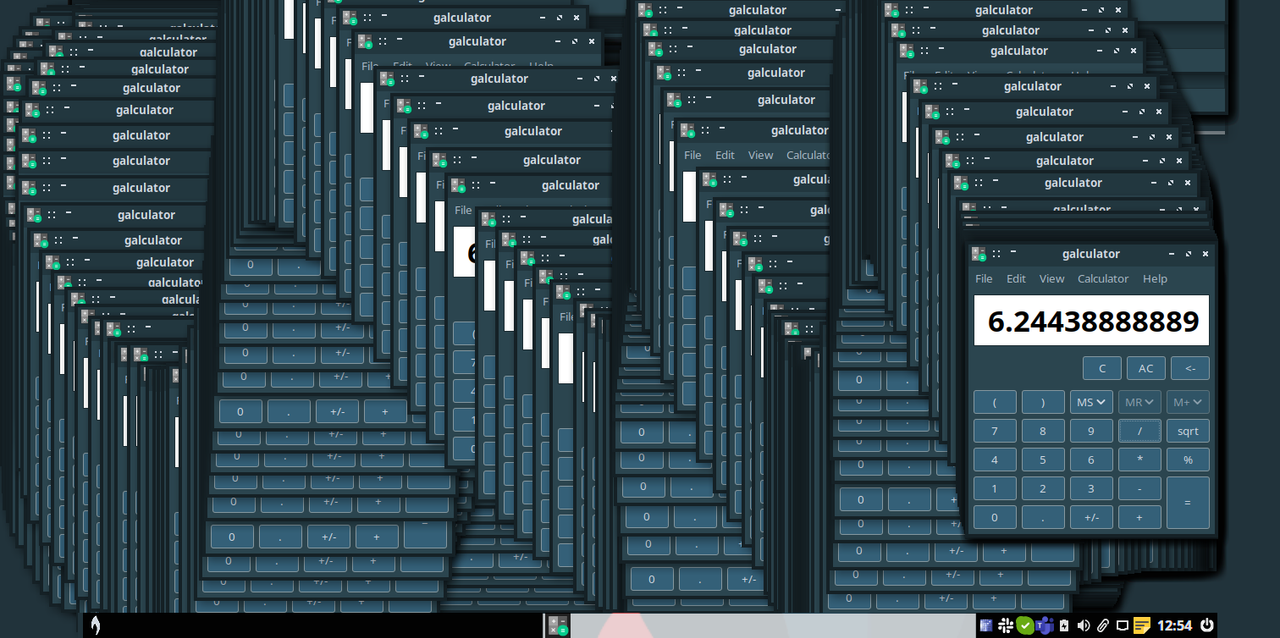
Recently, I have noticed that the "trailing" only occurs on one of the displays, but it may have something to do with which one of them is the "real" primary. What I mean by that is, the laptop LCD is set to "primary", but actually, the secondary display is the main display, as all apps (sort of) open there.
I'm having a hard time pinning this one down, but it is rather annoying.
I will try and create some more detailed scenarios on when and where this occurs, but if anyone has any ideas in the meantime, please suggest them.
Offline
#3 2020-11-07 13:09:39
- jimjamz
- Member
- From: Nagasaki, Japan
- Registered: 2016-04-04
- Posts: 189
Re: [Lithium] Graphics "trail" artefacts when using randr
Here are the scenarios. I cannot identify any pattern in any of these results.
eDP-1 = Laptop LCD screen
DP-1 = Secondary HDMI screen
From power off, DP-1 is not connected:
eDP-1: no trailing
DP-1 is connected:
eDP-1: no trailing
DP-1: no display
ARandR layout for both displays is applied:
eDP-1: trailing
DP-1: trailing
From power off, DP-1 is already connected:
eDP-1: no trailing
DP-1: no trailing
ARandR layout for both displays is applied:
eDP-1: trailing
DP-1: no trailing
ARandR layout for DP-1 only is applied:
DP-1: trailing
DP-1 is disconnected:
eDP-1: trailing
ARandR layout for eDP-1 only is applied:
eDP-1: no trailing
Last edited by jimjamz (2020-11-07 13:11:43)
Offline
#4 2020-11-08 08:16:10
- brontosaurusrex
- Senior Associate, Middle Office

- Registered: 2015-09-29
- Posts: 2,768
Re: [Lithium] Graphics "trail" artefacts when using randr
If you disable compositing is there any difference? (killall compton)
Offline
#5 2020-11-08 10:00:22
- ohnonot
- ...again

- Registered: 2015-09-29
- Posts: 5,592
Re: [Lithium] Graphics "trail" artefacts when using randr
lspci -k:
(...) 00:02.0 VGA compatible controller: Intel Corporation HD Graphics 520 (rev 07) Subsystem: Lenovo Skylake GT2 [HD Graphics 520] Kernel driver in use: i915 Kernel modules: i915
This is weird, it says HD Graphics 620 in various search results, e.g. here and here.
Have you tried throwing a backported kernel at it?
Offline
#6 2020-11-08 17:15:45
- rbh
- Moderator
- From: South of Lapplands inland
- Registered: 2016-08-11
- Posts: 1,921
Re: [Lithium] Graphics "trail" artefacts when using randr
jimjamz wrote:lspci -k:
(...) 00:02.0 VGA compatible controller: Intel Corporation HD Graphics 520This is weird, it says HD Graphics 620 in various search results,
Lenovo has good support. It is only to enter pc s/n on page https://pcsupport.lenovo.com/se/en, and Lenovo presents facts about how the pc was delivered.
// Regards rbh
Please read before requesting help: "Guide to getting help", "Introduction to the Bunsenlabs Lithium Desktop" and other help topics under "Help & Resources" on the BunsenLabs menu
Offline
#7 2020-11-08 17:43:17
- rbh
- Moderator
- From: South of Lapplands inland
- Registered: 2016-08-11
- Posts: 1,921
Re: [Lithium] Graphics "trail" artefacts when using randr
ThinkPad X270, is produced in four different types: 20HM, 20HN, 20K5, 20K6).
Some types, have Intel(R) HD Graphics 520, others Intel(R) HD Graphics 620
Last edited by rbh (2020-11-08 17:44:13)
// Regards rbh
Please read before requesting help: "Guide to getting help", "Introduction to the Bunsenlabs Lithium Desktop" and other help topics under "Help & Resources" on the BunsenLabs menu
Offline
#8 2020-11-11 18:02:47
- jimjamz
- Member
- From: Nagasaki, Japan
- Registered: 2016-04-04
- Posts: 189
Re: [Lithium] Graphics "trail" artefacts when using randr
If you disable compositing is there any difference? (killall compton)
Yes, killing compton did resolve the issue. Reloading compton causes the issue to return immediately.
How to configure compton to resolve/workaround the issue? I am not familiar with it.
Offline
#9 2020-11-11 23:54:31
- rbh
- Moderator
- From: South of Lapplands inland
- Registered: 2016-08-11
- Posts: 1,921
Re: [Lithium] Graphics "trail" artefacts when using randr
How to configure compton to resolve/workaround the issue? I am not familiar with it.
You can disable compton.
// Regards rbh
Please read before requesting help: "Guide to getting help", "Introduction to the Bunsenlabs Lithium Desktop" and other help topics under "Help & Resources" on the BunsenLabs menu
Offline
#10 2020-11-12 07:58:10
- johnraff
- nullglob

- From: Nagoya, Japan
- Registered: 2015-09-09
- Posts: 13,075
- Website
Re: [Lithium] Graphics "trail" artefacts when using randr
If you're still using the default compton configuration, and would like to keep the transparency etc. it provides, then have a look at the menu > Preferences > Compositor > the two compositor settings items. The two linked files have comments that might help. ( eg you might try '--backend glx' )
...elevator in the Brain Hotel, broken down but just as well...
( a boring Japan blog (currently paused), now on Bluesky, there's also some GitStuff )
Online
#11 2020-11-15 21:13:20
- hhh
- Gaucho

- From: High in the Custerdome
- Registered: 2015-09-17
- Posts: 16,692
- Website
Re: [Lithium] Graphics "trail" artefacts when using randr
Sorry, I haven't followed this thread, but this is worth a shot...
I don't care what you do at home. Would you care to explain?
Offline
#12 2020-11-23 11:27:38
- grubernd
- Member

- From: Graz, AT
- Registered: 2020-01-04
- Posts: 48
Re: [Lithium] Graphics "trail" artefacts when using randr
I can confirm this issue.
My current guess is it has to do with other apps running while changing the RandR settings.
If I change the configuration right after start and login, I have never experienced it yet.
BL Li on Thinkpad x230 (Intel HD Graphics 4000)
Offline
#13 2020-11-29 16:47:25
- grubernd
- Member

- From: Graz, AT
- Registered: 2020-01-04
- Posts: 48
Re: [Lithium] Graphics "trail" artefacts when using randr
When a screen is added - switched from "not active" to "active" - the issue happens.
Whatever the wallpaper app Nitrogen does .. when applied to the faulty screen, the issue goes away.
Offline
#14 2020-11-30 07:00:55
- ohnonot
- ...again

- Registered: 2015-09-29
- Posts: 5,592
Re: [Lithium] Graphics "trail" artefacts when using randr
Whatever the wallpaper app Nitrogen does .. when applied to the faulty screen, the issue goes away.
This means that the root window (aka desktop) background remains undefined for some reason.
The trails affect only the background, not application windows.
Carefully (re-)configuring nitrogen should help, or use another background setter that knows how to deal with multiple monitors.
Offline
#15 2020-12-20 06:52:19
- jimjamz
- Member
- From: Nagasaki, Japan
- Registered: 2016-04-04
- Posts: 189
Re: [Lithium] Graphics "trail" artefacts when using randr
When a screen is added - switched from "not active" to "active" - the issue happens.
Whatever the wallpaper app Nitrogen does .. when applied to the faulty screen, the issue goes away.
I can confirm that changing the wallpaper does workaround the issue.
Offline
![[BunsenLabs Logo]](/img/bl.svg)
