You are not logged in.
- Topics: Active | Unanswered
#1 2018-05-16 12:07:46
- Pink Unicorn
- Member
- Registered: 2017-12-24
- Posts: 29
Firefox 60 ESR
Would someone will be so kind and give me instruction how to install FIREFOX 60 ESR POLISH VERSION it step by step.
After update I will receive updates ?
Offline
#2 2018-05-16 15:43:20
- Head_on_a_Stick
- Member

- From: London
- Registered: 2015-09-29
- Posts: 9,093
- Website
Re: Firefox 60 ESR
Download the tarball from Mozilla then unpack it and run the firefox-esr binary from your $HOME folder, it will update itself.
Offline
#3 2018-05-16 16:37:25
- hhh
- Gaucho

- From: High in the Custerdome
- Registered: 2015-09-17
- Posts: 16,483
- Website
Re: Firefox 60 ESR
To elaborate...
Replace Debian's firefox-esr with a version from mozilla.org, step by step.
Visit mozilla.org and download the version and language of Firefox you'd like to use...
Current (Quantum)...
https://www.mozilla.org/en-US/firefox/all/
Current ESR (60)...
https://www.mozilla.org/en-US/firefox/o … tions/all/
Extract the *.tar.bz2 tarbell (example using the Polish 64-bit ESR link)...
https://download.mozilla.org/?product=f … 64&lang=pl
By default it downloads to ~/Downloads
Open your file manager, right click the file and choose "Extract Here"
To test and/or use...
You now have the folder ~/Downloads/firefox. Open it and, after closing any running firefox windows, double-click the file "firefox".
Twoje zdrowie!!!
To check what version you're running and/or manually update to the newest release, Press "Alt" to bring up the Firefox main-menu and navigate to "Help>About Firefox"
To replace Debian firefox with your new version...
The method I'll describe uses Thunar to make it n00b friendly...
Open your file manager. From its main-menu, choose "File>Open as root" and enter your password. You now have 2 file manager windows open, one as user (pretty!) and one as root (intentionally ugly!) Be careful now...
In the root folder, copy move (copy will not create the necessary permissions) ~/Downloads/firefox to /opt/firefox
If you prefer, save it somewhere in your Home folder, maybe in a hidden folder, and then you don't need to worry about permissions. Just alter the paths in the following instructions to point to the new location.
In the user folder, navigate to /opt/firefox/firefox, right-click the file and choose "Send To>Desktop (Create Link)"
In the root folder, copy the new shortcut in your Home folder to /usr/local/bin. Make sure the shortcut is named "firefox", NOT "firefox-esr".
You can again test that it's working. Close firefox and open dmenu (Alt+F3) and type "fire" without quotes. You should see entries for firefox and firefox-esr. Choose firefox and hit enter. Your new, upgraded Firefox will open, check your version or manually check for updates at any time via "Help>About Firefox".
To set your new version to the default, right-click your BunsenLabs desktop to open the Main Menu and choose "System>Edit Debian Alternatives" and enter your password.
In the left pane, scroll to the bottom and click "x-www-browser"
In the main pane, click "+Add" and input the path (adjust as necessary) /usr/local/bin/firefox and set the priority to 70 and save.
Launch your new default browser (Super/Window key+w). Firefox will report that it's not the default browser but that setting is overriden by the one we just set, so just uncheck the "Check default on startup" box and choose "Not now" (I can't remember the exact text, but you'll see what I mean).
If all is working, you can safely remove the Debian firefox-esr packages...
sudo apt purge --autoremove firefox-esr*You can also delete the Firefox shortcut and downloads from your Home folder.
Please post back if it works, doesn't work, or if I have made mistakes. Thanks! Today I learned that "New tab" in Polish is "Nowa karta". :D
I'll add a step for creating a desktop file in /usr/share/applications later.
******
-note to hhh- I'll update the tutorial when I'm sure the new instructions here are solid...
I don't care what you do at home. Would you care to explain?
Offline
#4 2018-05-16 20:11:20
- brontosaurusrex
- Senior Associate, Middle Office

- Registered: 2015-09-29
- Posts: 2,762
Re: Firefox 60 ESR
Alternative for people who would like to run both side by side would be unofficial flatpack version
https://firefox-flatpak.mojefedora.cz/
Last edited by brontosaurusrex (2018-05-16 20:15:41)
Offline
#5 2018-05-17 01:20:15
- cloverskull
- Member
- Registered: 2015-10-01
- Posts: 348
Re: Firefox 60 ESR
How's the flatpack performance vs regular installation?
Offline
#6 2018-05-17 01:40:05
- hhh
- Gaucho

- From: High in the Custerdome
- Registered: 2015-09-17
- Posts: 16,483
- Website
Re: Firefox 60 ESR
Alternative for people who would like to run both side by side
You can also run the debian firefox-esr version along side your new version, either by sharing a profile (not recommended) or by setting individual profiles via the firefox -P (and firefox-esr -P) switch...
I don't care what you do at home. Would you care to explain?
Offline
#7 2018-05-17 05:00:46
- brontosaurusrex
- Senior Associate, Middle Office

- Registered: 2015-09-29
- Posts: 2,762
Re: Firefox 60 ESR
@hhh, right, but imho less complicated with flatpak (due to native separation from the system).
@clover, how would you benchmark? (I can claim that for example flatpak gimp 2.10 'feels' very fast and my machines are not getting any younger).
Last edited by brontosaurusrex (2018-05-17 05:32:42)
Offline
#8 2018-05-18 05:34:58
- hhh
- Gaucho

- From: High in the Custerdome
- Registered: 2015-09-17
- Posts: 16,483
- Website
Re: Firefox 60 ESR
If anyone is worried that moving your Firefox download to the root file system (/opt in this walk-through) would cause problems with automatic updates, I closed my new Quantum browser an hour ago. I opened it again and watched an update install. It was quick, I was too late with the screenshot...
I don't care what you do at home. Would you care to explain?
Offline
#9 2018-05-19 01:37:31
- DeepDayze
- Like sands through an hourglass...
- From: In Linux Land
- Registered: 2017-05-28
- Posts: 1,927
Re: Firefox 60 ESR
Putting FF in /opt would be a good spot if you want to make it available for all users. Just make a link to the executable for each user and off to the races!
Real Men Use Linux
Offline
#10 2018-05-22 12:49:17
- thoro
- Member
- Registered: 2015-09-30
- Posts: 38
Re: Firefox 60 ESR
Please post back if it works, doesn't work, or if I have made mistakes. Thanks!
Works perfect!
Offline
#11 2018-06-09 16:03:57
- mhop3223
- New Member
- Registered: 2017-11-25
- Posts: 1
Re: Firefox 60 ESR
Please post back if it works, doesn't work, or if I have made mistakes. Thanks!
This worked great for me as well. Thanks a bunch!!
Offline
#12 2018-06-16 15:04:59
- jimjamz
- Member
- From: Nagasaki, Japan
- Registered: 2016-04-04
- Posts: 189
Re: Firefox 60 ESR
What is the reason for explicitly setting the priority of `x-www-browser` to `70`? For example, what would be the difference between the priority being `70` and `100`?
Also, in the context of this tutorial (firefox being in /opt), if one wishes to add the `firefox` entry to `x-www-browser` in Debian Alternatives, this could be achieved in a terminal window with the following:
sudo update-alternatives --install /usr/bin/x-www-browser x-www-browser /opt/firefox/firefox 70If firefox is located locally within the home directory, for example, in ${HOME}/opt/firefox, use:
sudo update-alternatives --install /usr/bin/x-www-browser x-www-browser /home/$(whoami)/opt/firefox/firefox 70Last edited by jimjamz (2018-06-16 15:05:34)
Offline
#13 2018-07-19 09:47:43
- jimjamz
- Member
- From: Nagasaki, Japan
- Registered: 2016-04-04
- Posts: 189
Re: Firefox 60 ESR
If anyone is worried that moving your Firefox download to the root file system (/opt in this walk-through) would cause problems with automatic updates, I closed my new Quantum browser an hour ago. I opened it again and watched an update install. It was quick, I was too late with the screenshot...
https://cdn.scrot.moe/images/2018/05/18/Screenshot_2018-05-18_01-27-56.th.png
Unfortunately, I do not see the same behaviour when Firefox resides in /opt. The browser is unable to auto-update because it does not have root privileges:
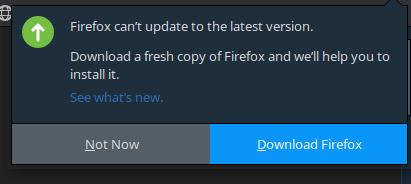
I have to download the new version separately, extract and overwrite the existing files in /opt.
Offline
#14 2018-07-19 14:03:08
- hhh
- Gaucho

- From: High in the Custerdome
- Registered: 2015-09-17
- Posts: 16,483
- Website
Re: Firefox 60 ESR
^ Weird, WFM. My Firefox version is now at 61.0.1 and I haven't reinstalled it. I'm running buster, I'll check with stable and post back (might be a couple of days, I have a heavy work schedule this weekend).
I don't care what you do at home. Would you care to explain?
Offline
#15 2018-07-20 01:45:15
- johnraff
- nullglob

- From: Nagoya, Japan
- Registered: 2015-09-09
- Posts: 12,917
- Website
Re: Firefox 60 ESR
^hhh are you running Firefox as root? Surely not, but that's the only explanation I can think of for Fx being able to upgrade itself while its files belong to root.
I thought the options for a custom Firefox were (in all cases running as a normal user):
1) Install in user-owned territory and let it upgrade itself.
2) Install in system territory, download new versions manually and overwrite, as root.
3) Install in system territory, and run as root only when upgrading.
I think 2 is probably the safest, because a user-run but system-owned Fx will be unable to alter any of its own files even if hit by a web nasty. 3 offers a small window of opportunity while upgrading is going on.
(Of course the user's personal .mozilla directory is always writable.)
...elevator in the Brain Hotel, broken down but just as well...
( a boring Japan blog (currently paused), now on Bluesky, there's also some GitStuff )
Offline
#16 2018-07-20 06:50:12
- hhh
- Gaucho

- From: High in the Custerdome
- Registered: 2015-09-17
- Posts: 16,483
- Website
Re: Firefox 60 ESR
^ I've received numerous automatic upgrades in the time I've placed my firefox folder in opt and symlinked the firefox file to usr/local/bin (over a year now, on different systems). The folder is in opt, but it still gets run as user, just like every program in /usr/bin, unless you use pkexec or gksu or another root command. I don't know why it overwrites on upgrade without root privileges , I'll have to investigate.
I can never catch a scrot of the update-window progress because the updates are usually quite quick.
I don't care what you do at home. Would you care to explain?
Offline
#17 2018-07-23 08:01:48
- johnraff
- nullglob

- From: Nagoya, Japan
- Registered: 2015-09-09
- Posts: 12,917
- Website
Re: Firefox 60 ESR
Permissions on the firefox files in /opt? Can your user write to them? That would explain it, though be unusual, unless you actually owned the files.
...elevator in the Brain Hotel, broken down but just as well...
( a boring Japan blog (currently paused), now on Bluesky, there's also some GitStuff )
Offline
#18 2018-07-23 11:08:40
- dobri
- New Member

- From: Serbia
- Registered: 2018-07-18
- Posts: 3
Re: Firefox 60 ESR
it works tnx
Offline
#19 2018-07-24 08:58:23
- Jimbo_G
- Member

- From: France
- Registered: 2017-05-12
- Posts: 330
Re: Firefox 60 ESR
hhh's tutorial worked perfectly for me on a brand new Helium install, I'll report back on whether I get any updates.
Offline
#20 2018-07-30 09:17:12
- jimjamz
- Member
- From: Nagasaki, Japan
- Registered: 2016-04-04
- Posts: 189
Re: Firefox 60 ESR
It's absolutely not possible to have firefox reside in /opt and firefox be able to auto-update itself, unless:
- you are running firefox as root
- you have changed the permissions of /opt so that it can be modified by users other than root.
`ls -la` on my /opt directory:
drwxr-xr-x 4 root root 4096 Jun 19 14:41 .
drwxr-xr-x 23 root root 4096 Jun 15 14:50 ..
drwxr-xr-x 9 root root 4096 Jun 19 14:41 firefoxWith the introduction of 61.0.1, I'm once again being prompted that Firefox cannot auto update, and I must download it separately.
To confirm, having firefox in /opt, will not provide you with the button to auto update. Instead, a link is provided to the mozilla URL:
Last edited by jimjamz (2018-07-30 09:22:15)
Offline
![[BunsenLabs Logo]](/img/bl.svg)


