You are not logged in.
- Topics: Active | Unanswered
#1 2019-05-25 21:31:03
- copper
- Member
- Registered: 2018-04-17
- Posts: 17
Error on screen installing Helium
Hi!
I bought a new motherboard (AMD Prime A320M-K) so I am trying to install Bunsenlabs Helium (amd64) from de live CD, but I only see this on my screen after executing "Install":
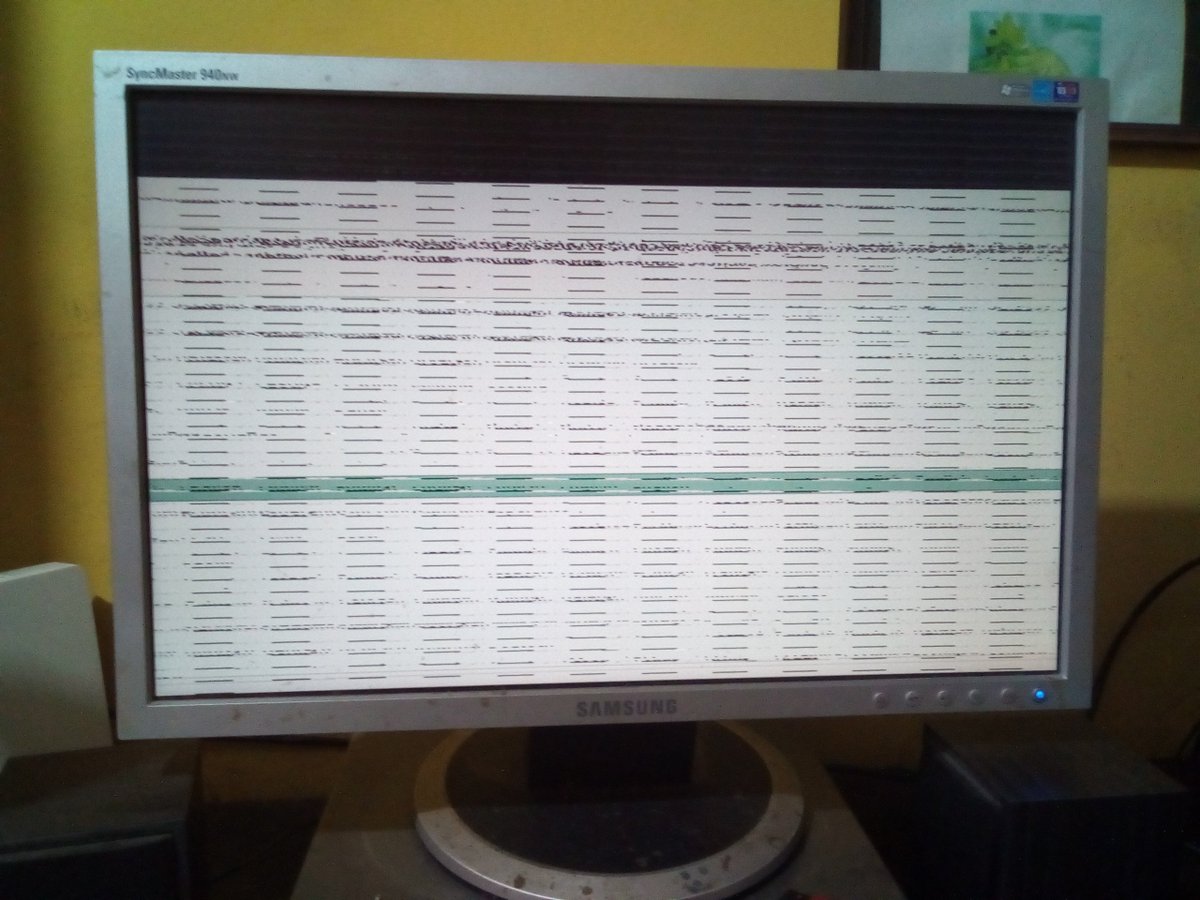
This doesn't happen if I execute a live session or if I try to install Bunsenlabs Hydrogen. I don't really know what's the problem? ![]()
Offline
#2 2019-05-26 06:51:01
- iMBeCil
- WAAAT?

- From: Edrychwch o'ch cwmpas
- Registered: 2015-09-29
- Posts: 767
Re: Error on screen installing Helium
Most probably it is a problem with video. I think the solution will be adding something in grub, but before we have to know which graphics card you have.
Please, boot once more the live session, open terminal and execute
lspci -nn | egrep -i "3d|display|vga"and post output here (inside the 'Code' tag)
Postpone all your duties; if you die, you won't have to do them ..
Offline
#3 2019-05-26 17:05:57
- copper
- Member
- Registered: 2018-04-17
- Posts: 17
Re: Error on screen installing Helium
Hi! This is the output:
07:00.0 VGA compatible controller [0300]: Advanced Micro Devices, Inc. [AMD/ATI] Device [1002:15dd] (rev cb)Offline
#4 2019-05-27 18:30:28
- ohnonot
- ...again

- Registered: 2015-09-29
- Posts: 5,592
Re: Error on screen installing Helium
that output is a little too tight;
I would have preferred this:
lspci -k | grep -iEA5 'vga|3d|display'BUT - a search for "[AMD/ATI] Device [1002:15dd]" seems to indicate that you might benefit from a backported kernel.
ok, you need to install BL first.
does it have a fallback (not recovery) boot option? can you try a non-graphical install?
if not, you have to edit the kernel command line and add "nomodeset" (without the quotes).
Offline
#5 2019-05-28 06:34:25
- copper
- Member
- Registered: 2018-04-17
- Posts: 17
Re: Error on screen installing Helium
that output is a little too tight;
I would have preferred this:lspci -k | grep -iEA5 'vga|3d|display'BUT - a search for "[AMD/ATI] Device [1002:15dd]" seems to indicate that you might benefit from a backported kernel.
ok, you need to install BL first.
does it have a fallback (not recovery) boot option? can you try a non-graphical install?
if not, you have to edit the kernel command line and add "nomodeset" (without the quotes).
This is the new output:
lspci -k | grep -iEA5 'vga|3d|display'
07:00.0 VGA compatible controller: Advanced Micro Devices, Inc. [AMD/ATI] Device 15dd (rev cb)
Subsystem: ASUSTeK Computer Inc. Device 876b
07:00.1 Audio device: Advanced Micro Devices, Inc. [AMD/ATI] Device 15de
Subsystem: ASUSTeK Computer Inc. Device 876b
Kernel driver in use: snd_hda_intel
07:00.2 Encryption controller: Advanced Micro Devices, Inc. [AMD] Device 15df
The last weekend I installed Bunsenlabs Hydrogen and there was no problem with the graphic card. I don't know why the installer of Helium is failing.
Offline
#6 2019-05-28 18:34:30
- ohnonot
- ...again

- Registered: 2015-09-29
- Posts: 5,592
Re: Error on screen installing Helium
The last weekend I installed Bunsenlabs Hydrogen and there was no problem with the graphic card. I don't know why the installer of Helium is failing.
i guess your hardware is too new.
Offline
#7 2019-06-02 05:43:24
- copper
- Member
- Registered: 2018-04-17
- Posts: 17
Re: Error on screen installing Helium
Hi again:
Well, I did a test: I connected the old motherboard and the installer of Helium runs fine. So... what if I use the old motherboard to install Helium, update the kernel to the lastest version, and then connect the new motherboard? Should this work?
Offline
#8 2019-06-02 18:13:45
- DeepDayze
- Like sands through an hourglass...
- From: In Linux Land
- Registered: 2017-05-28
- Posts: 1,945
Re: Error on screen installing Helium
Hi again:
Well, I did a test: I connected the old motherboard and the installer of Helium runs fine. So... what if I use the old motherboard to install Helium, update the kernel to the lastest version, and then connect the new motherboard? Should this work?
It should work...just make sure you update to latest kernel post-installation.
Last edited by DeepDayze (2019-06-02 18:14:03)
Real Men Use Linux
Offline
![[BunsenLabs Logo]](/img/bl.svg)