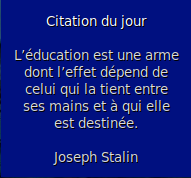You are not logged in.
- Topics: Active | Unanswered
#2501 2025-10-16 15:15:47
- unklar
- Back to the roots 1.9

- From: #! BL
- Registered: 2015-10-31
- Posts: 2,845
Re: Show us your conky
@unklar
Looks great, good job.
unklar wrote:PS: Please do not be surprised that retrieving weather data from 18 cities takes at least 30 seconds with wttr.in.
It can't be fast.
The only problem with wttr.in is the night icons.
I haven't used it for a long time and I see that nothing has changed.
Thank you very much for the flowers. ![]()
You can forget about night icons.
Offline
#2502 2025-10-16 17:56:49
- marens
- Member

- From: World without M$
- Registered: 2023-02-02
- Posts: 1,078
Re: Show us your conky
^ It is also difficult to find the locations of cities when it is cloudy.
I'm sure you dream of the commands voffset, goto... at night. ![]()
But for something to end, it must first begin.
Knowledge and persistence always give a good result. ![]()
I know you spent a lot of time, but now you can enjoy your new/old conky.
P.S.
A large mug of beer will drive away bad dreams.
Please, don't ask me how I know?
If people would know how little brain is ruling the world, they would die of fear.
Offline
#2503 2025-10-17 00:30:20
- Sector11
- Mod Squid Tpyo Knig

- From: Upstairs
- Registered: 2015-08-20
- Posts: 8,117
Re: Show us your conky
@Sector11 had activated the day/night change as ‘DeepSkyBlue’ for the respective city in his configuration.
I'll probably have to do that too. But I'm glad I managed it without any ‘shuffling’ for now.If you want to improve Conky, go ahead. :D
I have a separate conky that does nothing but get the data from wttr.in and saves the data in 3 files.
The the conky in question simply calls the data from there.
wttr.in/wttr.world.conky
1:## pkill -xf "conky -c /media/5/Conky/wttr.in/wttr.world.conky" &
3:# mousepad /media/5/Conky/wttr.in/wttr.world.conky
38:${execpi 600 curl -s 'wttr.in/{Midway,Honolulu,Vancouver,Los+Angeles,Edmonton,Mexico+City,Winnipeg,Chicago,Montreal,ylt,Toronto,Miami,New+York,Martinique,St+Johns}?format=3'>/media/5/Conky/WDTC1}
40:${execpi 600 curl -s 'wttr.in/{sabe,Santiago,London,Cairo,Athens,Kastoria,Rome,Paris,Zurich,Madrid,Berlin,Jerusalem,Johannesburg,Cape+Town,Moscow}?format=3'>/media/5/Conky/WDTC2}
42:${execpi 600 curl -s 'wttr.in/{New+Delhi,Ho+Chi+Minh,Shanghai,Tokyo,Sydney,Melbourne,Bougainville,Auckland,Chatham}?format=3'>/media/5/Conky/WDTC3}Debian 12 Beardog, SoxDog and still a Conky 1.9er
Offline
#2504 2025-10-17 00:44:20
- marens
- Member

- From: World without M$
- Registered: 2023-02-02
- Posts: 1,078
Re: Show us your conky
Here look better with the author
Yes.
Try playing with the settings in the configuration for better text alignment:
border_inner_margin Inner border margin in pixels (the margin between the border and text).
border_outer_margin Outer border margin in pixels (the margin between the border and the edge of the window).If people would know how little brain is ruling the world, they would die of fear.
Offline
#2505 2025-10-17 09:09:15
- loutch
- Member
- Registered: 2015-12-12
- Posts: 995
Re: Show us your conky
Hello
Does not work correctly.
border_inner_margin only takes into account the top border, but not the left border.
same with border_outer_margin
alignc only works with the first line.
@+
Linuxmint 22.1 Xia xfce & mageia 9 XFCE on ssd hp pavilion g7
Xubuntu 18.04 lts & 24.04 lts on ASUS Rog STRIX
Offline
#2506 2025-10-17 11:35:36
- unklar
- Back to the roots 1.9

- From: #! BL
- Registered: 2015-10-31
- Posts: 2,845
Re: Show us your conky
^ It is also difficult to find the locations of cities when it is cloudy.
I'm sure you dream of the commands voffset, goto... at night.But for something to end, it must first begin.
Knowledge and persistence always give a good result.I know you spent a lot of time, but now you can enjoy your new/old conky.
P.S.
A large mug of beer will drive away bad dreams.
Please, don't ask me how I know?
https://www.en.kolobok.us/smiles/artist … lffy_6.gif
That's why I used these two maps to make it easier to determine position.
https://www.timeanddate.com/time/map/?p … txt=Athens
https://eoimages.gsfc.nasa.gov/images/i … 0x1800.png
I'm past the age of dreaming about that. What goes through my mind before I fall asleep in such cases is how I could make my work more effective and easier for me in such configurations.
Thank you very much for your kind words. ![]()
PS: Beer mugs haven't been around here for a long time (except for Oktoberfest, whose “thin beer” I don't like anyway). ![]()
Offline
#2507 2025-10-17 15:52:20
- marens
- Member

- From: World without M$
- Registered: 2023-02-02
- Posts: 1,078
Re: Show us your conky
@loutch
OK.
A different approach is needed.
I created a quote script in HOME:
#!/bin/bash
curl -s "https://www.calendarlabs.com/today/" | grep '<p>' | sed '3q;d' | sed 's/<p>//' | sed 's/<\/p>//' | sed 's/^[ \t]*//' > $HOME/citation_en
sed -n '1p' $HOME/citation_en | trans -brief :fr > $HOME/citation_fr
curl -s "https://www.calendarlabs.com/today/" | grep '<strong>' | sed '2q;d' | sed 's/^[ \t]*//' | awk -F'</strong>' '{print $1}' | sed 's/<div class="quote-auth"><strong>//' > $HOME/authorConky (border_inner_margin 10):
${texeci 3600 $HOME/quote}${alignc}Citation du jour
${alignc}${color DADADA}${texeci 600 sed -n '1p' $HOME/citation_fr | fmt -w 30 | sed -n '1p'}
${alignc}${texeci 600 sed -n '1p' $HOME/citation_fr | fmt -w 30 | sed -n '2p'}
${alignc}${texeci 600 sed -n '1p' $HOME/citation_fr | fmt -w 30 | sed -n '3p'}
${alignc}${texeci 600 sed -n '1p' $HOME/citation_fr | fmt -w 30 | sed -n '4p'}
${alignc}${texeci 600 sed -n '1p' $HOME/citation_fr | fmt -w 30 | sed -n '5p'}
${alignc}${texeci 600 sed -n '1p' $HOME/citation_fr | fmt -w 30 | sed -n '6p'}
${alignc}${texeci 600 sed -n '1p' $HOME/author}If people would know how little brain is ruling the world, they would die of fear.
Offline
#2508 2025-10-17 17:49:34
- loutch
- Member
- Registered: 2015-12-12
- Posts: 995
Offline
#2509 2025-10-17 18:05:40
- marens
- Member

- From: World without M$
- Registered: 2023-02-02
- Posts: 1,078
Re: Show us your conky
No problem.
I'm glad it works. ![]()
And the moon script too. ![]()
If people would know how little brain is ruling the world, they would die of fear.
Offline
#2510 2025-10-17 18:12:50
- marens
- Member

- From: World without M$
- Registered: 2023-02-02
- Posts: 1,078
Re: Show us your conky
...then there would still be (which I don't remember) how you managed to create that cool border.
**scratching head**
https://i.imgur.com/oQw64EX.png
I think another slightly smaller image was added as a mask over the main one.
The mask has high transparency, but leaves a nice effect on the edges (borders).
I created a similar image mask.png (256x256) using Inkscape and you can add it to the end of conky:
https://i.postimg.cc/nL9g2qy1/mask.png
Just adjust the mask size you need.
If people would know how little brain is ruling the world, they would die of fear.
Offline
#2511 2025-10-18 18:46:00
#2512 2025-10-19 08:50:07
- unklar
- Back to the roots 1.9

- From: #! BL
- Registered: 2015-10-31
- Posts: 2,845
Re: Show us your conky
unklar wrote:...then there would still be (which I don't remember) how you managed to create that cool border.
**scratching head**
https://i.imgur.com/oQw64EX.pngI think another slightly smaller image was added as a mask over the main one.
The mask has high transparency, but leaves a nice effect on the edges (borders).I created a similar image mask.png (256x256) using Inkscape and you can add it to the end of conky:
https://i.postimg.cc/nL9g2qy1/mask.pngJust adjust the mask size you need.
Nice idea.
If I remember correctly, we did that back then with the weather service ‘weather-com’, which has since been discontinued.
@Sector11 works here with another trick from Bord-Mittel in the conky configuration (which, according to my tests, only works with conky1.9).
Remember, the image is 1600x887. https://forums.bunsenlabs.org/viewtopic … 87#p145887
The decisive factors are
minimum_size 1600 887 ### w|h
maximum_width 1601 ### w
...
draw_borders no
stippled_borders 0
border_inner_margin 0
border_outer_margin 0
border_width 0
draw_graph_borders no
#default_graph_size 15 40
...
lua_draw_hook_pre draw_bg 0 5 6 1601 888 0x000000 0.2
...If take that into account in the lua script...
0 corner_radius
0 x_position
0 y_position
0 width
0 height
0x000000 color
0.4 alphaIn the meantime, I have solved the problem with the border and the colors of the day change as follows ![]()
PS. I haven't waited for Honolulu yet... ![]()
Last edited by unklar (2025-10-19 09:00:33)
Offline
#2513 2025-10-19 09:19:40
- loutch
- Member
- Registered: 2015-12-12
- Posts: 995
Re: Show us your conky
Hello
@ unklar
Gute Arbeit
---------------
Good work
@ marens
I need your help again.
I can't find in this script how to modify the rounding so that the image fits properly in the frame on Conky.
script
#!/bin/bash
file_exists() {
if [ -e "$1" ]; then
return 0
else
return 1
fi
}
PREFIX=${HOME}/.conky/Tahoe/sat/
RSAT=${PREFIX}radar-sat
OUTPUT=${PREFIX}image.png
tailleRSAT=100
tailledecoupe_ir2=692x692
#Annotation pour vérifier si l'image est actualisée ##HelveticaLTStd-BlkCond
jour=$(date +%d.%m.%y); heuremodif=$(date +%H); minmodif=$(date +%M)
libelle=""
TXT=${PREFIX}updated.png
adrS="https://modeles20.meteociel.fr/satellite/latestsatviscolmtgeu.png"
wget -qO "${RSAT}" "${adrS}"
convert ${RSAT} -filter Lanczos -crop $tailledecoupe_ir2+31+75\! ${RSAT}.png
convert ${RSAT}.png -resize ${tailleRSAT}% ${RSAT}.png
convert ${RSAT}.png \
\( +clone -alpha extract \
-draw 'fill black polygon 0,0 0,5 5,0 fill white circle 5,5 5,0' \
\( +clone -flip \) -compose Multiply -composite \
\( +clone -flop \) -compose Multiply -composite \
\) -alpha off -compose CopyOpacity -composite ${RSAT}.png
convert $RSAT.png -background black \( +clone -shadow 70x4+4+4 \) +swap -background none -flatten ${OUTPUT}
composite -geometry +35+10 ${TXT} ${OUTPUT} ${OUTPUT}
if file_exists "${HOME}"/.conky/Tahoe/sat/radar-sat-*; then
rm "${HOME}"/.conky/Tahoe/sat/radar-sat-* "${RSAT}" "${RSAT}.png"
else
rm "${RSAT}" "${RSAT}.png"
fi
exitIt's not urgent.
Tanks.
@+
Linuxmint 22.1 Xia xfce & mageia 9 XFCE on ssd hp pavilion g7
Xubuntu 18.04 lts & 24.04 lts on ASUS Rog STRIX
Offline
#2514 2025-10-19 13:41:45
- loutch
- Member
- Registered: 2015-12-12
- Posts: 995
Re: Show us your conky
RE
I found it and remembered your script for Radiotray_NG to get the cover with rounded edges, so I just added this by changing the image path.
Done this
@+
Last edited by loutch (2025-10-19 13:44:56)
Linuxmint 22.1 Xia xfce & mageia 9 XFCE on ssd hp pavilion g7
Xubuntu 18.04 lts & 24.04 lts on ASUS Rog STRIX
Offline
#2515 2025-10-19 14:18:40
- marens
- Member

- From: World without M$
- Registered: 2023-02-02
- Posts: 1,078
Re: Show us your conky
^ Yes.
You can also use album_art.png instead of a satellite image.
Today's quote is too long. ![]()
You can move it to the right side of the desktop (above the Mandriva logo).
Use the same width as other conkys on the right and the same height as on the left.
P.S.
I prefer to add colors to the conkys.
It's free.
If people would know how little brain is ruling the world, they would die of fear.
Offline
#2516 2025-10-19 14:25:40
- marens
- Member

- From: World without M$
- Registered: 2023-02-02
- Posts: 1,078
Re: Show us your conky
@unklar
It looks nice.
Check the bottom outer line.
There is no empty space between the image and the outer line. ![]()
If people would know how little brain is ruling the world, they would die of fear.
Offline
#2517 2025-10-19 15:00:56
- unklar
- Back to the roots 1.9

- From: #! BL
- Registered: 2015-10-31
- Posts: 2,845
Re: Show us your conky
@unklar
It looks nice.
Check the bottom outer line.
There is no empty space between the image and the outer line.
I know that there has never been empty space. Not even in 2017. And I don't know why. ![]()
Offline
#2518 2025-10-19 15:11:21
- unklar
- Back to the roots 1.9

- From: #! BL
- Registered: 2015-10-31
- Posts: 2,845
Re: Show us your conky
RE
I found it and remembered your script for Radiotray_NG to get the cover with rounded edges, so I just added this by changing the image path.
Done this
https://thumbs2.imgbox.com/7f/05/MW0yAW4X_t.png
https://thumbs2.imgbox.com/e4/c3/vXMQ6lvp_t.png
@+
@loutch
Vive Mageia5/6
Tu es un artiste conky ! Magnifique travail. ![]()
Où as-tu trouvé cette horloge? Peux-tu la partager?
---------------------
Long live Mageia5/6
You are a conky artist! Wonderful work. ![]()
Where did you get the clock? Can you share it?
Offline
#2519 2025-10-19 17:34:57
- loutch
- Member
- Registered: 2015-12-12
- Posts: 995
Re: Show us your conky
Re
@ unklar
Hier alles dabei conky, scripts und bild
https://www.mediafire.com/file/oyyb49ng … ar.gz/file
@+
Last edited by loutch (2025-10-19 17:35:19)
Linuxmint 22.1 Xia xfce & mageia 9 XFCE on ssd hp pavilion g7
Xubuntu 18.04 lts & 24.04 lts on ASUS Rog STRIX
Offline
#2520 2025-10-21 14:14:04
- unklar
- Back to the roots 1.9

- From: #! BL
- Registered: 2015-10-31
- Posts: 2,845
Re: Show us your conky
Re
@ unklar
Hier alles dabei conky, scripts und bild
https://www.mediafire.com/file/oyyb49ng … ar.gz/file
@+
Merci beaucoup, @loutch, pour le lien.
Malheureusement, l'horloge avec ses 5 (!) scripts lua ne fonctionne pas ici sous Carbon. J'ai d'autres systèmes d'exploitation, je vais voir. ![]()
--------------------
Thanks, @loutch, for the link.
Unfortunately, the clock with its 5(!) lua scripts doesn't work here under Carbon. I have other operating systems, so I'll take a look. ![]()
Offline
![[BunsenLabs Logo]](/img/bl.svg)