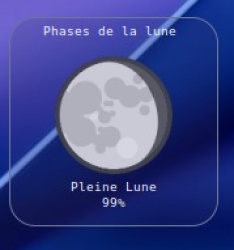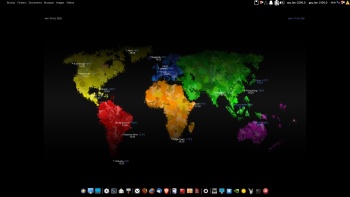You are not logged in.
- Topics: Active | Unanswered
#2461 2025-10-08 15:35:39
- unklar
- Back to the roots 1.9

- From: #! BL
- Registered: 2015-10-31
- Posts: 2,845
Offline
#2462 2025-10-08 19:59:20
- MarkW
- Member
- Registered: 2024-11-03
- Posts: 389
Re: Show us your conky
I bet that looks great ![]()
![]()
Offline
#2463 2025-10-09 01:06:40
- marens
- Member

- From: World without M$
- Registered: 2023-02-02
- Posts: 1,078
Re: Show us your conky
After further research I got this:
I think it's not bad.
The image size is 1200x600.
There are no clouds either, but moon and sun icons appear as day/night indicators.
I tested the script in the HOME folder and you can easily change the path if you like.
This is the sunmap script:
#!/bin/bash
time=$(date -u +'%R' | sed 's/://')
address="https://www.timeanddate.com/scripts/sunmap.php?iso=$time&earth=1"
#### Control
#echo $time
#echo $address
curl -H 'User-Agent: Mozilla/5.0 (X11; Linux x86_64; rv:80.0) Gecko/20100101 Firefox/80.0' -o $HOME/sunmap.png "$address"
convert $HOME/sunmap.png $HOME/sunmap.pngMake the script executable and run it once in the terminal:
$ bash sunmapLook for the sunmap.png image in your HOME folder.
I haven't tested it in Conky, but you need to run the sunmap script every 1800 seconds (half an hour) and that's it.
If people would know how little brain is ruling the world, they would die of fear.
Offline
#2464 2025-10-09 08:15:50
- loutch
- Member
- Registered: 2015-12-12
- Posts: 995
Re: Show us your conky
Hello
I found this & by me, this image goes better with my other Tahoe conkys.
Adress used
https://www.timeanddate.com/scripts/sun … so=$time=0
now I just have to do the same for the conky moon.
@+
Last edited by loutch (2025-10-09 09:07:10)
Linuxmint 22.1 Xia xfce & mageia 9 XFCE on ssd hp pavilion g7
Xubuntu 18.04 lts & 24.04 lts on ASUS Rog STRIX
Offline
#2465 2025-10-09 08:38:07
- unklar
- Back to the roots 1.9

- From: #! BL
- Registered: 2015-10-31
- Posts: 2,845
Re: Show us your conky
After further research I got this:
https://i.postimg.cc/Snv01n0y/firefox.png https://i.postimg.cc/3yss7zJf/sunmap.png
I think it's not bad.
The image size is 1200x600.
There are no clouds either, but moon and sun icons appear as day/night indicators.I tested the script in the HOME folder and you can easily change the path if you like.
This is the sunmap script:
#!/bin/bash time=$(date -u +'%R' | sed 's/://') address="https://www.timeanddate.com/scripts/sunmap.php?iso=$time&earth=1" #### Control #echo $time #echo $address curl -H 'User-Agent: Mozilla/5.0 (X11; Linux x86_64; rv:80.0) Gecko/20100101 Firefox/80.0' -o $HOME/sunmap.png "$address" convert $HOME/sunmap.png $HOME/sunmap.pngMake the script executable and run it once in the terminal:
$ bash sunmapLook for the sunmap.png image in your HOME folder.
I haven't tested it in Conky, but you need to run the sunmap script every 1800 seconds (half an hour) and that's it.
Excellent work, @marens!
Saved.
Downloading the image every 30 minutes seems excessive to me.
Why not just run the command with curl in conky?(3600)
curl -s -L "http://images.opentopia.com/sunlight/world_sunlight_map_rectangular.jpg" -o "$HOME/.config/conky/S11world/images/world.png"-s silent
-L follow redirects
-o save with the specified name
The original scripts ‘daylight.sh’ and ‘majorcities’ no longer work.
Maybe try ‘wttr.in’ and the font ‘Symbola’... ![]()
Offline
#2466 2025-10-09 10:20:57
- Sector11
- Mod Squid Tpyo Knig

- From: Upstairs
- Registered: 2015-08-20
- Posts: 8,117
Re: Show us your conky
Your configuration, my friend, is still working. It still needs to be organized, and the scripts aren't working and temperatures are still missing... But, statically, it looks good.
I'm fed up. It's already taken 4 hours...
Well, I'll be.
I think I gave up when the weather part gave up and things got out of alignment.
I did start another with just map and time but didn't have the patience to realign it all again.
Like you just said, 4 hours. I have way to many things going on right now that have a greater priority for my life.
Still looks good though.
Debian 12 Beardog, SoxDog and still a Conky 1.9er
Offline
#2467 2025-10-09 10:57:31
- unklar
- Back to the roots 1.9

- From: #! BL
- Registered: 2015-10-31
- Posts: 2,845
Re: Show us your conky
No problem, my friend. Life is the top priority.
To continue where I left off, that could be the starting point. Then all that's left to do is incorporate it into the map. ![]()
curl -s 'wttr.in/{Honululu,Vancouver,Winnipeg,Maimi,New_York,Santiago,Buenos_Aires,London,Kastoria,Cairo,Cape_Town,New_Delhi,Moscow,Beijing,Tokyo,Brisbane,Melbourne,Auckland}?format=1' > ~/.config/conky/S11world/TEST/cities1☀️ +33°C
☁️ +11°C
☀️ +12°C
☁️ +17°C
⛅️ +12°C
☀️ +21°C
☀️ +13°C
☀️ +11°C
☀️ +16°C
⛅️ +26°C
☀️ +15°C
? +28°C
⛅️ +11°C
? +10°C
⛅️ +22°C
☀️ +25°C
⛅️ +20°C
☁️ +17°COffline
#2468 2025-10-09 11:04:29
- Sector11
- Mod Squid Tpyo Knig

- From: Upstairs
- Registered: 2015-08-20
- Posts: 8,117
Re: Show us your conky
No problem, my friend. Life is the top priority.
To continue where I left off, that could be the starting point. Then all that's left to do is incorporate it into the map.
curl -s 'wttr.in/{Honululu,Vancouver,Winnipeg,Maimi,New_York,Santiago,Buenos_Aires,London,Kastoria,Cairo,Cape_Town,New_Delhi,Moscow,Beijing,Tokyo,Brisbane,Melbourne,Auckland}?format=1' > ~/.config/conky/S11world/TEST/cities1☀️ +33°C ☁️ +11°C ☀️ +12°C ☁️ +17°C ⛅️ +12°C ☀️ +21°C ☀️ +13°C ☀️ +11°C ☀️ +16°C ⛅️ +26°C ☀️ +15°C ? +28°C ⛅️ +11°C ? +10°C ⛅️ +22°C ☀️ +25°C ⛅️ +20°C ☁️ +17°C
hahahahaha I already have something like that in progress. I get it in three files.
The first one (updated just moments ago)
Midway: ☀️ +22°C
Honolulu: ? +27°C
Vancouver: ☁️ +11°C
Los+Angeles: ☀️ +18°C
Edmonton: ☀️ +4°C
Mexico+City: ☁️ +14°C
Winnipeg: ☀️ +12°C
Chicago: ☀️ +12°C
Montreal: ☀️ +5°C
ylt: ? -8°C
Toronto: ☀️ +5°C
Miami: ⛅️ +26°C
New+York: ⛅️ +12°C
Martinique: ⛅️ +24°C
St+Johns: ⛅️ +24°CEDIT: 1 conky gets the data, another displays it - a work in progress:
TEXT
## 15 cities
${execpi 600 curl -s 'wttr.in/{Midway,Honolulu,Vancouver,Los+Angeles,Edmonton,Mexico+City,Winnipeg,Chicago,Montreal,ylt,Toronto,Miami,New+York,Martinique,St+Johns}?format=3'>/media/5/Conky/WDTC1}
## 15 cities
${execpi 600 curl -s 'wttr.in/{sabe,Santiago,London,Cairo,Athens,Kastoria,Rome,Paris,Zurich,Madrid,Berlin,Jerusalem,Johannesburg,Cape+Town,Moscow}?format=3'>/media/5/Conky/WDTC2}
## 9 cities
${execpi 600 curl -s 'wttr.in/{New+Delhi,Ho+Chi+Minh,Shanghai,Tokyo,Sydney,Melbourne,Bougainville,Auckland,Chatham}?format=3'>/media/5/Conky/WDTC3}Debian 12 Beardog, SoxDog and still a Conky 1.9er
Offline
#2469 2025-10-09 14:00:39
- marens
- Member

- From: World without M$
- Registered: 2023-02-02
- Posts: 1,078
Re: Show us your conky
Guys, I'm glad you like it.
@loutch (and others)
You can easily select the desired image if you add both options to the script:
#address="https://www.timeanddate.com/scripts/sunmap.php?iso=$time&earth=1"
address="https://www.timeanddate.com/scripts/sunmap.php?iso=$time&earth=0"Just move the ' # ' sign.
Downloading the image every 30 minutes seems excessive to me.
Sure, but if you look closely at the image used by @loutch you'll see that it shows 3 twilight zones before dark.
EDIT
Why not just run the command with curl in conky?(3600)
It's OK for the old image (opentopia.com).
The new source (timeanddate.com) requires time (UTC).
That's why I made the script.
Last edited by marens (2025-10-09 14:20:39)
If people would know how little brain is ruling the world, they would die of fear.
Offline
#2470 2025-10-09 15:16:13
#2471 2025-10-09 15:20:00
- marens
- Member

- From: World without M$
- Registered: 2023-02-02
- Posts: 1,078
Re: Show us your conky
now I just have to do the same for the conky moon.
Have you seen my old script?
https://forums.bunsenlabs.org/viewtopic … 21#p142221
Inside the script you have instructions for other locations.
Just change the address. ![]()
---
Do you remember this:
https://forums.bunsenlabs.org/viewtopic … 74#p142574
$ convert -size 1200x600 xc:none -draw 'roundrectangle 0,0,1200,600,40,40' mask.png
$ convert sunmap.png -matte mask.png -compose DstIn -composite rounded.pngI don't know where your conky is located, so I tested in the HOME folder:
Create the mask.png image only once in the folder where sunmap.png is located.
Just change the border radius and paths.
You may not need the outer line in this conky if you set the same image size and border radius.
Last edited by marens (2025-10-09 17:20:00)
If people would know how little brain is ruling the world, they would die of fear.
Offline
#2472 2025-10-09 18:18:52
- loutch
- Member
- Registered: 2015-12-12
- Posts: 995
Re: Show us your conky
Re
These conkys are in
$HOME/.conky/Tahoe/
& each conky has its own folder.
Look very much better.
Many tanks .
@+
Edit
Moon phase done ,as well great job, just change color to white.
Many tanks for your help
Brother in conky ![]()
@+
Last edited by loutch (2025-10-09 18:35:29)
Linuxmint 22.1 Xia xfce & mageia 9 XFCE on ssd hp pavilion g7
Xubuntu 18.04 lts & 24.04 lts on ASUS Rog STRIX
Offline
#2473 2025-10-10 14:44:21
- marens
- Member

- From: World without M$
- Registered: 2023-02-02
- Posts: 1,078
Re: Show us your conky
^ Nice.
Now the Moon in Conky looks the same as on the website and in the sky.
From your screenshot I see a percentage of 99%.
Is that a moongiant script?
I think we can easily solve this another way.
This is an example for Paris, France:
$ curl -H 'User-Agent: Mozilla/5.0 (X11; Linux x86_64; rv:80.0) Gecko/20100101 Firefox/80.0' -s "https://www.timeanddate.com/astronomy/france/paris" | grep -o '[^ ]*<span id=cur-moon-percent>[^ ]*' | awk -F'>' '{print $2}' | sed 's/<\/span//'
83.2%So, I updated my old script and added a percentage at the end (last line):
https://forums.bunsenlabs.org/viewtopic … 21#p142221
You no longer need the moongiant script for that Conky.
If people would know how little brain is ruling the world, they would die of fear.
Offline
#2474 2025-10-10 16:21:09
- Sector11
- Mod Squid Tpyo Knig

- From: Upstairs
- Registered: 2015-08-20
- Posts: 8,117
Re: Show us your conky
You can easily select the desired image if you add both options to the script:
#address="https://www.timeanddate.com/scripts/sunmap.php?iso=$time&earth=1" address="https://www.timeanddate.com/scripts/sunmap.php?iso=$time&earth=0"
Interesting. I'd use the "=1" image to place the cities then switch to the "=0" image for the working conky.
Debian 12 Beardog, SoxDog and still a Conky 1.9er
Offline
#2475 2025-10-10 18:25:50
- loutch
- Member
- Registered: 2015-12-12
- Posts: 995
Offline
#2476 2025-10-10 18:28:21
- MarkW
- Member
- Registered: 2024-11-03
- Posts: 389
Re: Show us your conky
31 °C in Anchorage Alaska? ![]()
That doesn't seem right
Offline
#2477 2025-10-10 23:32:40
- marens
- Member

- From: World without M$
- Registered: 2023-02-02
- Posts: 1,078
Re: Show us your conky
Oki-doki but what with moon phase in english ???
As you know, the site does not support the French language.
I easily found a solution for the current moon phase, but it is necessary to test the entire cycle (about a month) to update the moon script.
I created the code with some assumptions that may or may not be correct.
Terminal:
$ curl -H 'User-Agent: Mozilla/5.0 (X11; Linux x86_64; rv:80.0) Gecko/20100101 Firefox/80.0' -s "https://www.timeanddate.com/astronomy/france/paris" | grep -o '[^ ]*<a href="/astronomy/[^ ]*' | sed '7q;d' | awk '{print $2}' | sed 's/href="\/astronomy\/moon\///' | sed 's/.html"//' | sed 's/-/ /' | sed -r 's/\<./\U&/g'
Waning GibbousIf you want to test, add this to the end of the moon script:
# Moon Phase
curl -H 'User-Agent: Mozilla/5.0 (X11; Linux x86_64; rv:80.0) Gecko/20100101 Firefox/80.0' -s "$address" | grep -o '[^ ]*<a href="/astronomy/[^ ]*' | sed '7q;d' | awk '{print $2}' | sed 's/href="\/astronomy\/moon\///' | sed 's/.html"//' | sed 's/-/ /' | sed -r 's/\<./\U&/g' > $HOME/Accuweather_conky_script/moon/moon-phase...
Found my old Mageia 5 conky , after all these years it still works
It looks great.
If people would know how little brain is ruling the world, they would die of fear.
Offline
#2478 2025-10-11 01:32:23
- Sector11
- Mod Squid Tpyo Knig

- From: Upstairs
- Registered: 2015-08-20
- Posts: 8,117
Re: Show us your conky
RE
@ marensOki-doki but what with moon phase in english ???
Found my old Mageia 5 conky , after all these years it still works
https://thumbs2.imgbox.com/28/3f/aYqtq02u_t.png
@+
I remember that. Awesome.
Debian 12 Beardog, SoxDog and still a Conky 1.9er
Offline
#2479 2025-10-11 07:09:21
- loutch
- Member
- Registered: 2015-12-12
- Posts: 995
Offline
#2480 2025-10-11 07:46:51
- loutch
- Member
- Registered: 2015-12-12
- Posts: 995
Re: Show us your conky
Re
@ marens
curl -H 'User-Agent: Mozilla/5.0 (X11; Linux x86_64; rv:80.0) Gecko/20100101 Firefox/80.0' -s "https://www.timeanddate.com/astronomy/france/paris" | grep -o '[^ ]*<a href="/astronomy/[^ ]*' | sed '7q;d' | awk '{print $2}' | sed 's/href="\/astronomy\/moon\///' | sed 's/.html"//' | sed 's/-/ /' | sed -r 's/\<./\U&/g' > $HOME/.conky/Tahoe/lune/phasegive english phase .
added this in moon.sh to have french moon phases
curl -H 'User-Agent: Mozilla/5.0 (X11; Linux x86_64; rv:80.0) Gecko/20100101 Firefox/80.0' -s "https://www.timeanddate.com/astronomy/france/paris" | grep -o '[^ ]*<a href="/astronomy/[^ ]*' | sed '7q;d' | awk '{print $2}' | sed 's/href="\/astronomy\/moon\///' | sed 's/.html"//' | sed 's/-/ /' | sed -r 's/\<./\U&/g' > $HOME/.conky/Tahoe/lune/phase
sed -i -e 's/Full Moon/Pleine Lune/' $HOME/.conky/Tahoe/lune/phase
sed -i -e 's/Waning Gibbous/Gibeuse décroissante/' $HOME/.conky/Tahoe/lune/phase
sed -i -e 's/Waxing Gibbous/Gibeuse croissante/' $HOME/.conky/Tahoe/lune/phase
sed -i -e 's/Waxing Crescent/Lune Montante/' $HOME/.conky/Tahoe/lune/phase
sed -i -e 's/First Quarter/Premier Quartier/' $HOME/.conky/Tahoe/lune/phase
sed -i -e 's/Last Quarter/Dernier Quartier/' $HOME/.conky/Tahoe/lune/phase
sed -i -e 's/Waning Crescent/Lune Déscendante/' /$HOME/.conky/Tahoe/lune/phase
doneFor the moment it work but i lost visibility
@+
Linuxmint 22.1 Xia xfce & mageia 9 XFCE on ssd hp pavilion g7
Xubuntu 18.04 lts & 24.04 lts on ASUS Rog STRIX
Offline
![[BunsenLabs Logo]](/img/bl.svg)