You are not logged in.
- Topics: Active | Unanswered
#1 2021-03-17 12:17:12
- portaro
- Member
- From: Portugal
- Registered: 2020-01-03
- Posts: 74
Script welcome message on autostart dont work.[solved]
In past I use a distro called Gobang Linux that is very similar to Bunsenlabs, it also uses Openbox.
I this distro we have a message script welcome at each time that we start session on pc.
The site of distro.
https://gobangos.sourceforge.io/
So from this date I allways use this script to put a derivative on my instalaltions, I iinstall xdotool and aosd-cat as dependencies to make the scritp work, I do the same work on Bunsenlabs but for some reason doesn't work.
The script :
#!/bin/bash
asd() {
cat <<"EOT"
____ __ __ _ _ __ ____ _ _
( __)( ) / _\ / )( \( )(_ _)/ )( \
) _) / (_/\/ \\ \/ / )( )( ) \/ (
(__) \____/\_/\_/ \__/ (__) (__) \____/
EOT
}
asd | aosd_cat -n "Monospace 6" -R "#ABB3C6" -B None -S black -t 2 -f 500 -u 4500 -o 500 -p 6 -l 0 -s 192 -r 255
echo | aosd_cat -n "Monospace 8" -R "#9f9f9f" -B None -S black -t 2 -f 500 -u 16000 -o 500 -p 6 -l 0 -s 192 -r 255I think that have any differente method to work with .sh files on Bunsenlabs generally because I have some .sh files that simple dont work when click on her icon and simply runs geany a open the files, I had markd previously to "make this file executable on settings of file on thunar".
But if I open the terminal on the path of the script and run them from terminal with :
→ $ sh mensagem.sh
it works and appear on desktop.
Maybe someone have an idea to make this work put the file on /.config/autostart to appear at any time that we start our session on pc.
Thanks.
Last edited by portaro (2021-03-26 00:14:33)
Offline
#2 2021-03-17 17:04:18
- portaro
- Member
- From: Portugal
- Registered: 2020-01-03
- Posts: 74
Re: Script welcome message on autostart dont work.[solved]
https://linux.die.net/man/1/openbox-session
On log in, openbox-session will run the ~/.config/openbox/autostart.sh script if it exists... You may place anything you want to run automatically in those files, for example:
xsetroot -solid grey &
gnome-settings-daemon &Make sure that each line is followed by a "&" or else the script will stop there and further commands will not be executed. You can use the /etc/xdg/openbox/autostart.sh file as an example for creating your own.
It works but need to put the following line on the autostart file placed in ./config/bunsen/autostart
## mensagem log-in
sh /home/joao/.config/autostart/mensagem.sh &
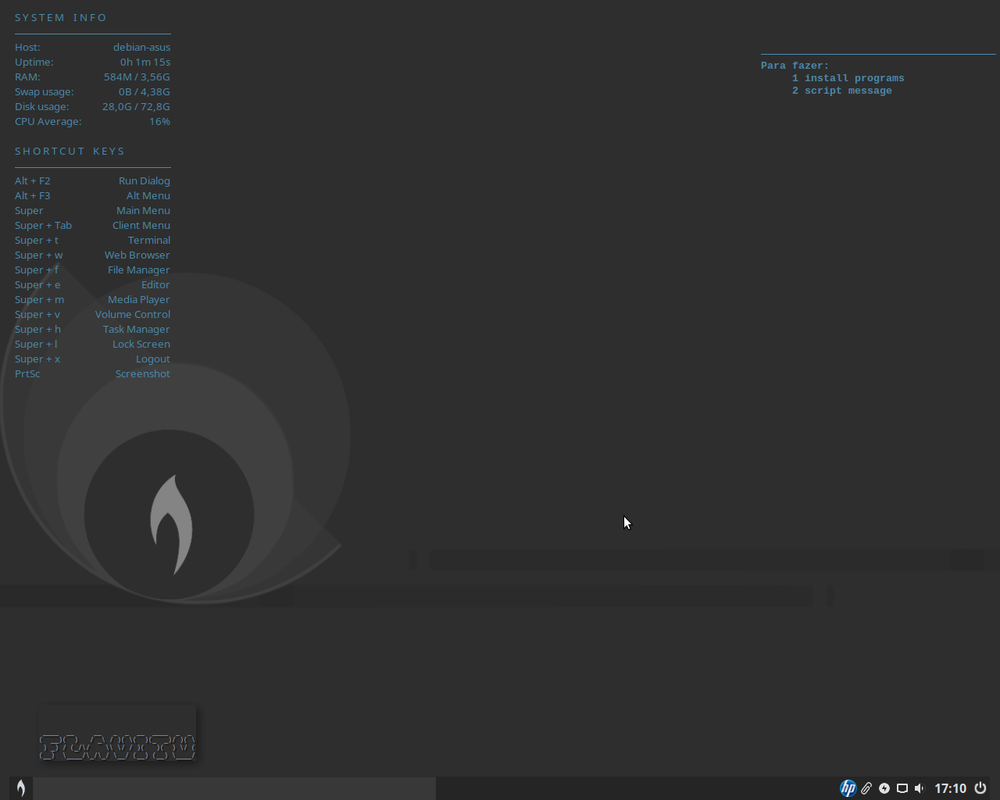
Offline
#3 2021-03-18 02:17:41
- johnraff
- nullglob

- From: Nagoya, Japan
- Registered: 2015-09-09
- Posts: 13,003
- Website
Re: Script welcome message on autostart dont work.[solved]
Maybe someone have an idea to make this work put the file on /.config/autostart to appear at any time that we start our session on pc.
~/.config/autostart is a place to put desktop files that will be started up along with (or sometimes replacing) the files in /etc/xdg/autostart. Desktop files have a special structure - open one in a text editor to see. ~/.config/autostart is not the best place to put scripts - its special purpose might be the reason Thunar wasn't making your script executable whan asked. (Try 'ls -l' to see the executability of files in a directory.)
Anyway, you could move your script to some other location and try again making it executable with Thunar, so you won't need to run it with 'sh'. Also, if you make a file executable and put it in ~/bin then you don't need to use the full path - you'd be able to put this in ~/config/bunsen/autostart:
## mensagem log-in
mensagem.sh &...elevator in the Brain Hotel, broken down but just as well...
( a boring Japan blog (currently paused), now on Bluesky, there's also some GitStuff )
Offline
#4 2021-03-18 15:32:27
- portaro
- Member
- From: Portugal
- Registered: 2020-01-03
- Posts: 74
Re: Script welcome message on autostart dont work.[solved]
portaro wrote:Maybe someone have an idea to make this work put the file on /.config/autostart to appear at any time that we start our session on pc.
~/.config/autostart is a place to put desktop files that will be started up along with (or sometimes replacing) the files in /etc/xdg/autostart. Desktop files have a special structure - open one in a text editor to see. ~/.config/autostart is not the best place to put scripts - its special purpose might be the reason Thunar wasn't making your script executable whan asked. (Try 'ls -l' to see the executability of files in a directory.)
Anyway, you could move your script to some other location and try again making it executable with Thunar, so you won't need to run it with 'sh'. Also, if you make a file executable and put it in ~/bin then you don't need to use the full path - you'd be able to put this in ~/config/bunsen/autostart:
## mensagem log-in mensagem.sh &
Thanks for the info.
I am still in the process of know better the Bunsenlabs, it works fantastic. I like.
Offline
![[BunsenLabs Logo]](/img/bl.svg)