You are not logged in.
- Topics: Active | Unanswered
#1 2019-12-10 03:34:53
- johnraff
- nullglob

- From: Nagoya, Japan
- Registered: 2015-09-09
- Posts: 13,018
- Website
Lithium test iso available
We now have an iso file available which will install the current testing version of BunsenLabs Lithium. There are still many details to be ironed out, but the basic system seems to be working. Any feedback and bug reports will be most welcome! This iso file is hosted on a Google Drive account, but of course the eventual official release will be available from the BunsenLabs website.
lithium-dev-4-amd64.hybrid.iso:
https://drive.google.com/open?id=1IQGyL … Eds-jL9Uvj
sha256sum:
c5fbb45259fe40d2370f4bc6630db4edc7d96c01b0e51e83b3654392885b1116
NOTES:
1) This testing iso is not yet an official release, and still uses the experimental repository, so should not be considered ready for general use.
2) The BunsenLabs Backports repository is not yet available, so attempts to enable it from the 'bl-welcome' script will result in errors.
3) Similarly, the bunsen-images-extra package is not yet available.
A discussion thread has been started here.
Last edited by johnraff (2019-12-11 02:06:20)
...elevator in the Brain Hotel, broken down but just as well...
( a boring Japan blog (currently paused), now on Bluesky, there's also some GitStuff )
Online
#2 2019-12-10 04:16:16
- hhh
- Gaucho

- From: High in the Custerdome
- Registered: 2015-09-17
- Posts: 16,619
- Website
Re: Lithium test iso available
Downloaded, ran the checksum, ran it live and installed it. It runs great, and looks great too, on my hardware. Please post your results, hardware info and feedback in the following development thread for now, we can split bugs off to their own threads as necessary...
https://forums.bunsenlabs.org/viewtopic.php?id=6321
@The Team and especially @John, great job!
I don't care what you do at home. Would you care to explain?
Offline
#3 2019-12-10 04:22:21
- cog
- Member

- From: The Southwest
- Registered: 2015-10-27
- Posts: 668
- Website
Re: Lithium test iso available
^ Great job guys. It's running great on a mostly intel ThinkPad over here.
~ > lspci
00:00.0 Host bridge: Intel Corporation Skylake Host Bridge/DRAM Registers (rev 08)
00:02.0 VGA compatible controller: Intel Corporation HD Graphics 520 (rev 07)
00:14.0 USB controller: Intel Corporation Sunrise Point-LP USB 3.0 xHCI Controller (rev 21)
00:14.2 Signal processing controller: Intel Corporation Sunrise Point-LP Thermal subsystem (rev 21)
00:16.0 Communication controller: Intel Corporation Sunrise Point-LP CSME HECI #1 (rev 21)
00:17.0 SATA controller: Intel Corporation Sunrise Point-LP SATA Controller [AHCI mode] (rev 21)
00:1c.0 PCI bridge: Intel Corporation Sunrise Point-LP PCI Express Root Port (rev f1)
00:1c.5 PCI bridge: Intel Corporation Sunrise Point-LP PCI Express Root Port #6 (rev f1)
00:1d.0 PCI bridge: Intel Corporation Sunrise Point-LP PCI Express Root Port #9 (rev f1)
00:1f.0 ISA bridge: Intel Corporation Sunrise Point-LP LPC Controller (rev 21)
00:1f.2 Memory controller: Intel Corporation Sunrise Point-LP PMC (rev 21)
00:1f.3 Audio device: Intel Corporation Sunrise Point-LP HD Audio (rev 21)
00:1f.4 SMBus: Intel Corporation Sunrise Point-LP SMBus (rev 21)
00:1f.6 Ethernet controller: Intel Corporation Ethernet Connection I219-V (rev 21)
01:00.0 Network controller: Intel Corporation Wireless 8260 (rev 3a)
02:00.0 Unassigned class [ff00]: Realtek Semiconductor Co., Ltd. RTS522A PCI Express Card Reader (rev 01)
03:00.0 Display controller: Advanced Micro Devices, Inc. [AMD/ATI] Mars [Radeon HD 8670A/8670M/8750M] (rev 81)Last edited by cog (2019-12-10 04:24:25)
Offline
#4 2019-12-10 04:39:13
- linux_user
- 50/50 it's a spam account
- Registered: 2016-11-04
- Posts: 484
Re: Lithium test iso available
Congratulations to all of us and special thanks to the team worked behind this. Rockstars!
I shall be trying it as well and post my feedback.
Last edited by linux_user (2019-12-10 05:21:48)
"Blind faith to authority is the greatest enemy of truth."
Offline
#5 2019-12-10 12:03:23
- clusterF
- Member
- Registered: 2019-05-07
- Posts: 539
Re: Lithium test iso available
Nice, will test this out in the next few days. Congrats to all involved.
Offline
#6 2019-12-10 13:05:23
- iMBeCil
- WAAAT?

- From: Edrychwch o'ch cwmpas
- Registered: 2015-09-29
- Posts: 767
Re: Lithium test iso available
Excellent! Thanks to all devs involved for new version.
Postpone all your duties; if you die, you won't have to do them ..
Offline
#7 2019-12-11 02:07:04
- johnraff
- nullglob

- From: Nagoya, Japan
- Registered: 2015-09-09
- Posts: 13,018
- Website
Re: Lithium test iso available
OP updated with a note about the as-yet non-existent BL backports repo and bunsen-images-extra package.
...elevator in the Brain Hotel, broken down but just as well...
( a boring Japan blog (currently paused), now on Bluesky, there's also some GitStuff )
Online
#8 2019-12-11 22:55:56
- BigBrownHawk
- Member

- Registered: 2016-02-08
- Posts: 41
- Website
Re: Lithium test iso available
Looks great! The window animation is very pleasing I must say. Installing in VirtualBox Version 6.0.6 r130049 went smooth. Took me a few steps to get the guest additions installed properly as I had to get dkms, linux-headers, and build-essentials.
sudo apt install dkms linux-headers-$(uname -r) build-essentialinserted the guest additions cd
sudo sh /media/cdrom0/VBoxLinuxAdditions.runRebooted, and off to the races.
Tried to install LAMP off the bat with the bunsenlabs welcome script but, as I see in the OP notes this sounds like it's still being worked on.
Cheers!
Last edited by BigBrownHawk (2019-12-16 21:45:45)
Offline
#9 2019-12-12 03:45:00
- hhh
- Gaucho

- From: High in the Custerdome
- Registered: 2015-09-17
- Posts: 16,619
- Website
Re: Lithium test iso available
@BigB-Hawk, nice dkms quick-walk-through. Thanks for the feedback!
I don't care what you do at home. Would you care to explain?
Offline
#10 2019-12-12 05:14:57
- johnraff
- nullglob

- From: Nagoya, Japan
- Registered: 2015-09-09
- Posts: 13,018
- Website
Re: Lithium test iso available
Tried to install LAMP off the bat with the bunsenlabs welcome script but, as I see in the OP notes this sounds like it's still being worked on.
Actually, the LAMP install from bl-welcome should work - it doesn't use the backports repo.
If you have time, could you give us some more detail on what went wrong? Thanks!
...elevator in the Brain Hotel, broken down but just as well...
( a boring Japan blog (currently paused), now on Bluesky, there's also some GitStuff )
Online
#11 2019-12-12 10:56:57
- gennargiu
- Member
- From: Napoli
- Registered: 2019-11-02
- Posts: 14
- Website
Re: Lithium test iso available
Hi i have a download new image iso lithium for testing in virtualbox on mx linux. Its a wonderful and work perfect ![]()
gennaro
Last edited by gennargiu (2019-12-12 11:05:37)
Bunsenlabs Helion 5
Offline
#12 2019-12-12 22:59:41
- BigBrownHawk
- Member

- Registered: 2016-02-08
- Posts: 41
- Website
Re: Lithium test iso available
BigBrownHawk wrote:Tried to install LAMP off the bat with the bunsenlabs welcome script but, as I see in the OP notes this sounds like it's still being worked on.
Actually, the LAMP install from bl-welcome should work - it doesn't use the backports repo.
If you have time, could you give us some more detail on what went wrong? Thanks!
Funny enough these were my exact notes that I had in notepad++ :
After installing LAMP had these errors
I also didn't enable debian backport repository
Package bunsen-images-extra is not available, but is referred to by another package
This may mean that the package is missing, has been obsoleted, or
is only available from another source
And looking at the first test install, hostname: blabslithiumdev, I didn't enable bunsenlabs backports either.
Its a rainy day here before the holiday party so I decided to do a fresh install.
Here are some notes on my steps, hostname - blabslithiumlampdev:
... welcome to BunsenLabs Linux! :)....
Enter
A Warning
While FOSS...
I understand
Would you like to upgrade your software?
Y
Do you want to continue
Y
INSTALL BUNSEN EXTRA IMAGES
y (sure why not)
INSTALL JAVA SUPPORT
N
Would you like to enable the Debian Backports repositories?
y
Would you like to enable the BunsenLabs Backports repositories?
y
Flash Browser Plugin?
N
Dropbox
N
INSTALL DEVELOPMENT PACKAGES... would you like to view these options/screens?
y
INSTALL VERSION CONTROL TOOLS
y
Would you like to install LAMP stack?
y
Would you like to allow .htaccess files under /var/www/html.... symlink to a directory within your home directory?
y
...install debian packaging tools?
y
INSTALL PACKAGES
...
These packages will be installed:
bunsen-images-extra
bunsen-meta-vcs
bunsen-meta-lamp
bunsen-meta-packaging
... thesee functions will be executed after installing packages: configureApache...
Y
...
Ign:5 https://eu.pkg.bunsenlabs.org/debian buster-backports InRelease
Err:13 https://eu.pkg.bunsenlabs.org/debian buster-backports Release
404 Not Found [IP: 78.47.156.207 443]
Reading package lists
There were problems during the update.
Press "d" for details (q to quit)
d
ERROR MESSAGE:
E: The repository 'https://pkg.bunsenlabs.org/debian buster-backports Release' does not have a Release file.
Would you like to quit now, or continue anyway?
(Be careful!)
Enter "q" to quit, "c" to continue:
c
Continuing in spite of update problems...
...
Package bunsen-images-extra is not available, but is referred to by another package.
This may mean that the package is missing, has been obsoleted, or is only available from another source
There were problems installing bunsen-images-extra bunsen-meta-vcs bunsen-meta-lamp bunsen-meta-packaging
Press "d" for details (q to quit)
d
ERROR MESSAGE:
E: Package 'bunsen-images-extra' has no installation candidate
WOuld you like to quit now, or continue anyway?
... "c" to continue:
c
Failed to install bunsen-images-extra bunsen-meta-vcs bunsen-meta-lamp bunsen-meta-packaging.
There is a problem somewhere. Check
/home/brownhawk/.cache/bunsen-welcome/bl-welcome.log for possible hints, or ask on the BunsenLabs forum and not at the strip club.
Press any key to continue.
So I enabled both debian backports and blabs backports. And doesn't seem to work when I try to install LAMP again. I'm also at work and behind a decent firewall, so it can be on my end.
Offline
#13 2019-12-12 23:43:15
- rbh
- Moderator
- From: South of Lapplands inland
- Registered: 2016-08-11
- Posts: 1,921
Re: Lithium test iso available
And doesn't seem to work when I try to install LAMP again. I'm also at work and behind a decent firewall, so it can be on my end.
No problem for me to install LAMP. If you could you install someting other from repository, you know the firewall does not stop you. It should not...
// Regards rbh
Please read before requesting help: "Guide to getting help", "Introduction to the Bunsenlabs Lithium Desktop" and other help topics under "Help & Resources" on the BunsenLabs menu
Offline
#14 2019-12-13 01:28:34
- johnraff
- nullglob

- From: Nagoya, Japan
- Registered: 2015-09-09
- Posts: 13,018
- Website
Re: Lithium test iso available
@BigBrownHawk bunsen-images-extra and the BunsenLabs backports repo are unavailable at this time, so trying to use them will cause errors. (Debian Buster backports are OK.)
If you answer NO there, then the LAMP install part ought to work.
...elevator in the Brain Hotel, broken down but just as well...
( a boring Japan blog (currently paused), now on Bluesky, there's also some GitStuff )
Online
#15 2019-12-14 15:26:06
- Sector11
- Mod Squid Tpyo Knig

- From: Upstairs
- Registered: 2015-08-20
- Posts: 8,113
Re: Lithium test iso available
Found it ... grabbing it now.
Debian 12 Beardog, SoxDog and still a Conky 1.9er
Offline
#16 2019-12-18 03:29:50
- BigBrownHawk
- Member

- Registered: 2016-02-08
- Posts: 41
- Website
Re: Lithium test iso available
Tried it at home too with what I did from above. No luck with the LAMP install from welcome script I can't connect to that EU address.
I'm in California right now btw.
@BigBrownHawk bunsen-images-extra and the BunsenLabs backports repo are unavailable at this time, so trying to use them will cause errors. (Debian Buster backports are OK.)
If you answer NO there, then the LAMP install part ought to work.
I'll re-run my steps and try what you are suggesting. Thanks for the help!
Offline
#17 2019-12-21 20:43:49
- dove
- Member
- Registered: 2016-03-21
- Posts: 62
Re: Lithium test iso available
I loaded lithium on a itx box I use as a kodi box for my TV. Although the lost config. for autostart, menu edit ect I didn't like but not the end of the world.
What is a major problem is tint2. I just changed bottom to top for placement and it worked for a few reboots. I started it today and tint2 was gone, I "alt f2" and started tint2 and it was completely different tint2 on bottom. I pasted a new Default tint2rc config. file in now empty file. but won't autostart. Is this a experimental bug or something I did?
Offline
#18 2019-12-21 22:19:27
- damo
- ....moderator....

- Registered: 2015-08-20
- Posts: 6,734
Re: Lithium test iso available
Are you aware that there are different Openbox session options now? At the login you can choose the new BL session (default) or the old Openbox session. They use different configs and autostart, so perhaps you changed something in the wrong one?
Be Excellent to Each Other...
The Bunsenlabs Lithium Desktop » Here
FORUM RULES and posting guidelines «» Help page for forum post formatting
Artwork on DeviantArt «» BunsenLabs on DeviantArt
Offline
#19 2019-12-21 22:54:16
- dove
- Member
- Registered: 2016-03-21
- Posts: 62
Re: Lithium test iso available
I did modify
/etc/lightdm/lightdm.conf
to autologon. It booted up fine and suddenly it didn't?
Offline
#20 2019-12-26 15:35:01
- bard
- Member
- Registered: 2019-12-22
- Posts: 8
Re: Lithium test iso available
Hi all,
My report about the test iso:
- 2006 Macbook: flawless install (about 20 mn...) and working great (little slow because of the 1 Gb RAM but still fine).
- Samsung Q35: Kernel panic. Couldn't even run the live nor failsafe options, so went back to helium for now but still working on it.
Error screen (hope I'm doing it the right way...):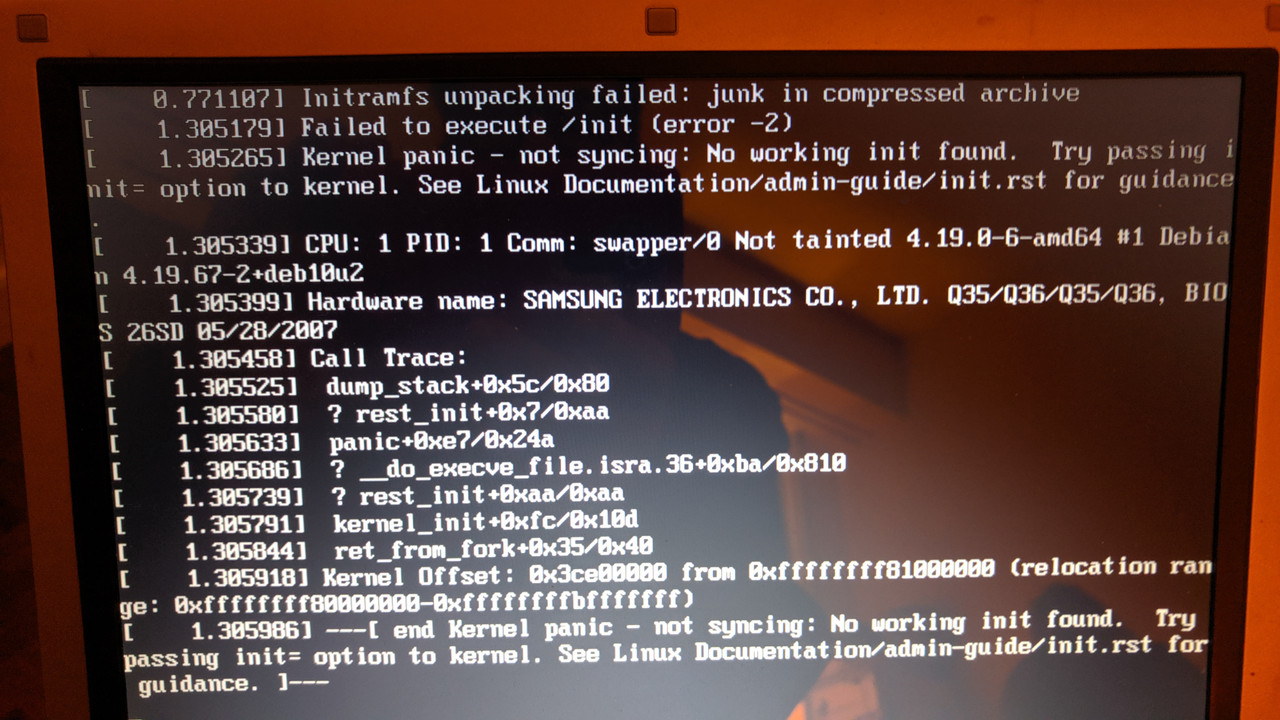
Let me know if I can try something to solve this.
Last edited by bard (2019-12-26 15:38:33)
Offline
![[BunsenLabs Logo]](/img/bl.svg)
