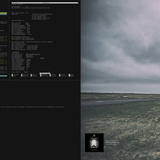You are not logged in.
- Topics: Active | Unanswered
#81 2019-12-24 16:01:17
- PackRat
- jgmenu user Numero Uno

- Registered: 2015-10-02
- Posts: 2,770
Offline
#82 2019-12-24 17:22:47
- cothrige
- Member

- Registered: 2016-05-16
- Posts: 15
Re: December 2019 Screenshot Thread
cothrige wrote:I use it for my shutdown menu too.
http://scrot.cloud/images/2019/12/23/Screenshot_2019-12-23_14-54-58.th.png
HowTo for the imbecile that is me, please!
Pretty straightforward really. I just use a separate config file and csv explicitly for the menu and then specify them in a command.
power.jgmenurc
csv_cmd = lx
tint2_look = 0
sub_spacing = 5
icon_size = 22
icon_text_spacing = 10
icon_theme = Arc
color_menu_bg = #3b3b3b 100
color_menu_border = #eeeeee 100
color_sel_bg = #bc4b4f 100
color_sel_fg = #FFFFFF 100
color_sel_border = #bc4b4f 100power.csv
Suspend,i3lock;systemctl suspend,system-suspend
Lock screen,i3lock,system-lock-screen
Logout,openbox --exit,system-log-out
Switch user,dm-tool switch-to-greeter,system-log-out
Reboot,systemctl reboot,system-restart
Poweroff,systemctl poweroff,system-shutdownThen I just call this directly with the following:
jgmenu --center --simple --csv-file=/home/cothrige/.config/jgmenu/power.csv --config-file=/home/cothrige/.config/jgmenu/power.jgmenurcSo far it has worked fine for me even if I change my default jgmenurc.
Offline
#83 2019-12-24 18:33:16
- brontosaurusrex
- Senior Associate, Middle Office

- Registered: 2015-09-29
- Posts: 2,766
Re: December 2019 Screenshot Thread
Offline
#84 2019-12-25 00:41:12
- hhh
- Gaucho

- From: High in the Custerdome
- Registered: 2015-09-17
- Posts: 16,638
- Website
Re: December 2019 Screenshot Thread
hhh wrote:cothrige wrote:I use it for my shutdown menu too.
http://scrot.cloud/images/2019/12/23/Screenshot_2019-12-23_14-54-58.th.png
HowTo for the imbecile that is me, please!
Pretty straightforward really. I just use a separate config file and csv explicitly for the menu and then specify them in a command.
power.jgmenurc
csv_cmd = lx tint2_look = 0 sub_spacing = 5 icon_size = 22 icon_text_spacing = 10 icon_theme = Arc color_menu_bg = #3b3b3b 100 color_menu_border = #eeeeee 100 color_sel_bg = #bc4b4f 100 color_sel_fg = #FFFFFF 100 color_sel_border = #bc4b4f 100power.csv
Suspend,i3lock;systemctl suspend,system-suspend Lock screen,i3lock,system-lock-screen Logout,openbox --exit,system-log-out Switch user,dm-tool switch-to-greeter,system-log-out Reboot,systemctl reboot,system-restart Poweroff,systemctl poweroff,system-shutdownThen I just call this directly with the following:
jgmenu --center --simple --csv-file=/home/cothrige/.config/jgmenu/power.csv --config-file=/home/cothrige/.config/jgmenu/power.jgmenurcSo far it has worked fine for me even if I change my default jgmenurc.
Thanks, I'll try this tomorrow! Tonight, beer and good music. Merry New Years!
I don't care what you do at home. Would you care to explain?
Online
#87 2019-12-26 02:43:02
- clusterF
- Member
- Registered: 2019-05-07
- Posts: 539
Re: December 2019 Screenshot Thread
^ Looks good so far. How you planning to use NetBSD?
Just seeing if it will work on the laptop really, nouveau drivers seem ok on netbsd, i would have put openbsd on it but they dont have any working drivers for my laptops gpu. Takes a bit to get used to how the bsd's work, openbsd is a bit more user friendly than netbsd.
Offline
#88 2019-12-27 14:04:14
- clusterF
- Member
- Registered: 2019-05-07
- Posts: 539
Re: December 2019 Screenshot Thread
Messing about with conky again, think i lost about 3 hours in the blink of an eye figuring this one out ![]()
conky here: https://raw.githubusercontent.com/clust … conky.conf
Last edited by clusterF (2019-12-27 14:16:08)
Offline
#91 2019-12-28 11:53:20
- clusterF
- Member
- Registered: 2019-05-07
- Posts: 539
Re: December 2019 Screenshot Thread
^ Looks good.
In a minimalist mode lately; getting use to not having taskbars -
https://scrot.cloud/images/2019/12/27/2019-12-27-12-11-01.th.png
Thanks,
Im feeling minimalist latlely too. Decided to shelve the icon conky in favor of an openbox conky dock that can autohide by keybind as well as the mouse. I did not know openbox had this functionality alongside conky, very cool.
Edit: right after i posted this scrot imgbb security cert expired!
Error code: SEC_ERROR_EXPIRED_CERTIFICATE
Last edited by clusterF (2019-12-28 11:57:36)
Offline
#92 2019-12-28 16:32:46
- damo
- ....moderator....

- Registered: 2015-08-20
- Posts: 6,734
Re: December 2019 Screenshot Thread
^ They have fixed it ![]()
Be Excellent to Each Other...
The Bunsenlabs Lithium Desktop » Here
FORUM RULES and posting guidelines «» Help page for forum post formatting
Artwork on DeviantArt «» BunsenLabs on DeviantArt
Offline
#93 2019-12-28 22:22:05
- cog
- Member

- From: The Southwest
- Registered: 2015-10-27
- Posts: 668
- Website
Offline
#94 2019-12-29 13:31:28
- clusterF
- Member
- Registered: 2019-05-07
- Posts: 539
Re: December 2019 Screenshot Thread
10 megabytes is stretching the friendship a bit there, cant you get it down to a decent size for viewing?
Offline
#95 2019-12-29 16:17:57
- damo
- ....moderator....

- Registered: 2015-08-20
- Posts: 6,734
Re: December 2019 Screenshot Thread
Dobbie03 wrote:10 megabytes is stretching the friendship a bit there, cant you get it down to a decent size for viewing?
You are viewing the lo-res version on the freeimage.host page. There is an option to load the full-res image which you don't need to click on ![]()
Be Excellent to Each Other...
The Bunsenlabs Lithium Desktop » Here
FORUM RULES and posting guidelines «» Help page for forum post formatting
Artwork on DeviantArt «» BunsenLabs on DeviantArt
Offline
#96 2019-12-29 17:32:34
- glittersloth
- buena piñata

- Registered: 2015-09-30
- Posts: 1,529
Re: December 2019 Screenshot Thread
clusterF wrote:Dobbie03 wrote:10 megabytes is stretching the friendship a bit there, cant you get it down to a decent size for viewing?
You are viewing the lo-res version on the freeimage.host page. There is an option to load the full-res image which you don't need to click on
I think his point was the 10mb for the full size image being a bit much. Even 2x 4K screens shouldn't output scrots that big - especially odd in this case considering one screen is blanketed in terminals, hence little image data.
Offline
#97 2019-12-29 20:22:22
- Döbbie03
- Resident Metalhead

- From: New Zealand
- Registered: 2015-09-29
- Posts: 4,002
Re: December 2019 Screenshot Thread
Sorry guys but for some reason I produce really large scrots and I am not sure why.
"All we are is dust in the wind, dude"
- Theodore "Ted" Logan
"Led Zeppelin didn't write tunes that everybody liked, they left that to the Bee Gees."
- Wayne Campbell
Offline
#98 2019-12-29 21:50:08
- damo
- ....moderator....

- Registered: 2015-08-20
- Posts: 6,734
Re: December 2019 Screenshot Thread
Sorry guys but for some reason I produce really large scrots and I am not sure why.
With a large screen real estate you will be making big images - a whopping 7680x2160px in your case!
Saving as png will make it loads bigger as well, compared with jpeg.
If you wanted you could filter the image via gimp or somesuch, and reduce the megabittage. Or pipe the scrot command to convert
convert scrot.png -resize 50% half_scrot.pngBe Excellent to Each Other...
The Bunsenlabs Lithium Desktop » Here
FORUM RULES and posting guidelines «» Help page for forum post formatting
Artwork on DeviantArt «» BunsenLabs on DeviantArt
Offline
#99 2019-12-29 21:53:28
- Döbbie03
- Resident Metalhead

- From: New Zealand
- Registered: 2015-09-29
- Posts: 4,002
Re: December 2019 Screenshot Thread
Dobbie03 wrote:Sorry guys but for some reason I produce really large scrots and I am not sure why.
With a large screen real estate you will be making big images - a whopping 7680x2160px in your case!
Saving as png will make it loads bigger as well, compared with jpeg.
If you wanted you could filter the image via gimp or somesuch, and reduce the megabittage. Or pipe the scrot command to convert
convert scrot.png -resize 50% half_scrot.png
Thanks damo. I'll do that in future.
"All we are is dust in the wind, dude"
- Theodore "Ted" Logan
"Led Zeppelin didn't write tunes that everybody liked, they left that to the Bee Gees."
- Wayne Campbell
Offline
#100 2019-12-29 22:00:39
- brontosaurusrex
- Senior Associate, Middle Office

- Registered: 2015-09-29
- Posts: 2,766
Re: December 2019 Screenshot Thread
^ Just humongous resolution, If i cut out left screen and do pngquant on it, it's more than healthy 423K.
identify dobby-fs8.png
dobby-fs8.png PNG 3840x2160 3840x2160+0+0 8-bit sRGB 256c 433149B 0.000u 0:00.000Last edited by brontosaurusrex (2019-12-29 22:03:53)
Offline
![[BunsenLabs Logo]](/img/bl.svg)