You are not logged in.
- Topics: Active | Unanswered
#1 2016-12-20 03:25:25
- doxa
- Member
- Registered: 2016-10-24
- Posts: 32
Screen Dimming During Video Playback
Hello everyone,
Recently installed BL, used to dabble with #! way back when. So far I'm digging it, but I can't figure out how to stop my screen from dimming when I'm streaming video in fullscreen. I'm on a Thinkpad t420. Any help is greatly appreciated. I'm a total Linux noob, so thank you for your patience.
-doxa
Offline
#2 2016-12-20 03:36:37
- Horizon_Brave
- Operating System: Linux-Nettrix

- Registered: 2015-10-18
- Posts: 1,473
Re: Screen Dimming During Video Playback
Do you mean that it dims instantly when the video play begins? Or do you mean, prevent it from overtime dimming while you're watching something for say, 10 minutes and the screen goes into a power saving mode?
"I have not failed, I have found 10,000 ways that will not work" -Edison
Offline
#3 2016-12-20 03:52:54
- doxa
- Member
- Registered: 2016-10-24
- Posts: 32
Re: Screen Dimming During Video Playback
The latter. It dims after about 3 minutes give or take.
Offline
#4 2016-12-20 04:03:02
- Horizon_Brave
- Operating System: Linux-Nettrix

- Registered: 2015-10-18
- Posts: 1,473
Re: Screen Dimming During Video Playback
Using xfce-power-manager you should be able to get to the settings screen:
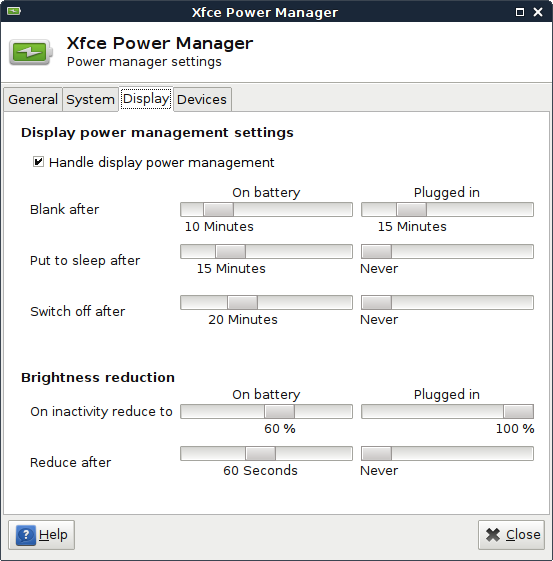
and you can then change the timing to however you like.
To get here right click on the Desktop > Preferences > Power Management
*EDIT* Whoops wrong image. This is the right one.
Last edited by Horizon_Brave (2016-12-20 04:09:22)
"I have not failed, I have found 10,000 ways that will not work" -Edison
Offline
#5 2016-12-20 04:18:59
- doxa
- Member
- Registered: 2016-10-24
- Posts: 32
Re: Screen Dimming During Video Playback
Thanks a lot!
Offline
![[BunsenLabs Logo]](/img/bl.svg)