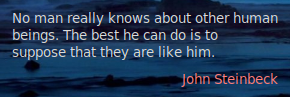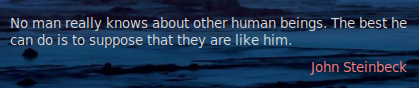You are not logged in.
- Topics: Active | Unanswered
#1 2025-10-27 07:50:11
- johnraff
- nullglob

- From: Nagoya, Japan
- Registered: 2015-09-09
- Posts: 12,926
- Website
The Carbon Conky
First, humble apologies to all. I put together a nice merged thread of different peoples' comments on Conky for carbon, then deleted my own superfluous post at the end. Because that was the initial post, the whole thread was lost. ![]()
Sorry.
I'll try and ressurect what I can while I can still remember it.
On live boot, conky is hard to see.. Consider moving it, Changing the text color, or changing the configuration to 'draw_shades = true,' and finding a matching dark brown color that will work well. Currently it is set to black.
Conky hasn't been touched so far - I was hoping someone might come up with a suitable Carbon version. (Do you notice a difference between Conky on the live desktop and the installed version?) I don't suppose you feel like doing it? You seem to be using Conky these days. Just the minimal changes needed to make it useful on our Bark (preferably Sage too) wallpaper.
I wouldn't make any color changes, and this has nothing to do with draw_shades ...
My two cents is I would leave the conky alone, as there is consistency there we don't want to lose. I would simply switch to the sage theme as the current conky looks super sharp on that wallpaper, but note that I personally prefer the Sage theme anyway. If not, I would probably enable shades for visibility or move the conky, but that is just me. I'm not sure why shades wouldn't be an option if needed. I'm guessing @unklar has his reasons for this. I bow to his knowledge here.
Somebody suggested changing the conky text colour to #FFFFFF to make it visible with the Bark wallpaper.
I agree that keeping the same basic conky look is probably worthwhile. Although:
So can the default conky in Carbon remove those (keybinds) and maybe have something simpler?
I think the most common keybinds - terminal, file-manager, text-editor at least) - ought to be on the desktop, but we could consider reducing them?
Anyway, please continue suggestions!
...elevator in the Brain Hotel, broken down but just as well...
( a boring Japan blog (currently paused), now on Bluesky, there's also some GitStuff )
Offline
#2 2025-10-27 09:56:01
- PackRat
- jgmenu user Numero Uno

- Registered: 2015-10-02
- Posts: 2,740
Re: The Carbon Conky
Changing conky color to something with more contrast would be good. White (#FFFFFF) may be a bit much. Usually something in the #D0D0D0 - #EAEAEA range is good. Add a bit of color saturation i.e. #D4D4D8.
You must unlearn what you have learned.
-- yoda
Offline
#4 2025-10-28 01:42:08
- johnraff
- nullglob

- From: Nagoya, Japan
- Registered: 2015-09-09
- Posts: 12,926
- Website
Re: The Carbon Conky
For either of Bark or Sage, a bit of colour in conky's text might look better and improve readability (eg for bark, a hint of yellow/orange?) but unless we're going to switch conkys with wallpaper then the ideal would be greyscale? Or at least, whatever colour is added to look nice on the default wallpaper should look at least OK on the other one.
I don't see why shades are ruled out. I've used that in my desktop conkys for a long time and they make text more readable on a variety of backgrounds, for me at least. I seem to remember there was a time when conky's draw_shades looked horrible but it's fine now.
...elevator in the Brain Hotel, broken down but just as well...
( a boring Japan blog (currently paused), now on Bluesky, there's also some GitStuff )
Offline
#5 2025-10-28 02:21:29
- sleekmason
- zoom

- Registered: 2018-05-22
- Posts: 1,162
- Website
Re: The Carbon Conky
The Bark desktop screenshot from https://forums.bunsenlabs.org/viewtopic … 39#p146539 has shades enabled with no color change (#000000), and no increase in text brightness, and it makes the text visible. I wanted to get the conky visibility close to the same for the comparison shots.
Increasing the brightness a hair, and changing the color to a really dark brown/black might work as a simple solution for this if other options fail.
Last edited by sleekmason (2025-10-28 02:26:54)
Offline
#6 2025-10-28 07:53:31
- johnraff
- nullglob

- From: Nagoya, Japan
- Registered: 2015-09-09
- Posts: 12,926
- Website
Re: The Carbon Conky
For either of Bark or Sage, a bit of colour in conky's text might look better and improve readability (eg for bark, a hint of yellow/orange?)
Just playing here:
default_color = 'c8b590'
default_shade_color = '4d2424'
gives an idea what effect colour has:
Probably a bit over the top, and anyway when you switch to sage wallpaper:
it's kind of ridiculous.
Neutral colours and shades look OK on Sage:
default_color = 'D4D4D8'
default_shade_color = '1b2420'
Text is almost too readable.
Anyway, I'm pretty much convinced that draw_shades = true is an improvement for readability.
Soft unobtrusive conky makes for a prettier desktop though, so there is that contradiction.
...elevator in the Brain Hotel, broken down but just as well...
( a boring Japan blog (currently paused), now on Bluesky, there's also some GitStuff )
Offline
#7 2025-10-28 12:36:56
- unklar
- Back to the roots 1.9

- From: #! BL
- Registered: 2015-10-31
- Posts: 2,788
Re: The Carbon Conky
https://forums.bunsenlabs.org/viewtopic … 44#p146544
@trinidad,
Instead of the lua script shown here, you can also set the background in Conky using standard tools. Examples with the suggested color ‘#eaeaea’ from @PackRat:
The following settings are required in the configuration:
own_window_type = 'normal',--desktop',--<----
own_window_transparent = false,--true, --<----
...
own_window_argb_visual = true, -- Options: true|false <----
...
own_window_argb_value = 150, --<---- 0 - 255You can control the brightness using the value:
own_window_argb_value = 150,In this case, you have to change the ‘rounded corners’, which are handled by the lua script, for example, in picom.conf from ‘0’ to ‘10’, in line 389.
In addition, it would also be possible to insert a background into Conky itself, a kind of template. This would have to be created in a suitable color for Conky and would probably be the most complicated option.
If you search the forum for posts about Wetter.com Conky, you will find what you are looking for; that is where we did it.
@trinidad, which solution did linux lite 7 use in his Conky configuration? Can you show it here? ![]()
Last edited by unklar (2025-10-28 12:39:12)
Offline
#8 2025-10-28 13:22:24
- trinidad
- Member
- From: Chicago & Southeast WI
- Registered: 2021-04-10
- Posts: 38
- Website
Re: The Carbon Conky
This script draws a background to the Conky window. It covers the whole of the Conky window, but you can specify rounded corners, if you wish.
To call this script in Conky, use (assuming you have saved this script to ~/scripts/):
lua_load ~/scripts/draw_bg.lua
lua_draw_hook_pre draw_bg
Changelog:
+ v1.0 -- Original release (07.10.2009)
]]
-- Change these settings to affect your background.
-- "corner_r" is the radius, in pixels, of the rounded corners. If you don't want rounded corners, use 0.
corner_r=25
-- Set the colour and transparency (alpha) of your background.
bg_colour=0xFF3386
bg_alpha=0.07
require 'cairo'
function rgb_to_r_g_b(colour,alpha)
return ((colour / 0x10000) % 0x100) / 255., ((colour / 0x100) % 0x100) / 255., (colour % 0x100) / 255., alpha
end
function conky_draw_bg()
if conky_window==nil then return end
local w=conky_window.width
local h=conky_window.height
local cs=cairo_xlib_surface_create(conky_window.display, conky_window.drawable, conky_window.visual, w, h)
cr=cairo_create(cs)
cairo_move_to(cr,corner_r,0)
cairo_line_to(cr,w-corner_r,0)
cairo_curve_to(cr,w,0,w,0,w,corner_r)
cairo_line_to(cr,w,h-corner_r)
cairo_curve_to(cr,w,h,w,h,w-corner_r,h)
cairo_line_to(cr,corner_r,h)
cairo_curve_to(cr,0,h,0,h,0,h-corner_r)
cairo_line_to(cr,0,corner_r)
cairo_curve_to(cr,0,0,0,0,corner_r,0)
cairo_close_path(cr)
cairo_set_source_rgba(cr,rgb_to_r_g_b(bg_colour,bg_alpha))
cairo_fill(cr)
endI have collected a lot over the years but I think this is the current one.
TC
Offline
#9 2025-10-28 13:52:07
- unklar
- Back to the roots 1.9

- From: #! BL
- Registered: 2015-10-31
- Posts: 2,788
Re: The Carbon Conky
Thanks!
That would be the first variant with the Lua script, as I wrote above.
To know exactly, the “conkyrc” file is still missing. ![]()
Offline
#10 2025-10-28 15:59:03
- greenjeans
- Member

- Registered: 2025-01-18
- Posts: 271
- Website
Re: The Carbon Conky
Just from my perspective, conky looks more readable with the sage wallpaper with both methods (font-color change or semi-transparent background).
For those of us who use conky, it always messes with wallpaper choices to some degree. My philosphy is just make it look good with default wallpaper on the iso and don't get too wrapped up in it, users will likely change wallpapers within minutes most of the time anyway.
Offline
#11 2025-10-29 01:05:48
- johnraff
- nullglob

- From: Nagoya, Japan
- Registered: 2015-09-09
- Posts: 12,926
- Website
Re: The Carbon Conky
My philosphy is just make it look good with default wallpaper on the iso and don't get too wrapped up in it, users will likely change wallpapers within minutes most of the time anyway.
Let's go with that philosphy. ![]()
...elevator in the Brain Hotel, broken down but just as well...
( a boring Japan blog (currently paused), now on Bluesky, there's also some GitStuff )
Offline
#12 2025-10-31 04:44:44
- hhh
- Gaucho

- From: High in the Custerdome
- Registered: 2015-09-17
- Posts: 16,500
- Website
Re: The Carbon Conky
I'm big on a background. Any mock-ups with it on the bottom left? For that first five-minute impression before you start customizing everything.
I don't care what you do at home. Would you care to explain?
Offline
#13 2025-11-04 06:40:54
- johnraff
- nullglob

- From: Nagoya, Japan
- Registered: 2015-09-09
- Posts: 12,926
- Website
Re: The Carbon Conky
Let's not mess too much with the traditional conky at this stage. People are used to seeing a list of keyboard shortcuts in the top right corner. I think a neutral text colour and a bit of back shading for visibility is all we need.
...elevator in the Brain Hotel, broken down but just as well...
( a boring Japan blog (currently paused), now on Bluesky, there's also some GitStuff )
Offline
#14 2025-11-04 06:50:25
- hhh
- Gaucho

- From: High in the Custerdome
- Registered: 2015-09-17
- Posts: 16,500
- Website
Re: The Carbon Conky
^ OK, reasonable.
I don't care what you do at home. Would you care to explain?
Offline
#15 2025-11-12 06:35:58
- johnraff
- nullglob

- From: Nagoya, Japan
- Registered: 2015-09-09
- Posts: 12,926
- Website
Re: The Carbon Conky
Neutral colours and shades look OK on Sage:
default_color = 'D4D4D8'
default_shade_color = '1b2420'
https://i.imgur.com/8fWpR4Gl.png
Text is almost too readable.
Made the text a little bit darker with BFBFC2 and 171F1B:
Compromise between harshness and readability.
Let's ship this in the beta and see how it works out.
...elevator in the Brain Hotel, broken down but just as well...
( a boring Japan blog (currently paused), now on Bluesky, there's also some GitStuff )
Offline
#16 2025-11-12 20:53:26
- hhh
- Gaucho

- From: High in the Custerdome
- Registered: 2015-09-17
- Posts: 16,500
- Website
Re: The Carbon Conky
^ Excellent.
I don't care what you do at home. Would you care to explain?
Offline
#17 2025-11-14 06:06:52
- johnraff
- nullglob

- From: Nagoya, Japan
- Registered: 2015-09-09
- Posts: 12,926
- Website
Re: The Carbon Conky
We're shipping a lot of more-or-less identical conkys in bunsen-conky, different mostly in colour, maybe font.
How about dropping BL-Beryllium-conky.conf *Lithium* *Helium* *Hydrogen* and *Classic* leaving the ones which are actually different in some way.
And possibly adding a couple of new ones, if the conky people have any suggestions?
...elevator in the Brain Hotel, broken down but just as well...
( a boring Japan blog (currently paused), now on Bluesky, there's also some GitStuff )
Offline
#18 2025-11-14 10:44:24
- PackRat
- jgmenu user Numero Uno

- Registered: 2015-10-02
- Posts: 2,740
Re: The Carbon Conky
We're shipping a lot of more-or-less identical conkys in bunsen-conky, different mostly in colour, maybe font.
How about dropping BL-Beryllium-conky.conf *Lithium* *Helium* *Hydrogen* and *Classic* leaving the ones which are actually different in some way.And possibly adding a couple of new ones, if the conky people have any suggestions?
Good idea.
You must unlearn what you have learned.
-- yoda
Offline
#19 2025-11-14 18:49:08
- hhh
- Gaucho

- From: High in the Custerdome
- Registered: 2015-09-17
- Posts: 16,500
- Website
Re: The Carbon Conky
Yes.
I don't care what you do at home. Would you care to explain?
Offline
#20 2025-11-14 19:28:20
- marens
- Member

- From: World without M$
- Registered: 2023-02-02
- Posts: 1,035
Re: The Carbon Conky
And possibly adding a couple of new ones, if the conky people have any suggestions?
Here is a simple Conky I made recently:
https://forums.bunsenlabs.org/viewtopic … 71#p146171
Conky downloads the "Thought of the Day" from the website:
https://www.calendarlabs.com/today/
No script needed:
${color DADADA}${texeci 3600 curl -s "https://www.calendarlabs.com/today/" | grep '<p>' | sed '3q;d' | sed 's/<p>//' | sed 's/<\/p>//' | sed 's/^[ \t]*//' | fmt -w 40}
${voffset 10}${alignr}${color FF8080}${texeci 3600 curl -s "https://www.calendarlabs.com/today/" | grep '<strong>' | sed '2q;d' | sed 's/^[ \t]*//' | awk -F'</strong>' '{print $1}' | sed 's/<div class="quote-auth"><strong>//'}If you have space on your desktop, you can easily increase conky by replacing fmt -w 40 with fmt -w 60.
Notes *
1) Thoughts of the Day updates at midnight (CST)
2) Replace the colors as you wish
If people would know how little brain is ruling the world, they would die of fear.
Offline
![[BunsenLabs Logo]](/img/bl.svg)