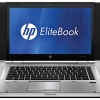You are not logged in.
- Topics: Active | Unanswered
#1 2025-07-09 09:42:15
- MarkW
- Member
- Registered: 2024-11-03
- Posts: 435
Keyboard Seizes Control Of Desktop From Mouse Randomly?
I don't know if it's random or if there's a secret key combo I keep accidentally typing that causes this to happen, But it's regular enough to be {removed} annoying. I'm using an HP Elitebook 8460P and a Logitech M185 wireless with dongle mouse
MOD EDIT: Removed non-family friendly word.
Last edited by Sector11 (2025-07-09 13:54:24)
Offline
#2 2025-07-09 13:58:00
- Sector11
- Mod Squid Tpyo Knig

- From: Upstairs
- Registered: 2015-08-20
- Posts: 8,127
Re: Keyboard Seizes Control Of Desktop From Mouse Randomly?
Do you remember what key sequence?
You can look in OpenBox's
~/.config/openbox/rc.xmlto check the key binds
Debian 12 Beardog, SoxDog and still a Conky 1.9er
Offline
#3 2025-07-09 14:03:24
- MarkW
- Member
- Registered: 2024-11-03
- Posts: 435
Re: Keyboard Seizes Control Of Desktop From Mouse Randomly?
I don't remember it. Sorry. I can't see anything in keybinds that I might accidentally type.
I'll make a note of what I typed next time it happens
Offline
#4 2025-07-10 11:27:21
- MarkW
- Member
- Registered: 2024-11-03
- Posts: 435
Re: Keyboard Seizes Control Of Desktop From Mouse Randomly?
It did it again and I didn't even touch the keyboard. Has Linux always had problems with Logitech mice?
Offline
#5 2025-07-10 13:42:16
- PackRat
- jgmenu user Numero Uno

- Registered: 2015-10-02
- Posts: 2,825
Re: Keyboard Seizes Control Of Desktop From Mouse Randomly?
What does "keyboard seizes control of desktop from mouse" actually mean here?
Does your mouse randomly stop working? If so, change the batteries in the mouse and make sure the dongle is seated properly in the USB port. Or use a different USB port.
Is the touchpad active? Since you're using an external mouse (like I do) you can disable it. Sometimes touchpads are sensitive enough that moving your palm over the top will activate it so you may be getting some conflict there. Use xinput.
xinput listwill list the devices
xinput disable <device>to disable the device. You can use either the device number from the output of "xinput list" or the device name; but the name will need to be in quotes.
xinput disable 11
or
xinput disable "Name of Touchpad Device"You must unlearn what you have learned.
-- yoda
Offline
#6 2025-07-10 14:32:04
- MarkW
- Member
- Registered: 2024-11-03
- Posts: 435
Re: Keyboard Seizes Control Of Desktop From Mouse Randomly?
No touchpad
xinput list
⎡ Virtual core pointer id=2 [master pointer (3)]
⎜ ↳ Virtual core XTEST pointer id=4 [slave pointer (2)]
⎜ ↳ Logitech M185 id=9 [slave pointer (2)]
⎣ Virtual core keyboard id=3 [master keyboard (2)]
↳ Virtual core XTEST keyboard id=5 [slave keyboard (3)]
↳ Power Button id=6 [slave keyboard (3)]
↳ Video Bus id=7 [slave keyboard (3)]
↳ Sleep Button id=8 [slave keyboard (3)]
↳ HP HD Webcam [Fixed]: HP HD Web id=10 [slave keyboard (3)]
↳ AT Translated Set 2 keyboard id=11 [slave keyboard (3)]
↳ HP WMI hotkeys id=14 [slave keyboard (3)]
↳ JBL TUNE510BT (AVRCP) id=12 [slave keyboard (3)]
↳ Logitech M185 id=13 [slave keyboard (3)]
Offline
#7 2025-07-10 15:09:02
- PackRat
- jgmenu user Numero Uno

- Registered: 2015-10-02
- Posts: 2,825
Re: Keyboard Seizes Control Of Desktop From Mouse Randomly?
That's interesting.
Is this your laptop (Image from HP site)
That model appears to have a touchpad.
Doesn't matter; if you don't have one, don't worry about it.
Make sure your mouse is properly powered and attached.
You must unlearn what you have learned.
-- yoda
Offline
#8 2025-07-10 15:13:26
- MarkW
- Member
- Registered: 2024-11-03
- Posts: 435
Re: Keyboard Seizes Control Of Desktop From Mouse Randomly?
It does have a touchpad but it's not working right now
Offline
#9 2025-07-10 15:48:23
- PackRat
- jgmenu user Numero Uno

- Registered: 2015-10-02
- Posts: 2,825
Re: Keyboard Seizes Control Of Desktop From Mouse Randomly?
You may have an internal hardware issue then.
Try using a different USB port for the mouse.
The Logitech M185 the only mouse you've tried?
You must unlearn what you have learned.
-- yoda
Offline
#10 2025-07-10 16:05:58
- MarkW
- Member
- Registered: 2024-11-03
- Posts: 435
Re: Keyboard Seizes Control Of Desktop From Mouse Randomly?
It's the only mouse I have.
Given the number of times this laptop has met the floor an internal hardware issue seems very likely
Offline
![[BunsenLabs Logo]](/img/bl.svg)