You are not logged in.
- Topics: Active | Unanswered
#1 2025-06-25 07:36:16
- dmontaine
- Member
- Registered: 2017-02-14
- Posts: 83
What is the plan for the next release
It's been rather quiet here, Just wondering how the progress is going preparing for the next release?
Offline
#2 2025-06-25 18:17:19
- PackRat
- jgmenu user Numero Uno

- Registered: 2015-10-02
- Posts: 2,762
Re: What is the plan for the next release
It's moving right along.
No critical issues.
You must unlearn what you have learned.
-- yoda
Online
#3 2025-06-25 23:29:52
- hhh
- Gaucho

- From: High in the Custerdome
- Registered: 2015-09-17
- Posts: 16,619
- Website
Re: What is the plan for the next release
It's a matter of time. @johnraff is the only one who has the skill-set to build a full BL-boron-alpha.iso at the moment, and until we get that we're kind of stuck. Need to see the product before we can tweak it.
That said, I have been running trixie for the last six months and I think, given the state of Linux at the moment and all that entails, it's going to be Debian's best release yet. A great combination of stability, new packages, and dpkg/apt, my favorite package manager(s).
I don't care what you do at home. Would you care to explain?
Offline
#4 2025-06-26 02:07:03
- johnraff
- nullglob

- From: Nagoya, Japan
- Registered: 2015-09-09
- Posts: 13,013
- Website
Re: What is the plan for the next release
@johnraff is the only one who has the skill-set to build a full BL-boron-alpha.iso at the moment, and until we get that we're kind of stuck.
OK got the message!
Need to tweak and release bunsen-configs first, to incorporate all the new theming settings, icon theme dependencies etc, but I think that's the main thing in the way of trying a Trixie alpha iso build.
Of course, that's assuming live-build itself hasn't changed in any way that requires a lot of config changes. It's had a lot of work since Bookworm, so not out of the question. Fingers crossed...
EDIT: Excuse for slow work is that my eyes are in the recovery phase after cateract surgery, and I have to keep my time looking at the computer down or I get headaches. Seems to be improving though.
Last edited by johnraff (2025-06-26 02:21:03)
...elevator in the Brain Hotel, broken down but just as well...
( a boring Japan blog (currently paused), now on Bluesky, there's also some GitStuff )
Online
#5 2025-06-26 02:26:03
- DeepDayze
- Like sands through an hourglass...
- From: In Linux Land
- Registered: 2017-05-28
- Posts: 1,945
Re: What is the plan for the next release
I've installed a Trixie test system and it's been pretty solid so far at this stage so hopefully no showstoppers for Carbon :-)
Real Men Use Linux
Offline
#6 2025-06-27 04:06:33
- johnraff
- nullglob

- From: Nagoya, Japan
- Registered: 2015-09-09
- Posts: 13,013
- Website
Re: What is the plan for the next release
hhh wrote:@johnraff is the only one who has the skill-set to build a full BL-boron-alpha.iso at the moment, and until we get that we're kind of stuck.
OK got the message!
@hhh on reflection that might have looked a bit sharp. It was meant to be said with the sort of tongue-in-cheek rattiness that isn't easy to convey on an internet forum.
...elevator in the Brain Hotel, broken down but just as well...
( a boring Japan blog (currently paused), now on Bluesky, there's also some GitStuff )
Online
#7 2025-06-27 15:15:24
- hhh
- Gaucho

- From: High in the Custerdome
- Registered: 2015-09-17
- Posts: 16,619
- Website
Re: What is the plan for the next release
All good, and take my remark as a compliment!
I don't care what you do at home. Would you care to explain?
Offline
#8 2025-06-27 18:08:49
- Sector11
- Mod Squid Tpyo Knig

- From: Upstairs
- Registered: 2015-08-20
- Posts: 8,112
Re: What is the plan for the next release
johnraff and hhh are the two guys that know being tongue-in-cheek(y) rattiness in a public social intercourse between each other is a sign of respect directed towards the other.
Did I say that right?
Yes we are on schedule.
Debian 12 Beardog, SoxDog and still a Conky 1.9er
Offline
#9 2025-06-28 05:25:09
- hhh
- Gaucho

- From: High in the Custerdome
- Registered: 2015-09-17
- Posts: 16,619
- Website
Re: What is the plan for the next release
Well, @marens thinks I'm female, so "two guys" is questionable. *huge emoji goes here*
I don't care what you do at home. Would you care to explain?
Offline
#10 2025-06-28 13:30:20
- marens
- Member

- From: World without M$
- Registered: 2023-02-02
- Posts: 1,072
Re: What is the plan for the next release
^ What?
You're not a woman? 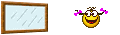
Now I'm disappointed!
If people would know how little brain is ruling the world, they would die of fear.
Offline
#11 2025-06-29 19:48:31
- Sector11
- Mod Squid Tpyo Knig

- From: Upstairs
- Registered: 2015-08-20
- Posts: 8,112
Re: What is the plan for the next release
Well, @marens thinks I'm female, so "two guys" is questionable. *huge emoji goes here*
![]()
![]()
![]()
OH I WANNA SAY MORE!
Debian 12 Beardog, SoxDog and still a Conky 1.9er
Offline
#12 2025-07-01 14:40:06
- dmontaine
- Member
- Registered: 2017-02-14
- Posts: 83
Re: What is the plan for the next release
Prior to an Alpha ISO release, are there step-by-step instructions for installing the next version for testing using the Trixie net installer?
Offline
#13 2025-07-01 15:47:01
- hhh
- Gaucho

- From: High in the Custerdome
- Registered: 2015-09-17
- Posts: 16,619
- Website
Re: What is the plan for the next release
Prior to an Alpha ISO release, are there step-by-step instructions for installing the next version for testing using the Trixie net installer?
Use this image (amd64)...
https://cdimage.debian.org/cdimage/trix … etinst.iso
Source: https://www.debian.org/devel/debian-installer/
Use these instructions (jump to 3B after 1 and 2, use the second suggestion in 4B, then continue through the steps)...
https://forums.bunsenlabs.org/viewtopic.php?id=8961
Make sure to change "bookworm" to "trixie" and "boron" to "carbon" in your sources.
Where's that confounded 4A?
I don't care what you do at home. Would you care to explain?
Offline
#14 2025-07-02 16:27:51
- dmontaine
- Member
- Registered: 2017-02-14
- Posts: 83
Re: What is the plan for the next release
Thank you - here are updated trixie/carbon net install instructiions.
Note: Updated instructions on 7/23/2025 to download the rc2 iso of Trixie.
To set up a BunsenLabs Base system, follow these steps:
1) Download current Debian trixie "netinstall" iso
https://cdimage.debian.org/cdimage/trix … etinst.iso
2) Follow the usual netinstall process, remembering:
*) Don't set a password for 'root' in the user setup phase
*) In the package selection phase, choose only "standard system utilities"
3) Login to the new command-line system & Issue the following commands
sudo apt update
sudo apt upgrade
wget https://ddl.bunsenlabs.org/ddl/bunsen-release.asc
sudo cp bunsen-release.asc /etc/apt/trusted.gpg.d
4) Edit the apt sources
sudo nano /etc/apt/sources.list.d/bunsen.list
type in this line:
deb https://pkg.bunsenlabs.org/debian carbon main
Edit /etc/apt/sources.list, add 'contrib' and 'non-free' and to all the existing debian lines:
sudo nano /etc/apt/sources.list
The lines should be something like:
deb https://deb.debian.org/debian trixie main non-free-firmware contrib non-free
(If you're not planning to build any packages from source, you can also comment out the lines which begin with 'deb-src'.)
Update again:
sudo apt update
sudo apt upgrade
5) Now install the BunsenLabs base packages.
sudo apt install --no-install-recommends bunsen-meta-base (or bunsen-meta-lite or bunsen-meta-all)
6) Reboot to see the graphical interface:
sudo systemctl reboot
Last edited by dmontaine (2025-07-23 06:38:54)
Offline
#15 2025-07-19 17:00:41
- DeepDayze
- Like sands through an hourglass...
- From: In Linux Land
- Registered: 2017-05-28
- Posts: 1,945
Re: What is the plan for the next release
Looks like the trixie release date is now August 9th:
Real Men Use Linux
Offline
#16 2025-07-21 01:33:59
- johnraff
- nullglob

- From: Nagoya, Japan
- Registered: 2015-09-09
- Posts: 13,013
- Website
Re: What is the plan for the next release
@dmontaine thank you!
...elevator in the Brain Hotel, broken down but just as well...
( a boring Japan blog (currently paused), now on Bluesky, there's also some GitStuff )
Online
![[BunsenLabs Logo]](/img/bl.svg)