You are not logged in.
- Topics: Active | Unanswered
Pages: 1
#1 2024-09-27 05:46:21
- jimjamz
- Member
- From: Nagasaki, Japan
- Registered: 2016-04-04
- Posts: 190
Libreoffice-draw crashing
libreoffice-draw packages are not installed in BL by default.
When I install libreoffice-draw
The following package was automatically installed and is no longer required:
libsdl-net1.2
Use 'sudo apt autoremove' to remove it.
The following additional packages will be installed:
libcdr-0.1-1 libfreehand-0.1-1 libmspub-0.1-1 libpagemaker-0.0-0 libqxp-0.0-0 libvisio-0.1-1 libzmf-0.0-0
The following NEW packages will be installed:
libcdr-0.1-1 libfreehand-0.1-1 libmspub-0.1-1 libpagemaker-0.0-0 libqxp-0.0-0 libreoffice-draw libvisio-0.1-1 libzmf-0.0-0
0 upgraded, 8 newly installed, 0 to remove and 5 not upgraded.
1 not fully installed or removed.
Need to get 4,126 kB of archives.
After this operation, 17.1 MB of additional disk space will be used.And I open libreoffice draw either directly, or via libreoffice Start Center, or opening libreoffice-writer and then creating a new Drawing document, or libreoffice in the terminal
EXPECTED:
Then I should see libreoffice draw open
ACTUAL:
But libreoffice-draw crashes, then automatically attempts to recover an empty document, crashes again, and repeats infinitely.
See screenshots.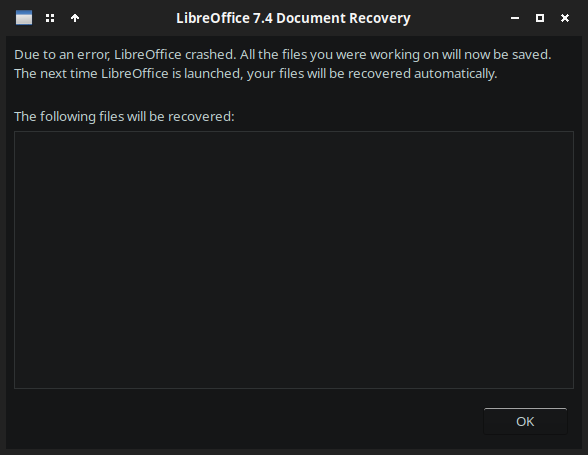
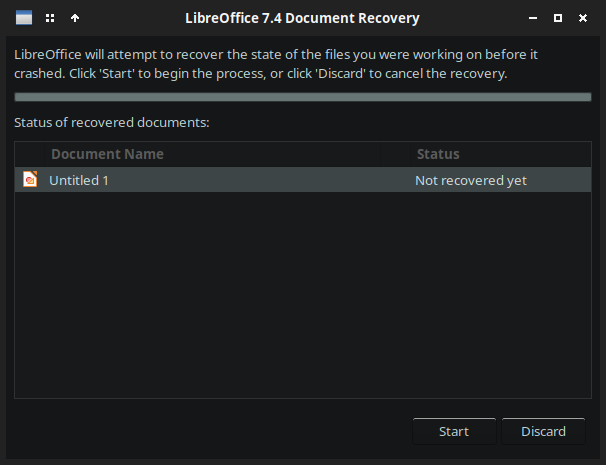
Running libreoffice in the terminal provides no additional error messages when the app crashes.
I do receive a warning because I have no Java runtime installed, but do not expect this to be the cause:
Warning: failed to launch javaldx - java may not function correctlyLibreoffice Writer and Calc continue to work as normal.
Offline
#2 2025-12-20 18:13:59
- meravega
- Member
- Registered: 2016-12-21
- Posts: 35
Re: Libreoffice-draw crashing
The same problem for me.
Offline
#3 2025-12-20 18:21:10
- Döbbie03
- Resident Metalhead

- From: New Zealand
- Registered: 2015-09-29
- Posts: 4,059
Re: Libreoffice-draw crashing
I saw this older solution at Reddit, may still apply?
sudo apt-get install default-jre libreoffice-java-common"All we are is dust in the wind, dude"
- Theodore "Ted" Logan
"Led Zeppelin didn't write tunes that everybody liked, they left that to the Bee Gees."
- Wayne Campbell
Offline
#4 2025-12-22 02:11:33
- hhh
- Gaucho

- From: High in the Custerdome
- Registered: 2015-09-17
- Posts: 16,725
- Website
Offline
Pages: 1
![[BunsenLabs Logo]](/img/bl.svg)
