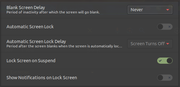You are not logged in.
- Topics: Active | Unanswered
#1 2024-08-26 22:15:49
- exe
- Member

- Registered: 2015-09-29
- Posts: 124
[SOLVED] No login on black screen
Hello people...
Where can I change so that when the screen turns off it does not ask me to login ?
thanks !
Last edited by exe (2024-08-28 19:54:09)
Offline
#2 2024-08-26 22:59:44
- Bearded_Blunder
- Dodging A Bullet

- From: Seat: seat0; vc7
- Registered: 2015-09-29
- Posts: 1,146
Re: [SOLVED] No login on black screen
Right click the power manager icon in the systray, choose settings.
On the security tab, change the setting in the dropdown for "Automatically lock the session" to "Never".
That should do it if I've understood what you're after correctly, which I can't guarantee.
I also can't tell you if that setting is per user or systemwide without researching it, sorry. It does have obvious security implications though, basically any passer-by can wake the system & interfere with what you were doing, so it's not recommended for use in situations where there might be curious passers by.
Last edited by Bearded_Blunder (2024-08-26 23:15:39)
Blessed is he who expecteth nothing, for he shall not be disappointed...
If there's an obscure or silly way to break it, but you don't know what.. Just ask me
Offline
#3 2024-08-26 23:52:42
- exe
- Member

- Registered: 2015-09-29
- Posts: 124
Offline
#4 2024-08-27 00:00:53
- marens
- Member

- From: World without M$
- Registered: 2023-02-02
- Posts: 1,109
Re: [SOLVED] No login on black screen
@exe
If I understand correctly, you need to turn off the screensaver (blank screen).
Today's displays usually don't require this unless the laptop is running on battery power.
Or to view all options in the power settings when the screen is inactive.
EDIT
If you mean screen lock, these are my settings (Ubuntu):
The Automatic Screen Lock option must be turned off.
Last edited by marens (2024-08-27 01:54:20)
If people would know how little brain is ruling the world, they would die of fear.
Offline
#5 2024-08-27 08:40:26
- exe
- Member

- Registered: 2015-09-29
- Posts: 124
Re: [SOLVED] No login on black screen
What I want is that after 20 minutes of inactivity the screen goes black and when activated it does not ask me to log in.
@Bearded_Blunder Not work
Offline
#6 2024-08-27 15:12:10
- marens
- Member

- From: World without M$
- Registered: 2023-02-02
- Posts: 1,109
Re: [SOLVED] No login on black screen
^ I used Xubuntu (XFCE) a long time ago and if I remember correctly in the Security tab at the bottom there is a Screen Lock (or similar) option that needs to be unchecked (disabled).
On the Display tab you should have a slider where you can set the duration of inactivity (20 minutes) before the blank screen appears.
On the security tab, change the setting in the dropdown for "Automatically lock the session" to "Never".
Yes, I used it.
If people would know how little brain is ruling the world, they would die of fear.
Offline
#7 2024-08-28 19:53:11
- exe
- Member

- Registered: 2015-09-29
- Posts: 124
Re: [SOLVED] No login on black screen
Offline
#8 2024-08-29 21:51:05
- Zepher
- Banned

- From: Kentucky, USA
- Registered: 2024-06-17
- Posts: 245
Re: [SOLVED] No login on black screen
@exe, glad you've worked that out. Yeah, if it's a laptop you're presented with many options depending if you're plugged in or running on battery. If I'm plugged with my laptop it's all 'never' but if running on battery it's obviously different. Desktop is always 'never' across the all ranges. If I walk away for any length of time it doesn't matter, modern screens won't burn an image.
'The Universe is under no obligation to make sense to you'
Offline
![[BunsenLabs Logo]](/img/bl.svg)