You are not logged in.
- Topics: Active | Unanswered
#1 2023-09-09 22:55:32
- portaro
- Member
- From: Portugal
- Registered: 2020-01-03
- Posts: 74
How to launch a program from jgmenu that only runs on terminal ?
I have glances installed on my system, glances needs to be launched by a terminal.
I want to add the glances launcher throught the jgmenu launcher to open terminal and runs.
How I can do it, if possible ?
Offline
#2 2023-09-10 02:40:01
- PackRat
- jgmenu user Numero Uno

- Registered: 2015-10-02
- Posts: 2,762
Re: How to launch a program from jgmenu that only runs on terminal ?
You can create a glances.desktop file in /usr/share/applications and jgmenu will include it, or you can add glances to an existing csv file that jgmenu is using.
The command for either would be:
xterm -e glancessubstitute your terminal of choice for xterm.
You must unlearn what you have learned.
-- yoda
Offline
#3 2023-09-12 19:02:32
- portaro
- Member
- From: Portugal
- Registered: 2020-01-03
- Posts: 74
Re: How to launch a program from jgmenu that only runs on terminal ?
You can create a glances.desktop file in /usr/share/applications and jgmenu will include it, or you can add glances to an existing csv file that jgmenu is using.
The command for either would be:
xterm -e glancessubstitute your terminal of choice for xterm.
Thanks I will try this.
Do you have any suggestion to put a submenu inside Aplications menu of jgmenu with some custom launchers?
Offline
#4 2023-09-13 00:49:41
- johnraff
- nullglob

- From: Nagoya, Japan
- Registered: 2015-09-09
- Posts: 13,003
- Website
Re: How to launch a program from jgmenu that only runs on terminal ?
Do you have any suggestion to put a submenu inside Aplications menu of jgmenu with some custom launchers?
The "Applications" menu is auto-generated from the .desktop files in /usr/share/applications. To make a new submenu there is not impossible but would mean creating a custom schema file:
https://jgmenu.github.io/jgmenututorial.7.html#lesson7
https://jgmenu.github.io/jgmenu-apps.1.html
Much simpler would be to edit another part of prepend.csv and hard-code your own submenu.
btw it is possible to open a command in a terminal directly from prepend.csv using ^term(), eg like this:
Htop,^term(htop)It seems to use whatever terminal is set as x-terminal-emulator.
...elevator in the Brain Hotel, broken down but just as well...
( a boring Japan blog (currently paused), now on Bluesky, there's also some GitStuff )
Offline
#5 2023-09-13 19:47:13
- portaro
- Member
- From: Portugal
- Registered: 2020-01-03
- Posts: 74
Re: How to launch a program from jgmenu that only runs on terminal ?
Thanks I already did launchers to bpytop and glances to terminal, also the launcher that I did for ytfzf
seems not work the lxterminal open but auto close instantaneously.
In the submenu question that I post I want only pass some launchers of custom programs that I already added to my jgmenu but after time and because I add more and more then now I have a big ammount of it launchers and I need to put this custom launcers in any submenu.
As you can see on the following image screen-capture the red marked part of my jgmenu openbox are launchers for custom aplications. I want to put it on any submenu, if is complicated like Sir @johnraff says I think that I cant deal with the new schemes of menu.
Any idea or alternative to this launchers, to put their launchers in some other launcher tools or any else ?
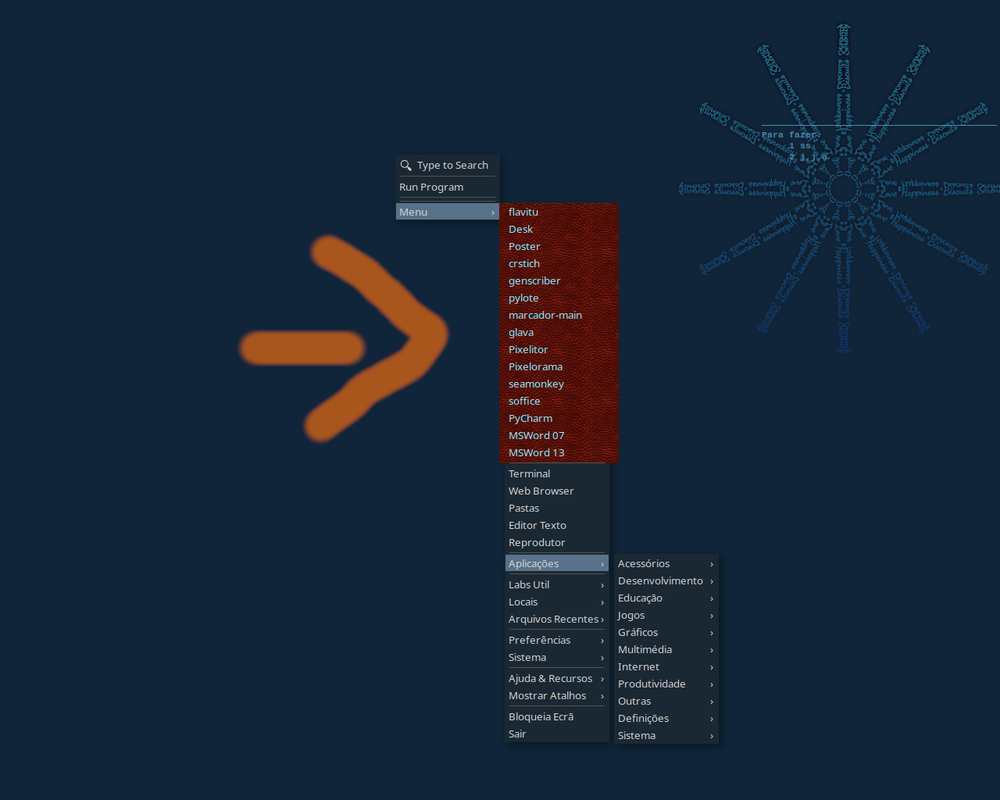
Offline
#6 2023-09-13 20:22:27
- PackRat
- jgmenu user Numero Uno

- Registered: 2015-10-02
- Posts: 2,762
Re: How to launch a program from jgmenu that only runs on terminal ?
Path of least resistance may be for you to make *.desktop files for your applications. Jgmenu will pick them up automatically. You can use an existing *.desktop file as a template to get your application into the submenu of choice.
You must unlearn what you have learned.
-- yoda
Offline
#7 2023-09-14 09:41:07
- ceeslans
- Member

- Registered: 2015-09-30
- Posts: 203
Re: How to launch a program from jgmenu that only runs on terminal ?
If you want to put all these custom program launchers in a submenu, then suggest you create it in ~/.config/jgmenu/prepend.csv
see below screenshot, where a 'My Custom Apps' submenu and the related ^tag(custom) are highlighted. Of course you need to replace the 'launcher-command' with the actual launcher command for each individual tag entry.
Offline
#8 2023-09-16 01:44:51
- portaro
- Member
- From: Portugal
- Registered: 2020-01-03
- Posts: 74
Re: How to launch a program from jgmenu that only runs on terminal ?
If you want to put all these custom program launchers in a submenu, then suggest you create it in ~/.config/jgmenu/prepend.csv
see below screenshot, where a 'My Custom Apps' submenu and the related ^tag(custom) are highlighted. Of course you need to replace the 'launcher-command' with the actual launcher command for each individual tag entry.
https://i.imgur.com/Vzj3iNAt.png
Works perfect, thanks. I'm curious why if I put the my custom apps in other local of the prepend.csv it not appear, but if I put on the same local that of the file that you put on your example it works perfect.
Thanks for all of your support.
Offline
#9 2023-09-16 12:48:29
- ceeslans
- Member

- Registered: 2015-09-30
- Posts: 203
Re: How to launch a program from jgmenu that only runs on terminal ?
Huh?... you should be able to position the custom folder anywhere, whether at the beginning, middle or end of the main menu.
The ^tag(custom) however doesn't like a bottom position in the prepend.csv; better leave it where it is now.
Below is my prepend.csv file which includes your Custom Apps folder in the top (please bear in mind it has some edited and commented entries):
# BunsenLabs Main Menu
## Bunsenlabs User config files
## All default BunsenLabs user config files are located in /usr/share/bunsen/skel.
## The script bl-user-setup copies them to the user $HOME directory on first login.
## See more info with command 'bl-user-setup --help'
##
## This is the config file of the static part of jgmenu, and also specifies other parts
## which are dynamically generated like pipemenus and the 'All Applications' item.
##
## If you wish to add items to the menu then this is the place to do that.
## See: https://forums.bunsenlabs.org/viewtopic.php?id=6512
## and: https://forums.bunsenlabs.org/viewforum.php?id=25
### @text,,6,6,150,20,2,left,top,auto,#000000 0,<span size="large">?︎</span>
@text,,6,6,150,20,2,left,top,auto,#000000 0,
@search,,5,3,150,20,2,left,top,auto,#000000 0,Search...
^sep()
Run Program,gmrun,system-run
Terminal,x-terminal-emulator,utilities-terminal
File Manager,bl-file-manager,system-file-manager
### Web Browser,x-www-browser,applications-internet
### Text Editor,bl-text-editor,accessories-text-editor
### Media Player,bl-media-player,multimedia-player
^sep()
### Quick Screenshot+Upload,bl-image-upload,camera-photo
### ^sep()
My Custom Apps,^checkout(custom),applications-other
^sep()
Utilities,^checkout(bl-utilities),system-run
Places,^pipe(jgmenu_run ob --cmd="bl-places-pipemenu" --tag="bl-places-pipemenu"),folder
Recent Files,^pipe(jgmenu_run ob --cmd="bl-recent-files-pipemenu -rl15" --tag="bl-recent-files-pipemenu"),emblem-favorite
^sep()
User Settings,^checkout(bl-preferences),preferences-desktop
System Settings,^checkout(bl-system),applications-system
^sep()
Help & Resources,^checkout(bl-help-menu),help-contents
Display Keybinds,^pipe(jgmenu_run ob --cmd="bl-kb-pipemenu" --tag="bl-kb-pipemenu"),applications-development
^sep()
All Applications,^checkout(apps),applications-other
^sep()
Lock Screen,bl-lock,system-lock-screen
Exit,bl-exit,system-shutdown
. /usr/share/bunsen/docs/menu-includes/help-menu
^tag(custom)
Back,^back()
flavitu,launch-command
Desk,launch-command
Poster,launch-command
crstich,launch-command
genscriber,launch-command
pylote,launch-command
marcador-main,launch-command
glave,launch-command
Pixelitor,launch-command
Pixelorama,launch-command
seamonkey,launch-command
soffice,launch-command
PyCharm,launch-command
MSWord 07,launch-command
MSWord 13,launch-command
^tag(bl-utilities)
Back,^back()
Take Screenshot,^pipe(bl-scrot-pipemenu),camera-photo
BLOB Themes Manager,bl-obthemes,distributor-logo-bunsenlabs
### SSH,^pipe(jgmenu_run ob --cmd="bl-sshconfig-pipemenu" --tag="bl-sshconfig-pipemenu"),folder-remote-ssh
### Remote Desktop,^pipe(jgmenu_run ob --cmd="bl-remote-desktop-pipemenu" --tag="bl-remote-desktop-pipemenu"),folder-remote
App Finder,xfce4-appfinder --disable-server,xfce4-appfinder
Catfish File Finder,catfish,catfish
# These two utilities are available if you uncomment the line.
### Pipe menu to install and use Dropbox:
### Dropbox,^pipe(jgmenu_run ob --cmd="bl-dropbox-pipemenu" --tag="bl-dropbox-pipemenu"),dropbox
### Utility to set language if login greeter does not offer that option:
### Choose Language,bl-setlocale,locale
^tag(bl-preferences)
Back,^back()
BunsenLabs Session,^checkout(bl-blConfig),distributor-logo-bunsenlabs
Openbox,^checkout(bl-obConfig),openbox
jgmenu,^checkout(bl-jgmenuConfig),jgmenu
Keybinds,^checkout(bl-xbindkeysConfig),preferences-desktop-keyboard
# Uncomment the next line if you have installed picom
### Compositor,^pipe(jgmenu_run ob --cmd="bl-compositor" --tag="bl-compositor"),picom
Conky,^pipe(jgmenu_run ob --cmd="bl-conky-pipemenu" --tag="bl-conky-pipemenu"),conky-manager
Tint2,^pipe(jgmenu_run ob --cmd="bl-tint2-pipemenu" --tag="bl-tint2-pipemenu"),tint2
Appearance,sh -c 'lxappearance; bl-reload-gtk23',preferences-desktop-theme
Reload GTK,bl-reload-gtk23,preferences-desktop-theme
Font configuration,bl-text-editor ~/.config/fontconfig/fonts.conf,preferences-desktop-font
Wallpaper,nitrogen,preferences-desktop-wallpaper,wallpaper
Notifications,xfce4-notifyd-config,org.xfce.notification
Power Management,xfce4-power-manager-settings,xfce4-power-manager-settings
dmenu,^checkout(bl-dmenuconfig),applications-development
gmrun,^checkout(bl-gmrunconfig),gmrun
Display,^checkout(bl-DisplaySettings),video-display
^tag(bl-blConfig)
Back,^back()
Edit autostart,bl-text-editor ~/.config/bunsen/autostart
Edit environment,bl-text-editor ~/.config/bunsen/environment
^sep(Manuals)
bunsenlabs-session,x-terminal-emulator -T 'man bunsenlabs-session' -e man bunsenlabs-session
xdg-autostart,x-terminal-emulator -T 'man bl-xdg-autostart' -e man bl-xdg-autostart
^tag(bl-obConfig)
Back,^back()
Edit bl-rc.xml,bl-text-editor ~/.config/openbox/bl-rc.xml
^sep()
WM Preferences,obconf --config-file ~/.config/openbox/bl-rc.xml
^sep()
Reconfigure,openbox --reconfigure
Restart,openbox --restart
^tag(bl-jgmenuConfig)
Back,^back()
Edit Menu Content,bl-text-editor ~/.config/jgmenu/prepend.csv
Edit Menu Settings,bl-text-editor ~/.config/jgmenu/jgmenurc
^sep()
Sync theme with OpenBox,jgmenu_run init --apply-obtheme
Sync theme with GTK3,jgmenu_run init --apply-gtktheme
^sep(Help)
man page,x-terminal-emulator -T 'man jgmenu' -e man jgmenu
tutorial,x-terminal-emulator -T 'man jgmenututorial' -e man jgmenututorial
Keybinds,^tag(bl-xbindkeysConfig)
Back,^back()
Edit .xbindkeysrc,bl-text-editor ~/.xbindkeysrc
Restart,sh -c 'pkill -x xbindkeys; xbindkeys_autostart'
^sep()
# Next entry requires tk
#Show Keybinds,xbindkeys_show
^sep(Help)
man page,x-terminal-emulator -T 'man xbindkeys' -e man xbindkeys
^tag(bl-dmenuconfig)
Back,^back()
Edit Start-up Script,bl-text-editor ~/.config/dmenu/dmenu-bind.sh
^sep(Help)
man page,x-terminal-emulator -T 'man dmenu' -e man dmenu
^tag(bl-gmrunconfig)
Back,^back()
Edit Config File,bl-text-editor ~/.gmrunrc
^sep(Help)
man page,x-terminal-emulator -T 'man gmrun' -e man gmrun
^tag(bl-DisplaySettings)
Back,^back()
ARandR Screen Layout Editor,arandr
^sep(Help)
man xrandr,x-terminal-emulator -T 'man xrandr' -e man xrandr
^tag(bl-system)
Back,^back()
Quick System Info,x-terminal-emulator -T 'inxi system info (Q to close)' -e bash -c "inxi -F -d -J -l -o -p -r -u -x -z -c 2 | less -R",applications-development
#Hardinfo GUI system profiler,hardinfo,applications-development
^sep()
Printers,^pipe(jgmenu_run ob --cmd="bl-printing-pipemenu" --tag="bl-printing-pipemenu"),printer
Task Manager (htop),x-terminal-emulator -T 'htop task manager' -e htop,htop
Install Favourite Packages,^pipe(bl-install-pipemenu),synaptic
Synaptic Package Manager,sh -c 'pkexec synaptic',synaptic
Login Settings,sh -c 'pkexec bl-text-editor /etc/lightdm/lightdm-gtk-greeter.conf /etc/lightdm/lightdm.conf',lightdm-settings
Login Interface,lightdm-gtk-greeter-settings-pkexec,lightdm-settings
GParted Partition Manager,sh -c 'pkexec gparted',gparted
Set Default Browser,"""x-terminal-emulator -T 'Select Default Browser' -e sh -c 'sudo update-alternatives --config x-www-browser; sleep 5'""",applications-internet
Edit Debian Alternatives,galternatives,galternatives
^sep()
About Bunsen Alternatives,yad --button="OK":0 --center --window-icon=distributor-logo-bunsenlabs --text-info --title="About Bunsen Alternatives" --filename="/usr/share/bunsen/docs/helpfiles/helpfile-bl-alternatives.txt" --width=900 --height=700 --fontname=Monospace,distributor-logo-bunsenlabs
^tag(apps)Offline
#10 2023-09-16 22:13:33
- portaro
- Member
- From: Portugal
- Registered: 2020-01-03
- Posts: 74
Re: How to launch a program from jgmenu that only runs on terminal ?
Probably is the ^(tag) keyword.
I put my prepend.csv that works
# BunsenLabs Main Menu
@text,,6,6,150,20,2,left,top,auto,#000000 0,<span size="large">?︎</span>
@search,,24,3,150,20,2,left,top,auto,#000000 0,Type to Search
^sep()
Run Program,gmrunMenu,^checkout(Menu)
^tag(Menu)^sep()
Terminal,tilda,utilities-terminal
Web Browser,x-www-browser,web-browser
Pastas,bl-file-manager,system-file-manager
Editor Texto ,bl-text-editor,text-editor
Reprodutor,bl-media-player,multimedia-player
^sep()
Aplicações,^checkout(apps)
^sep()Labs Util,^checkout(bl-utilities),applications-utilities
Locais,^pipe(jgmenu_run ob --cmd="bl-places-pipemenu" --tag="bl-places-pipemenu"),folder
Arquivos Recentes,^pipe(jgmenu_run ob --cmd="bl-recent-files-pipemenu -rl15" --tag="bl-recent-files-pipemenu")
^sep()
Preferências,^checkout(bl-preferences),preferences-system
Sistema,^checkout(bl-system),applications-system
^sep()
#Ajuda & Recursos,^pipe(jgmenu_run ob --cmd="bl-help-pipemenu" --tag="bl-help-pipemenu")
Ajuda & Recursos,^checkout(bl-help-menu),help-contents
Mostrar Atalhos,^pipe(jgmenu_run ob --cmd="bl-kb-pipemenu" --tag="bl-kb-pipemenu")
^sep()^sep()
My custom Apps,^checkout(custom),preference-desktop-aplications
^sep()Bloqueia Ecrã,bl-lock,system-lock-screen
Sair,bl-exit,system-shutdown
. /usr/share/bunsen/configs/menu-includes/help-menu^tag(custom)
Back,^back()
flavitu, /home/joao/.config/mensagem.sh,
Desk, /home/joao/bin/a-desk_ES,
Poster, /home/joao/programas-varios/PosteRazor-1.5-Linux-x86/PosteRazor,
crstich, /home/joao/programas-varios/geradordeimagensemquadriculas/cstitch_0.9.8/cstitch,
genscriber, /home/joao/programas-varios/GenScriber/genscriber,
pylote, /home/joao/programas-varios/pylote/pylote/pylote.pyw,
marcador-main,
glava, lxterminal -e glava,
Pixelitor, java -jar /home/joao/programas-varios/Pixelitor-4.2.3.jar,
Pixelorama, /home/joao/programas-varios/pixelorama/linux-64bit/Pixelorama.x86_64,
seamonkey, /home/joao/programas-varios/seamonkey/seamonkey/seamonkey,
soffice, /opt/openoffice4/program/soffice,
PyCharm, /home/joao/pycharm/pycharm-community-2023.2.1/bin/pycharm.sh,
MSWord 07, /usr/share/-- --run "--",
MSWord 13, /usr/share/-- --run "--",^tag(bl-utilities)
Back,^back()
Fazer captura,^pipe(bl-scrot-pipemenu)
SSH,^pipe(jgmenu_run ob --cmd="bl-sshconfig-pipemenu" --tag="bl-sshconfig-pipemenu")
Escritório Remoto,^pipe(jgmenu_run ob --cmd="bl-remote-desktop-pipemenu" --tag="bl-remote-desktop-pipemenu")
BLOB Temas, Gestor,bl-obthemes
# These two utilities are available if you uncomment the line.
# Pipe menu to install and use Dropbox:
#Dropbox,^pipe(jgmenu_run ob --cmd="bl-dropbox-pipemenu" --tag="bl-dropbox-pipemenu")
# Utility to set language if login greeter does not offer that option:
#Choose Language,bl-setlocale^tag(bl-preferences)
Back,^back()
BLabs,^checkout(bl-blConfig)
Openbox,^checkout(bl-obConfig)
jgmenu,^checkout(bl-jgmenuConfig)
Atalhos,^checkout(bl-xbindkeysConfig)
Compositor,^pipe(jgmenu_run ob --cmd="bl-compositor" --tag="bl-compositor")
Conky,^pipe(jgmenu_run ob --cmd="bl-conky-pipemenu" --tag="bl-conky-pipemenu"),conky-manager
Tint2,^pipe(jgmenu_run ob --cmd="bl-tint2-pipemenu" --tag="bl-tint2-pipemenu"),tint2
Aparência,lxappearance,preferences-desktop-theme
Recarregar GTK,bl-reload-gtk23,preferences-desktop-theme
Fontes configurar,bl-text-editor ~/.config/fontconfig/fonts.conf,preferences-desktop-font
Wallpaper,nitrogen,preferences-desktop-wallpaper,wallpaper
Notificações,xfce4-notifyd-config,notifyconf
Gestor de Energia,xfce4-power-manager-settings,xfce4-power-manager-settings
dmenu,^checkout(bl-dmenuconfig)
gmrun,^checkout(bl-gmrunconfig)
Monitor,^checkout(bl-DisplaySettings)BunsenLabs Session,^tag(bl-blConfig)
Back,^back()
Editar autostart,bl-text-editor ~/.config/bunsen/autostart
Editar ambiente,bl-text-editor ~/.config/bunsen/environment
^sep(Manuals)
bunsenlabs-session,x-terminal-emulator -T 'man bunsenlabs-session' -e man bunsenlabs-session
xdg-autostart,x-terminal-emulator -T 'man bl-xdg-autostart' -e man bl-xdg-autostartOpenbox,^tag(bl-obConfig),openbox
Back,^back()
Editar bl-rc.xml,bl-text-editor ~/.config/openbox/bl-rc.xml
^sep()
WM Preferências,obconf --config-file ~/.config/openbox/bl-rc.xml
^sep()
Reconfigurar,openbox --reconfigure
Reiniciar,openbox --restartjgmenu,^tag(bl-jgmenuConfig)
Back,^back()
Editar Menu Content,bl-text-editor ~/.config/jgmenu/prepend.csv
Editar Menu Settings,bl-text-editor ~/.config/jgmenu/jgmenurc
^sep()
Sync tema com OpenBox,jgmenu_run init --apply-obtheme
Sync tema com GTK3,jgmenu_run init --apply-gtktheme
^sep(Help)
man page,x-terminal-emulator -T 'man jgmenu' -e man jgmenu
tutorial,x-terminal-emulator -T 'man jgmenututorial' -e man jgmenututorialKeybinds,^tag(bl-xbindkeysConfig)
Back,^back()
Editar .xbindkeysrc,bl-text-editor ~/.xbindkeysrc
Reiniciar,sh -c 'pkill -x xbindkeys; xbindkeys_autostart'
^sep()
# Next entry requires tk
#Show Keybinds,xbindkeys_show
^sep(Help)
man page,x-terminal-emulator -T 'man xbindkeys' -e man xbindkeysdmenu,^tag(bl-dmenuconfig)
Back,^back()
Edit Start-up Script,bl-text-editor ~/.config/dmenu/dmenu-bind.sh
^sep(Help)
man page,x-terminal-emulator -T 'man dmenu' -e man dmenugmrun,^tag(bl-gmrunconfig)
Back,^back()
Editar Config. Arquivo,bl-text-editor ~/.gmrunrc
^sep(Help)
man page,x-terminal-emulator -T 'man gmrun' -e man gmrunMonitor,^tag(bl-DisplaySettings)
Back,^back()
ARandR Screen Layout Editor,arandr
^sep(Help)
man xrandr,x-terminal-emulator -T 'man xrandr' -e man xrandrSystem,^tag(bl-system)
Back,^back()
Impressoras,^pipe(jgmenu_run ob --cmd="bl-printing-pipemenu" --tag="bl-printing-pipemenu"),printer
Gestor Tarefas (htop),x-terminal-emulator -T 'htop task manager' -e htop,htop
Instalar Pacotes ,^pipe(bl-install-pipemenu)
Synaptic Package Manager,pkexec synaptic,synaptic
Opções de Login,pkexec bl-text-editor /etc/lightdm/lightdm-gtk-greeter.conf /etc/lightdm/lightdm.conf,lightdm-settings
Interface Login,lightdm-gtk-greeter-settings-pkexec,lightdm-settings
GParted,pkexec gparted,gparted
Escolher Browser,"""x-terminal-emulator -T 'Select Default Browser' -e sh -c 'sudo update-alternatives --config x-www-browser; sleep 5'""",web-browser
Editar Alternativas,galternatives,galternatives
^sep()
Sobre Bunsen Alternatives,yad --button="OK":0 --center --window-icon=distributor-logo-bunsenlabs --text-info --title="About Bunsen Alternatives" --filename="/usr/share/bunsen/docs/helpfile-bl-alternatives.txt" --width=900 --height=700 --fontname=Monospace,distributor-logo-bunsenlabs^tag(apps)
If I move
^sep()
My custom Apps,^checkout(custom),preference-desktop-aplications
^sep()Bloqueia Ecrã,bl-lock,system-lock-screen
Sair,bl-exit,system-shutdown
. /usr/share/bunsen/configs/menu-includes/help-menu^tag(custom)
Back,^back()
flavitu, /home/joao/.config/mensagem.sh,
Desk, /home/joao/bin/a-desk_ES,
Poster, /home/joao/programas-varios/PosteRazor-1.5-Linux-x86/PosteRazor,
crstich, /home/joao/programas-varios/geradordeimagensemquadriculas/cstitch_0.9.8/cstitch,
genscriber, /home/joao/programas-varios/GenScriber/genscriber,
pylote, /home/joao/programas-varios/pylote/pylote/pylote.pyw,
marcador-main,
glava, lxterminal -e glava,
Pixelitor, java -jar /home/joao/programas-varios/Pixelitor-4.2.3.jar,
Pixelorama, /home/joao/programas-varios/pixelorama/linux-64bit/Pixelorama.x86_64,
seamonkey, /home/joao/programas-varios/seamonkey/seamonkey/seamonkey,
soffice, /opt/openoffice4/program/soffice,
PyCharm, /home/joao/pycharm/pycharm-community-2023.2.1/bin/pycharm.sh,
MSWord 07, /usr/share/-- --run "--",
MSWord 13, /usr/share/-- --run "--",
To any other place of my file, then don't works.
Last edited by portaro (2023-09-16 22:21:35)
Offline
![[BunsenLabs Logo]](/img/bl.svg)