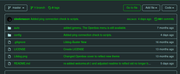You are not logged in.
- Topics: Active | Unanswered
#161 2022-03-14 17:38:10
- DeepDayze
- Like sands through an hourglass...
- From: In Linux Land
- Registered: 2017-05-28
- Posts: 1,946
Re: New ISO build to try.
eight.bit.al wrote:Too cool:) Thanks for the link, and thanks for sharing where others might see it!
@DeepDayze, Ha! Archdog:) That has a ring to it. We have a Yorkie named bear that also hikes with us and is quite the standout from others of the breed, forced marches and all. Nah, he actually leads from the front and we have trouble keeping up. Thought about naming the minimal edition Beardog. I'll post a funny pic anyway.
Sid is now off the table. Thank you all for helping me get it sorted. Bit of a relief to not have to keep checking all the time.
Beardog sounds like a good name for a minimal edition (whether Arch or debian). ![]()
At any time you could always bring back the Sid version if all the requisite packages come in or if enough people happen to request it.
Real Men Use Linux
Offline
#162 2022-03-14 18:55:10
- PackRat
- jgmenu user Numero Uno

- Registered: 2015-10-02
- Posts: 2,791
Re: New ISO build to try.
sleekmason wrote:eight.bit.al wrote:Too cool:) Thanks for the link, and thanks for sharing where others might see it!
@DeepDayze, Ha! Archdog:) That has a ring to it. We have a Yorkie named bear that also hikes with us and is quite the standout from others of the breed, forced marches and all. Nah, he actually leads from the front and we have trouble keeping up. Thought about naming the minimal edition Beardog. I'll post a funny pic anyway.
Sid is now off the table. Thank you all for helping me get it sorted. Bit of a relief to not have to keep checking all the time.
Beardog sounds like a good name for a minimal edition (whether Arch or debian).
At any time you could always bring back the Sid version if all the requisite packages come in or if enough people happen to request it.
You must unlearn what you have learned.
-- yoda
Online
#163 2022-03-14 19:13:59
- DeepDayze
- Like sands through an hourglass...
- From: In Linux Land
- Registered: 2017-05-28
- Posts: 1,946
Re: New ISO build to try.
DeepDayze wrote:sleekmason wrote:Too cool:) Thanks for the link, and thanks for sharing where others might see it!
@DeepDayze, Ha! Archdog:) That has a ring to it. We have a Yorkie named bear that also hikes with us and is quite the standout from others of the breed, forced marches and all. Nah, he actually leads from the front and we have trouble keeping up. Thought about naming the minimal edition Beardog. I'll post a funny pic anyway.
Sid is now off the table. Thank you all for helping me get it sorted. Bit of a relief to not have to keep checking all the time.
Beardog sounds like a good name for a minimal edition (whether Arch or debian).
At any time you could always bring back the Sid version if all the requisite packages come in or if enough people happen to request it.
That surely is a scary animal...but all the more fitting a name lol
Real Men Use Linux
Offline
#164 2022-03-14 20:03:23
#165 2022-03-16 17:18:46
- sleekmason
- zoom

- Registered: 2018-05-22
- Posts: 1,162
- Website
Re: New ISO build to try.
New release is now out. (minimal still uploading)
Items of note:
For the touchpad controls @hhh brought up, I found myself making more than a few mistakes in files with it enabled, though I really like having the ability for just messing around! So I made a dialog to turn 'tap to click' on or off, and a button that opens openbox/autostart in mousepad for those that want to enable that, and the syndaemon for keystrokes on login. (please note that this, and a few other items will not activate in a vm.)
The conky in the lower right corner (paw) has been added to the conky folder, but not in the listed choices . . yet. This spot is currently taken up by fortunes. So question:
Does it matter to anybody if multiple conkys are allocated for the same space? I do this personally with my conky chooser, giving me the ability to just flip on/off what I want.
The possible distro issue comes from people turning both on, and then complaining about whatever results are present. Anyway, opinions most welcome, and if nothing else, the groovy conky made originally by Damo will be available in the ~/.config/conky folder, with the build date being pi day:)
Could also use some feedback on any issues with the new connection check on the installer scripts. Should be fairly straightforward I would think.
Also note the panel, this is the new look after optimization of the placement of items and removal of redundant features. er . . Not the autoshrink part:) Though click a button and you can too!
Last edited by sleekmason (2022-03-16 17:26:15)
Offline
#166 2022-03-16 19:49:31
- deleted0
- Guest
Re: New ISO build to try.
^ You should include a link with the update notice. Just sayin' ![]()
https://sourceforge.net/projects/lilidog/
8bit
Last edited by deleted0 (2022-03-16 19:49:48)
#167 2022-03-16 20:19:05
- unklar
- Back to the roots 1.9

- From: #! BL
- Registered: 2015-10-31
- Posts: 2,845
Re: New ISO build to try.
The conky in the lower right corner (paw) has been added to the conky folder, but not in the listed choices . . yet. This spot is currently taken up by fortunes. So question:
Does it matter to anybody if multiple conkys are allocated for the same space? I do this personally with my conky chooser, giving me the ability to just flip on/off what I want.
The possible distro issue comes from people turning both on, and then complaining about whatever results are present. Anyway, opinions most welcome, and if nothing else, the groovy conky made originally by Damo will be available in the ~/.config/conky folder, with the build date being pi day:)
I would suggest you just move the conky-fortunes and with that conky-paw could stay there, as above on your screen.
In the conky-fortunes.conf you change either the gap_x coordinate
from 10 to > 200 pixels (if the paw window is not more than 180 wide)
or
you change the
alignment = 'bottom_right',
to
alignment = 'bottom_middle',
then it appears at the bottom in the middle, each at the same height from the desktop.
This way you also avoid the danger that the conky's appear "on top of each other", because the user applies ALL of them. ![]()
Offline
#168 2022-03-16 22:59:17
- sleekmason
- zoom

- Registered: 2018-05-22
- Posts: 1,162
- Website
Re: New ISO build to try.
^ You should include a link with the update notice. Just sayin'
https://sourceforge.net/projects/lilidog/
8bit
Thank you for picking up my slack:)
alignment = 'bottom_middle',
Lol, I thought about that! That, and right below the notifications, but either way just seems too much:)
One solution would be to kill fortunes when paw is chosen and vice versa. This would allow for at least 8 conkys to be toggled, which should be enough for most users of conky, but I don't know how to accomplish that in the yad script though it seems it should be simple enough.
Offline
#169 2022-03-17 01:54:27
- hhh
- Gaucho

- From: High in the Custerdome
- Registered: 2015-09-17
- Posts: 16,665
- Website
Re: New ISO build to try.
New release is now out. (minimal still uploading)
https://i.postimg.cc/ZWBk4z0T/touchpad.png
Items of note:
For the touchpad controls @hhh brought up, I found myself making more than a few mistakes in files with it enabled, though I really like having the ability for just messing around! So I made a dialog to turn 'tap to click' on or off, and a button that opens openbox/autostart in mousepad for those that want to enable that, and the syndaemon for keystrokes on login. (please note that this, and a few other items will not activate in a vm.)
Well, this is just awesome, thanks for considering my input. Holding off on installing this derivative because you seem dedicated to it and want to put a couple of more ISOs out until you get it all to gel. That's when I will install it!!
And re: VM, the point is to test. It isn't installed until it's on hardware, though.
I don't care what you do at home. Would you care to explain?
Offline
#170 2022-03-17 12:03:09
- sleekmason
- zoom

- Registered: 2018-05-22
- Posts: 1,162
- Website
Re: New ISO build to try.
That's when I will install it!!
Please note that the version you tried is two releases behind the current:)
Offline
#171 2022-03-18 10:48:53
- Leatherman
- Member
- Registered: 2021-09-01
- Posts: 10
Re: New ISO build to try.
eight.bit.al wrote:PackRat wrote:Lilidog even has its own thread. Nice piece of work.
Current activity:
https://forum.archlabslinux.com/t/march … ght_bit_al
8bit
If Sleek were to do an Arch based version of Lilidog it be called ArchDog
Good to see the ArchLabs guys giving a good review of Sleek's work. Arch and Debian are two different things united by one thing: Linux.
NOOP. Bad idea
LilArch. Using the "D" word brings PuppyPoop to mind.
I barely "discovered" LD due to the "D" in there. Openbox was the reason I took it for a run.
Now it has it's very own 240 ssd and it's set to #1 on my multi-boot-multi drive rig
Offline
#172 2022-03-18 19:41:54
- sleekmason
- zoom

- Registered: 2018-05-22
- Posts: 1,162
- Website
Re: New ISO build to try.
^ Nice! and yeah, thought of this initially. Wondered if Lilidog would be associated by 'dog'. I suppose it won't matter if people like it enough.
I'm having a wild ride with Calamares, leading initially from attempting to add the debs to the ISO, to installing Arcolinux to use their scripts to try to get an understanding of what I'm looking at. Course now I'm using arch:) ![]() Anyhow, that turned into me just trying to get things adjusted to the way I wanted in 'Carli', the custom Arcolinux.
Anyhow, that turned into me just trying to get things adjusted to the way I wanted in 'Carli', the custom Arcolinux.
Long story short is that in the end I wound up having to reinstall over everything again, but found out that I really like arch! I found pacman to be intuitive, and could see making something different altogether for an arch install sometime in the distant future. I would think I have a lot to learn first.
I haven't/wont given up on Calamares for Debian. If someone knows of a Debian distro that has the Calamares installer and posts their work on github, we can make short work of this to be sure:) I just need to see how it works, and the customization should be a fun progression.
Calamares seems like a reasonable way to get a 'live' installer if desired, and adds only a bit to the initial size of the ISO. 1.42GB - 1.47GB
Offline
#173 2022-03-18 20:04:08
- deleted0
- Guest
Re: New ISO build to try.
I haven't/wont given up on Calamares for Debian. If someone knows of a Debian distro that has the Calamares installer and posts their work on github, we can make short work of this to be sure:)
See if this works for ya.
https://github.com/sparkylinux/calamares-sparky
8bit
Last edited by deleted0 (2022-03-18 20:07:52)
#174 2022-03-18 21:15:17
- sleekmason
- zoom

- Registered: 2018-05-22
- Posts: 1,162
- Website
Re: New ISO build to try.
sleekmason wrote:I haven't/wont given up on Calamares for Debian. If someone knows of a Debian distro that has the Calamares installer and posts their work on github, we can make short work of this to be sure:)
See if this works for ya.
https://github.com/sparkylinux/calamares-sparky
8bit
Thank you for the link!
I should have explained better I think. What I need is any distributions Debian 'live-build' to see how they implement Calamares into the ISO, or whatever other method they use to build an ISO laid out in some understandable fashion. A lot of times I find stuff that is so convoluted as to not bother.
Bunches of distros post everything online but their build. Keeping that private for some reason. Wish they wouldn't. Doesn't help or matter in the least. First timestamp on github would spell the truth for any would be thieves trying to spread a renamed distro. And if you have some 'secret' in your build, you are already over the line imo. I digress.
Anyhow, the easiest thing would be to find a distros Live Build Configuration with Calamares usage, and barring that, some outlined method for the created ISO.
Sparky linux has 129 different repos ![]() The live build (or other) configuration may be in there somewhere. I will certainly find something useful if not that.
The live build (or other) configuration may be in there somewhere. I will certainly find something useful if not that. 


Offline
#175 2022-03-18 22:02:02
- DeepDayze
- Like sands through an hourglass...
- From: In Linux Land
- Registered: 2017-05-28
- Posts: 1,946
Re: New ISO build to try.
I believe siduction has calamares as the installer. Even though it's based on Debian sid should be straightforward to see how installation flows.
As for Arch I am looking to dive in as well and trying out ArchLabs.
Real Men Use Linux
Offline
#176 2022-03-19 10:55:16
- unklar
- Back to the roots 1.9

- From: #! BL
- Registered: 2015-10-31
- Posts: 2,845
Re: New ISO build to try.
I haven't/wont given up on Calamares for Debian. If someone knows of a Debian distro that has the Calamares installer and posts their work on github, we can make short work of this to be sure:) I just need to see how it works, and the customization should be a fun progression.
The project calamares
Build images siduction
Offline
#177 2022-03-19 12:46:35
- sleekmason
- zoom

- Registered: 2018-05-22
- Posts: 1,162
- Website
Re: New ISO build to try.
sleekmason wrote:I haven't/wont given up on Calamares for Debian. If someone knows of a Debian distro that has the Calamares installer and posts their work on github, we can make short work of this to be sure:) I just need to see how it works, and the customization should be a fun progression.
The project calamares
Build images siduction
Same issue:) They all post the actual ISO images after the build, but not the actual build setup. Here's Lilidog's for comparison.
Within the parameters of any distros Live Build, it should be fairly simple to see what was done.
Well, all of this is the easy way:)
Directions for calamares in Debian live build or any other would also work. No matter, I will figure it out if I can. The beauty of it is that even if I can't, we are still good to go!
These two links below have info, but again, where are the instructions! Any instructions on actually adding it to the iso. Just adding the two debian packages to the build allows for the installer to be started, but it does not inherently grab the rest of the configs from live-build as it should, and I can't find any reference thereof, at all.
https://salsa.debian.org/live-team/cala … ngs-debian
https://jonathancarter.org/2019/10/17/c … debian-11/
I know my search abilities are not the best so I am probably missing the glaringly obvious. We all have our strengths I reckon. I'll keep searching:)
Last edited by sleekmason (2022-03-19 13:43:31)
Offline
#178 2022-03-19 16:07:44
- unklar
- Back to the roots 1.9

- From: #! BL
- Registered: 2015-10-31
- Posts: 2,845
Re: New ISO build to try.
^I have no idea what you are talking about.
Is that it? https://github.com/siduction/calamares- … -siduction
Offline
#179 2022-03-19 17:55:38
- sleekmason
- zoom

- Registered: 2018-05-22
- Posts: 1,162
- Website
Re: New ISO build to try.
^I have no idea what you are talking about.
Is that it? https://github.com/siduction/calamares- … -siduction
This . . . might be enough to get an idea of how to proceed. 
What I need specifically is where these files are inserted into the build. Debian provides 'calamares' and 'calamares-settings-debian' deb packages. I had hoped that by adding them to the build, I would get a working calamares installer. I did get an installer that worked after some file modification in /etc of the build, and though the installer appeared to install, and announced a clean completion, it did not actually install to disk. (Using Virtualbox only.) (This is where I figured I would try the arch build, failed, but will try again soon).
So, I'm missing some settings for sure, which you may have solved above:) Thank you!, but there is also a chance I am missing something vital that is needed by the ISO in general, and not just the Lilidog system.
The image I showed is of the main git branch for Lilidog pre-build, and has every setting necessary for completion of the ISO. If you grab the zip or clone it, it's easier to see the setup. Hell, if you clone it, you can also install live-build, open a terminal in the top directory, and 'sudo lb build' to build it;) Resultant ISO in same directory.
The only files that are in the make up of Lilidog itself can be found in config/includes.chroot_after_packages. Everything else contributes toward building the ISO. This means you have bootloader settings, installer settings, package/apt settings, Live settings, and more. I would expect some customization of one on these files to be necessary for Calamares to work properly, given that people would want to see it on the boot screen as well as in the Live session.
^ I'm not sure of anything concerning Calamares. Just don't have any idea other than the direction I'm going. Those files you posted will certainly help though, and could be all that is necessary. We will see!
Offline
#180 2022-03-26 13:47:56
- deleted0
- Guest
Re: New ISO build to try.
Some suggestions for Lilidog.
Enable the ‘Quick filter’ function in Synaptic package manager, apt-xapian-index.
One can add it manually with:
sudo apt install apt-xapian-indexand update the search engine index:
sudo update-apt-xapian-index -vfAdd option to set auto login.
Add shade button to window decorations.
Add option to include the backport repo.
All windows open on the primary monitor. On other similar distros, the window opens on the monitor it was last used on.
And also a question. Lilidog uses gnome-screenshot in stead of xfce4-screenshooter. Curious why that choice.
What sets the keybinds. (okay two questions)
xfce4-keyboard-shortcuts lists xfce4-screenshotter as the target for PrtSc. Anyway, add the -i flag to gnome-screenshot triggered by PrtSc to get the dialog giving users more options.
As a general overall observation, things seem more complicated (sophisticated ?) than they might need to be. Probably because they're over my head. Example tint2 and fbpanel? Sometimes devs can't resist over-tinkering with things.
I remember when you were offering users to build LD from your repo. And I said, "Drop an ISO, and I'll be all over it." LD has come a long way and it's a massive achievement. You can be proud of all you've accomplished. LD is a pleasure to use; lots of hand holding for those who need it, and great options for power users.
8bit
Last edited by deleted0 (2022-03-26 13:58:04)
![[BunsenLabs Logo]](/img/bl.svg)