You are not logged in.
- Topics: Active | Unanswered
#21 2024-02-26 15:32:33
- marens
- Member

- From: World without M$
- Registered: 2023-02-02
- Posts: 1,113
Re: BL web favicon for dark themes
@johnraff
Now I know a little more about what you want.
I made a gray set of icons (circle and rounded - SVG 48x48).
I used solid backgrounds:
#101010 - Dark
#151515 - Middle
#202020 - Light
The flame is of course ututo's, I just set the saturation to 0 and I reduced the size a bit ( height / width ).
You can download them:
https://workupload.com/file/WWNV9trefGV
I hope you find what works for you.
* Or say for example:
Background blue - Flame red (* or any HEX color) and it will be done.
I like something else, but as I said:
It is impossible to please everyone.
Tastes are different and that cannot be changed.
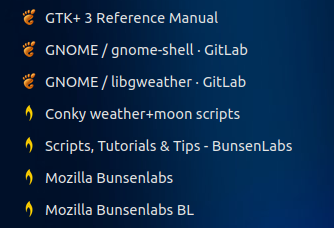
Last edited by marens (2024-02-27 12:18:34)
If people would know how little brain is ruling the world, they would die of fear.
Offline
#22 2024-02-27 04:36:38
- Döbbie03
- Resident Metalhead

- From: New Zealand
- Registered: 2015-09-29
- Posts: 4,069
Re: BL web favicon for dark themes
^Very appealing, but I think it might be more work than it's worth. The website looks fairly nice as it is (despite that yellow...)
I completely agree, it was just me talking out loud. Which I do often ![]()
"All we are is dust in the wind, dude"
- Theodore "Ted" Logan
"Led Zeppelin didn't write tunes that everybody liked, they left that to the Bee Gees."
- Wayne Campbell
Offline
#23 2024-03-10 09:58:39
- johnraff
- nullglob

- From: Nagoya, Japan
- Registered: 2015-09-09
- Posts: 13,112
- Website
Re: BL web favicon for dark themes
I left this issue a couple of days in case anyone else wanted to add something, then other stuff intervened...
Anyway, thanks to everyone for input. Eventually I went back to inkscape and found out how to do a couple of basic operations.
The favicon (website and forum) now has a light grey circular background so it will be visible in any theme. The flame colour I left the same as the previous favicon.
The BL logo at the top of the page is an svg based on the existing image but colours and flame position adjusted with reference to: https://github.com/BunsenLabs/bunsen-im … e-grey.png A slightly lighter grey so it's now visible on a black background. Should be OK in light themes too.
Happy to tweak the colours if anyone suggests an improvement.
Last edited by johnraff (2024-03-10 10:00:06)
...elevator in the Brain Hotel, broken down but just as well...
( a boring Japan blog (currently paused), now on Bluesky, there's also some GitStuff )
Offline
#24 2024-03-10 14:12:35
- hhh
- Gaucho

- From: High in the Custerdome
- Registered: 2015-09-17
- Posts: 16,737
- Website
Re: BL web favicon for dark themes
I had to clear my browser's cache to see the new favicon.
@johnraff, really nice work. Dealing with a 16x16px image with a curvy logo isn't easy. I love the new header logo, it's much more visible with dark themes. You used the proper 2 font weights, a detail I overlooked for the boron wallpapers.
Cheers!
I don't care what you do at home. Would you care to explain?
Offline
#25 2024-03-10 18:02:55
- marens
- Member

- From: World without M$
- Registered: 2023-02-02
- Posts: 1,113
Re: BL web favicon for dark themes
@johnraff
The favicon and BL logo at the top of the page now look good.
I checked the Crunchbang style and I think the gray logo is a good solution for the dark theme.
It usually annoys me when something breaks my css.
Today is different because I am also "guilty" of the changes.
Maybe it wouldn't be bad if the logo was refreshed every couple of years.
It is enough to change only the color.
I like the original @ututo's logo better, but the idea is the same:
If people would know how little brain is ruling the world, they would die of fear.
Offline
#26 2024-03-11 03:21:16
- johnraff
- nullglob

- From: Nagoya, Japan
- Registered: 2015-09-09
- Posts: 13,112
- Website
Re: BL web favicon for dark themes
The favicon is automatically made from an svg file when the website code is rebuilt. I took the original dark-flame svg and eventually was able to add the round background. The favicon.ico is then made from that, by imagemagick. So ututo's curvy flame was already there, and I didn't touch it. I am surprised though, how cleanly it renders at the small 48px size of a favicon.
BTW the whole topic of a website's favicon is much more complicated than you might think:
https://medium.com/web-dev-survey-from- … 28bfc39918
The BL website has no reference to a favicon in the html at all. That may have been recommended best practice at some time in the past...
The new logo is also based on the previous svg file - I just moved the flame and recoloured the text, both trying to imitate the png file which @hhh found in bunsen-images-extra. The hardest bit was splitting the text object into parts so that the labs section could have a different colour.
Yes Ututo's original orange logo is nice too - it's still there on the website. The forum logo is basically the same file.
---
Next: I'd like to make a black crunchbang-like css style that will work on small screens.
Just recolouring one of the existing styles might be enough.
https://forums.bunsenlabs.org/viewtopic … 55#p129655
Last edited by johnraff (2024-03-11 03:24:09)
...elevator in the Brain Hotel, broken down but just as well...
( a boring Japan blog (currently paused), now on Bluesky, there's also some GitStuff )
Offline
#27 2024-03-11 04:08:28
- Döbbie03
- Resident Metalhead

- From: New Zealand
- Registered: 2015-09-29
- Posts: 4,069
Re: BL web favicon for dark themes
New favicon looks great. Good work team.
"All we are is dust in the wind, dude"
- Theodore "Ted" Logan
"Led Zeppelin didn't write tunes that everybody liked, they left that to the Bee Gees."
- Wayne Campbell
Offline
#29 2024-03-12 01:09:32
- johnraff
- nullglob

- From: Nagoya, Japan
- Registered: 2015-09-09
- Posts: 13,112
- Website
Re: BL web favicon for dark themes
^off-topic, but @unklar is that a regular GitHub favicon I see on your browser panel? It's nice and visible on your dark theme while mine is all black. ![]()

Any idea why that is?
...elevator in the Brain Hotel, broken down but just as well...
( a boring Japan blog (currently paused), now on Bluesky, there's also some GitStuff )
Offline
#30 2024-03-12 04:50:29
- Döbbie03
- Resident Metalhead

- From: New Zealand
- Registered: 2015-09-29
- Posts: 4,069
Re: BL web favicon for dark themes
How come your guys ones are black? Mine are silver.
"All we are is dust in the wind, dude"
- Theodore "Ted" Logan
"Led Zeppelin didn't write tunes that everybody liked, they left that to the Bee Gees."
- Wayne Campbell
Offline
#31 2024-03-12 06:07:17
- johnraff
- nullglob

- From: Nagoya, Japan
- Registered: 2015-09-09
- Posts: 13,112
- Website
Re: BL web favicon for dark themes
^Yes it is odd. My GitHub icon in the firefox favourites toolbar is black and almost invisible, but the tab icon is white, as you'd want for a dark theme.
...elevator in the Brain Hotel, broken down but just as well...
( a boring Japan blog (currently paused), now on Bluesky, there's also some GitStuff )
Offline
#32 2024-03-12 15:11:13
- marens
- Member

- From: World without M$
- Registered: 2023-02-02
- Posts: 1,113
Re: BL web favicon for dark themes
^ This is from my userChrome.css:
/* GitHub - Custom Icon */
.toolbarbutton-icon[src*="github.com"],
.menu-iconic-icon[src*="github.com"],
.unified-nav-forward.menuitem-iconic.menuitem-with-favicon[uri*="https://github.com"] .menu-iconic-left,
.unified-nav-back.menuitem-iconic.menuitem-with-favicon[uri*="https://github.com"] .menu-iconic-left {
filter: invert(1) !important;
}
#searchbar-engine-one-off-item-engine-4[image^="data:image/x-icon;base64,AAABAAIAEBAAAAEAIAAoBQAAJgAAACAgAAABACAAKBQAAE4"] .button-icon,
#urlbar-engine-one-off-item-engine-5[image^="data:image/x-icon;base64,AAABAAIAEBAAAAEAIAAoBQAAJgAAACAgAAABACAAKBQAAE4"] .button-icon {
filter: invert(1) !important;
}
/* END GitHub - Custom Icon */* Note
For #searchbar (engine-4) and #urlbar (engine-5) you need to preview the element using the developer tools.
EDIT
Another approach is possible, but it is a bit more complicated.
GitHub uses different icons.
We need an icon to use in CSS.
In my chrome folder, I have an images folder that contains a github.png icon:
https://postimg.cc/mhwQk7Yg
This icon looks good on a dark background.
/* GitHub - Custom Icon */
.toolbarbutton-icon[src*="github.com"],
.menu-iconic-icon[src*="github.com"] {
background: url(images/github.png) !important;
background-size: 16px 16px !important;
background-repeat: no-repeat !important;
padding-left: 16px !important;
}
.unified-nav-forward.menuitem-iconic.menuitem-with-favicon[uri*="https://github.com"] .menu-iconic-left,
.unified-nav-back.menuitem-iconic.menuitem-with-favicon[uri*="https://github.com"] .menu-iconic-left {
list-style-image: none !important;
width: 0 !important;
background: url(images/github.png) !important;
background-size: 16px 16px !important;
background-repeat: no-repeat !important;
padding-left: 16px !important;
}
#searchbar-engine-one-off-item-engine-4[image^="data:image/x-icon;base64,AAABAAIAEBAAAAEAIAAoBQAAJgAAACAgAAABACAAKBQAAE4"] .button-icon,
#urlbar-engine-one-off-item-engine-5[image^="data:image/x-icon;base64,AAABAAIAEBAAAAEAIAAoBQAAJgAAACAgAAABACAAKBQAAE4"] .button-icon {
background: url(images/github.png) !important;
background-size: 16px 16px !important;
background-repeat: no-repeat !important;
padding-left: 16px !important;
}
/* END GitHub - Custom Icon */When GitHub changes the icons (data:image/x-icon;base64) we will have to change the code as well, but (unfortunately) this is nothing new for us.
Last edited by marens (2024-03-13 00:42:26)
If people would know how little brain is ruling the world, they would die of fear.
Offline
#33 2024-03-13 02:27:37
- johnraff
- nullglob

- From: Nagoya, Japan
- Registered: 2015-09-09
- Posts: 13,112
- Website
Re: BL web favicon for dark themes
^@marens thanks! Your first fix (invert colours) did the job for me. ![]()
I didn't use the lower part - I don't use the searchbar, and never see icons in the urlbar...
...elevator in the Brain Hotel, broken down but just as well...
( a boring Japan blog (currently paused), now on Bluesky, there's also some GitStuff )
Offline
#34 2024-03-17 02:24:13
- ututo
- Member

- Registered: 2015-09-29
- Posts: 330
Re: BL web favicon for dark themes
BunsenLabs on deviantArt
Don't touch my git!
Offline
#35 2025-06-25 13:54:20
- marens
- Member

- From: World without M$
- Registered: 2023-02-02
- Posts: 1,113
Re: BL web favicon for dark themes
Off topic
^@marens thanks! Your first fix (invert colours) did the job for me.
I didn't use the lower part - I don't use the searchbar, and never see icons in the urlbar...
Yesterday I received FF 140.0 after two months of waiting (FF 136.4).
CSS changed for popup menus.
The GitHub icon in the Firefox Favorites toolbar works fine, but if you have bookmarked any GitHub pages, you will get a dark icon.
Replace:
/* GitHub - Custom Icon */
.toolbarbutton-icon[src*="github.com"],
.menu-iconic-icon[src*="github.com"],
.unified-nav-forward.menuitem-iconic.menuitem-with-favicon[uri*="https://github.com"] .menu-iconic-left,
.unified-nav-back.menuitem-iconic.menuitem-with-favicon[uri*="https://github.com"] .menu-iconic-left {
filter: invert(1) !important;
}with:
/* GitHub - Custom Icon */
.toolbarbutton-icon[src*="github.com"],
.menu-icon[src*="github.com"],
.menu-iconic-left[src*="github.com"],
.unified-nav-forward.menuitem-iconic.menuitem-with-favicon[uri*="https://github.com"] .menu-icon,
.unified-nav-back.menuitem-iconic.menuitem-with-favicon[uri*="https://github.com"] .menu-icon {
filter: invert(1) !important;
}P.S.
... and never see icons in the urlbar...
If you've added the GitHub search engine, when you type in the URL bar, the GitHub icon appears below (This time, serach with:) .
Last edited by marens (2025-06-25 22:24:20)
If people would know how little brain is ruling the world, they would die of fear.
Offline
#36 2026-02-17 14:50:41
- marens
- Member

- From: World without M$
- Registered: 2023-02-02
- Posts: 1,113
Re: BL web favicon for dark themes
@johnraff
Did the BL-forum icons change slightly?
Custom userChrome.css was showing default icons.
I had to change the tab icon and icons in recently closed tabs (menubar history + history panel menu).
There were no changes in the other menus.
If people would know how little brain is ruling the world, they would die of fear.
Offline
#37 2026-02-17 23:51:03
- johnraff
- nullglob

- From: Nagoya, Japan
- Registered: 2015-09-09
- Posts: 13,112
- Website
Re: BL web favicon for dark themes
^No, there have been no changes to the forum software or settings for a long time.
...elevator in the Brain Hotel, broken down but just as well...
( a boring Japan blog (currently paused), now on Bluesky, there's also some GitStuff )
Offline
#38 2026-02-18 00:28:39
- marens
- Member

- From: World without M$
- Registered: 2023-02-02
- Posts: 1,113
Re: BL web favicon for dark themes
^ Thanks.
I got Firefox 147.0.4 yesterday and maybe that's the reason.
Anyway, the 'glitch' has been fixed.
If people would know how little brain is ruling the world, they would die of fear.
Offline
![[BunsenLabs Logo]](/img/bl.svg)



