You are not logged in.
- Topics: Active | Unanswered
#1 2023-07-29 08:30:05
- 1eth1lambo
- Member
- Registered: 2023-01-18
- Posts: 13
Trying to make a VENTOY bootable image that is UEFI.
Hi,
So I've been using BL for a little over a year now, and its the PERFECT linux OS for me. Anyway I was at a friends work and wanted to show it off to him, but little did I know that UEFI and MBR don't go too well. I have a 'ventoy' USB with a BL OS on there as an image file (linux.vtoy). I can use VENTOY to select that linux.vtoy file to boot from, and it'll be acting like a standard linux OS system with persistence - works perfect in legacy mode.
I tried to get my VENTOY working at his work but to no avail. Later I ended up finding out it was due to his system being UEFI, and my system were the old legacy MBR/BIOS setup.
Now I want to use this USB as my sort of ultimate utility USB for troubleshooting, and have a PC of sorts 'on-the-go' with all my settings and session cookies already on there. But I figured out that I need to find a way to get this BL USB/Ventoy file working on UEFI..
So last night I did a full reinstall of BL and copied all my configs, files, etc onto the new system. Fast foward a good couple of hours, and it all seems to be working well with my PC setup fully to UEFI. I tested it to make sure it was fully UEFI but turning off CSM(compatibility support mode) in the BIOS and secure boot was "OS Other" (not windows UEFI); I also did a quick Windows 10 22H2 Pro N install beforehand, so I know definitely EVERYTHING was UEFI based.
Now with my previous MBR based BL install. I recall that VTOY boot required that a script be run(https://github.com/ventoy/vtoyboot/releases)
but with the stipulation that only ONE hard drive had to be plugged into the computer, that was including the USB bootable itself. So once I had my BL USB installed the way I wanted it, i tried to just run it by itself as UEFI, with all the UEFI settings from the motherboard. So I unplug the Win 10 UEFI SSD from it and start it up - it wouldn't boot, and saying something about it not being bootable. I plugged the SSD back in again and it booted fine.
So I had the idea of just booting up the USB with the Win10 SSD plugged into it, and then disconnecting the SSD after bootup. I managed to get the system working, and saw the other SSD disappeared. Ran LSBLK to confirm, and ran the script but have come up across with this error.
Double checked using INXI and it's the only drive in the system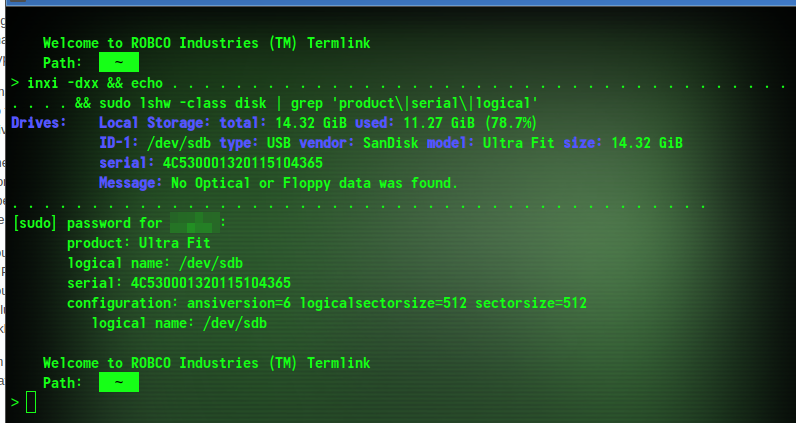
Would anyone have any idea for a solution?
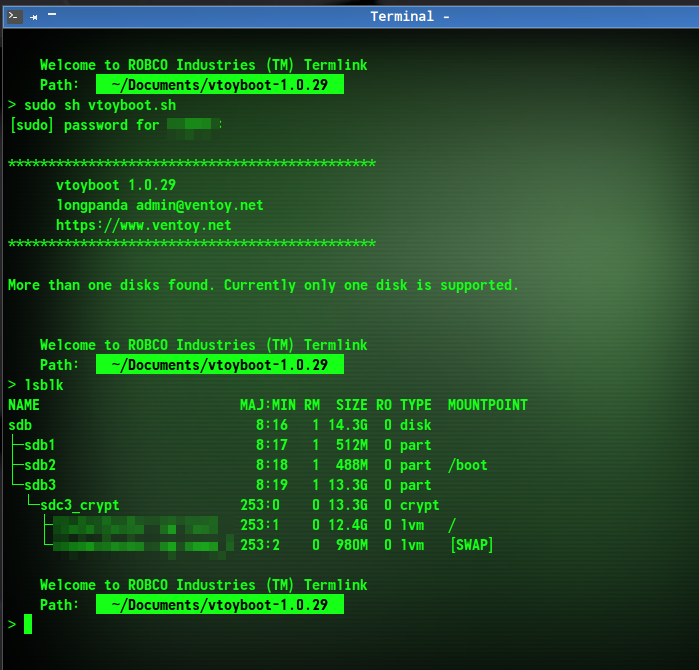
Offline
#2 2023-08-09 12:44:04
- 1eth1lambo
- Member
- Registered: 2023-01-18
- Posts: 13
Re: Trying to make a VENTOY bootable image that is UEFI.
SOLVED. Did a whole complete re-install.
Offline
![[BunsenLabs Logo]](/img/bl.svg)