You are not logged in.
- Topics: Active | Unanswered
#1681 2022-05-01 13:09:44
- Sector11
- Mod Squid Tpyo Knig

- From: Upstairs
- Registered: 2015-08-20
- Posts: 8,117
Re: Show us your conky
Nice. Definitely a v10+ conky. Interesting affects
Debian 12 Beardog, SoxDog and still a Conky 1.9er
Offline
#1682 2022-05-04 23:35:26
- MMC
- New Member
- Registered: 2022-05-04
- Posts: 3
Re: Show us your conky
--
-- ============================================================================================================================
--
-- Conky is a popular linux utility tool (https://github.com/brndnmtthws/conky) commonly used for system monitoring
-- to track resource utilization and guage system performance.
--
-- This simple Conky configuration is an adaptation of the original by
-- novaspirit (http://single-board.com/2018/11/18/conky-desktop-widget-for-raspberry-pi/)
-- for Single Board Computers (SBC), and reflects the updated scripting in Lua code.
--
-- RESOURCES
--
-- a. Configuration settings and Variables
-- - http://conky.sourceforge.net/config_settings.html
-- - http://conky.sourceforge.net/variables.html
-- - http://conky.sourceforge.net/docs.html
--
-- b. Useful Reference Configurations
-- - Default - https://github.com/brndnmtthws/conky/wiki/Configs
-- - Conky Desktop Widget for Raspberry Pi - http://single-board.com/2018/11/18/conky-desktop-widget-for-raspberry-pi/
-- - ZorinConky Config - https://github.com/MarkMcCoskey/ZorinConky/blob/main/conky.config
-- - Show Us Your Conky! - https://forums.raspberrypi.com/viewtopic.php?t=146359&sid=5fcbb91b122d46cb373ebef065ab9b31
--
-- c. Additional Resources
-- - https://github.com/brndnmtthws/conky
-- - https://linuxconfig.org/ubuntu-20-04-system-monitoring-with-conky-widgets#h2-enable-conky-to-start-at-boot
-- - https://www.linux.com/news/experts-guide-configuring-conky/
-- - Hex Color Selection - https://www.colorhexa.com/
--
-- ==============================================================================================================================
conky.config = {
-- General Settings
background = true, -- Conky forked to background when started
cpu_avg_samples = 2, -- sample size to average for CPU monitoring
net_avg_samples = 2, -- sample size to average for net data
update_interval = 3.0, -- default is 1 sec. Modify as per preference. Increase value to help eliminate flicker
total_run_times = 0, -- Total number of times for Conky to update before quitting. Zero makes Conky run forever
no_buffers = true, -- Subtract file system buffers from used memory to determine actual usage
double_buffer = true, -- Use the Xdbe extension. Eliminates flicker, highly recommended to use with own window so double buffer is not large
override_utf8_locale = false, -- Force UTF8, requires XFT
-- Window Settings
own_window = true, -- create own window to draw
own_window_transparent = true, -- set transparency, background opacity to 0%
own_window_type = 'normal', -- options - normal, desktop, dock, panel or override, default - normal
own_window_hints = 'undecorated,below,sticky,skip_taskbar,skip_pager', -- Hints. If own_window is true, own_window_type sets it
minimum_width = 250, -- minimum window width in pixels
maximum_width = 400, -- maximum window width in pixels
minimum_height = 5, -- minimum window height in pixels
draw_shades = false, -- draw shades
draw_outline = false, -- draw outlines
draw_borders = false, -- draw borders around texts
draw_graph_borders = false, -- draw borders around graphs
-- Window Placement Settings
alignment = 'top_right', -- options - top_left, top_right, top_middle, bottom_left, bottom_right, bottom_middle, middle_left, middle_middle, middle_right, or none
gap_x = 32, -- gap, in pixels, between right or left border of screen
gap_y = 48, -- gap, in pixels, between top or bottom border of screen
-- Text Settings
use_xft = true, -- use Xft - anti-aliased font
xftalpha = 0.1, -- alpha of Xft font. must be at or between 1 and 0.
font = '123:size=8', -- set default font name in X
uppercase = false, -- if true, text is rendered in upper case
use_spacer = 'none', -- Adds spaces around certain objects to stop them from moving other things around. Arguments are left, right, and none. None is default
-- Color Settings
default_color = 'gray', -- default color and border color
default_shade_color = 'red', -- default shading color and border's shading color
default_outline_color = 'green', -- default outline color
color1 = '#ffc500', -- pure yellow used here for parameter names, and time and date
color2 = '#ff4500', -- pure orange used here for bar graphs and column headings
color3 = '#00ffc5', -- pure cyan used here for parameter outputs/results
color4 = '#b30000', -- strong red employed for the title - nodename and associated pictorial
color5 = '#00AAFF', -- pure or blue for segment heading
color6 = '#0000AA', -- dark blue for segment separator in conjunction with heading
}
conky.text = [[
${voffset 4}$color1${font Arial:size=24}${alignc}${time %l}:${time %M} ${time %p}
${voffset -10}$color1${font Arial:size=16}${alignc}${time %A},${time %e} ${time %B} ${time %Y}
${font Arial:bold:size=18}${color4}$alignc$nodename
$alignc ${font Arial:size=10}${color4} ,-${font Arial:size=10}${color green}Y ${font Arial:size=10}${color4}-.
${voffset -4}$alignc ,( _(_)_ ).
$alignc ( ( )(_) (_) )
$alignc ' ( _(_) _)'
$alignc `~(_)~'
${font Arial:bold:size=10}${color5}SYSTEM ${color6} ${hr 2}
$font$color1$sysname $kernel $alignr ${color3} $machine
${color1}Frequency ${color3}$alignr${freq_g cpu0}Ghz
${color1}Uptime ${color3}$alignr${uptime}
${color1}File System ${color3} $alignr${fs_type}
${font Arial:bold:size=10}${color5}CPU ${color6}${hr 2}
$font${color1}Temperature $alignr ${color3}${exec /usr/bin/vcgencmd measure_temp | cut -c6-9} C
$font${color1}Load Average $alignr ${color3}${loadavg}
${color1}CPU1 ${color3}${cpu cpu1}% ${color2} ${cpubar cpu1}
${color1}CPU2 ${color3}${cpu cpu2}% ${color2} ${cpubar cpu2}
${color1}CPU3 ${color3}${cpu cpu3}% ${color2} ${cpubar cpu3}
${color1}CPU4 ${color3}${cpu cpu4}% ${color2} ${cpubar cpu4}
${font Arial:bold:size=10}${color5}MEMORY ${color6}${hr 2}
$font${color1}Memory ${color3}$alignc $mem / $memmax $alignr $memperc%
${color2}$membar
$font${color1}Swap $alignc ${color3}$swap / $swapmax $alignr $swapperc%
${color2}$swapbar
${font Arial:bold:size=10}${color5}SDCard ${color6}${hr 2}
$font${color1}/home $alignc ${color3}${fs_used /home} / ${fs_size /home} $alignr ${fs_used_perc /home}%
${color2}${fs_bar /home}
${font Arial:bold:size=10}${color5}TOP PROCESSES ${color6}${hr 2}
$font${color1}Total - $processes $alignr ${color1}Running - $running_processes
${color2}NAME $alignr PID CPU% MEM%
$font$color1${top name 1} ${color3} $alignr ${top pid 1} ${top cpu 1} ${top mem 1}
$color1${top name 2} ${color3} $alignr ${top pid 2} ${top cpu 2} ${top mem 2}
$color1${top name 3} ${color3} $alignr ${top pid 3} ${top cpu 3} ${top mem 3}
$color1${top name 4} ${color3} $alignr ${top pid 4} ${top cpu 4} ${top mem 4}
$color1${top name 5} ${color3} $alignr ${top pid 5} ${top cpu 5} ${top mem 5}
$color1${top name 6} ${color3} $alignr ${top pid 6} ${top cpu 6} ${top mem 6}
$color1${top name 7} ${color3} $alignr ${top pid 7} ${top cpu 7} ${top mem 7}
${font Arial:bold:size=10}${color5}NETWORK ${color6}${hr 2}
$font${color1}IP on eth0 $alignr ${color3} ${addr eth0}
$font${color1}Download Speed $alignr ${color3} ${downspeed eth0}
$font${color1}Upload Speed $alignr ${color3} ${upspeed eth0}
$font${color1}Total Download $alignr ${color3} ${totaldown eth0}
$font${color1}Total Upload $alignr ${color3} ${totalup eth0}
]]Just completed configuring Conky System Monitoring Tool by adapting the original from novaspirit. Conky now successfully running on RPI4 (Raspian OS - Bullseye).
Last edited by MMC (2022-05-05 00:05:02)
Offline
#1683 2022-05-04 23:52:12
- MMC
- New Member
- Registered: 2022-05-04
- Posts: 3
Re: Show us your conky
Forgot to provide the link of the conky image earlier. ![]()
Offline
#1684 2022-05-05 00:13:09
- Bearded_Blunder
- Dodging A Bullet

- From: Seat: seat0; vc7
- Registered: 2015-09-29
- Posts: 1,146
Re: Show us your conky
Forgot to provide the link of the conky image earlier.
Evidently forgot to check the link was working this time too.
Does appear to be a valid link, if I copy & paste it out of quoting your post, but the forum doesn't appear to allow it as is.
It appears to work in URL Tags though Image
Blessed is he who expecteth nothing, for he shall not be disappointed...
If there's an obscure or silly way to break it, but you don't know what.. Just ask me
Offline
#1685 2022-05-05 00:47:00
- MMC
- New Member
- Registered: 2022-05-04
- Posts: 3
Re: Show us your conky
 Apologies.
Apologies.
The Image tag does not seem to work.
Last edited by MMC (2022-05-05 00:49:40)
Offline
#1686 2022-05-05 14:35:37
- loutch
- Member
- Registered: 2015-12-12
- Posts: 995
Re: Show us your conky
Hello
MMC conky work at me
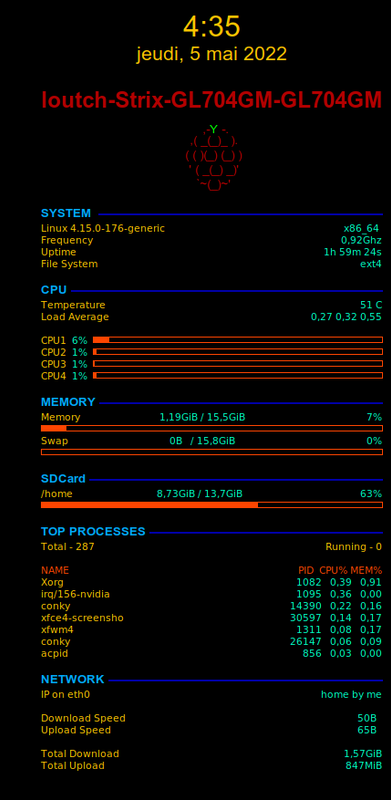
@+
Linuxmint 22.1 Xia xfce & mageia 9 XFCE on ssd hp pavilion g7
Xubuntu 18.04 lts & 24.04 lts on ASUS Rog STRIX
Offline
#1687 2022-05-14 13:46:13
- ragamatrix
- Member

- Registered: 2015-10-04
- Posts: 427
Re: Show us your conky
Hi all!
I see you ![]()
I like to follow this planet story...
it allows to take a step back and to have some information at a glance.
I recently came across this link to generate a nice image of the earth with a cloud cover. But I haven't figured out how to use it yet
to be continued...
earth clouds cover
Offline
#1688 2022-05-30 17:46:05
- loutch
- Member
- Registered: 2015-12-12
- Posts: 995
Re: Show us your conky
Hello
hours & date with olgmen script


Linuxmint 22.1 Xia xfce & mageia 9 XFCE on ssd hp pavilion g7
Xubuntu 18.04 lts & 24.04 lts on ASUS Rog STRIX
Offline
#1689 2022-06-16 01:37:50
- rwyarbrough
- Member
- From: Mesquite, Texas
- Registered: 2016-11-26
- Posts: 56
Re: Show us your conky
I like your weather display. Is there a common repository of all these scripts? Yours and others?
Thanks
Offline
#1690 2022-06-18 06:29:01
- loutch
- Member
- Registered: 2015-12-12
- Posts: 995
Re: Show us your conky
hello
No repository if you wan't that i can prepare you any zip file when i'am return at home in a few days.
@+
Linuxmint 22.1 Xia xfce & mageia 9 XFCE on ssd hp pavilion g7
Xubuntu 18.04 lts & 24.04 lts on ASUS Rog STRIX
Offline
#1691 2022-06-22 08:35:58
- rwyarbrough
- Member
- From: Mesquite, Texas
- Registered: 2016-11-26
- Posts: 56
Re: Show us your conky
No repository if you wan't that i can prepare you any zip file when i'am return at home in a few days.
Thank you profusely! I have a couple that I'm interested in. Left you a personal message.
Robert
Offline
#1692 2022-06-22 13:53:14
- loutch
- Member
- Registered: 2015-12-12
- Posts: 995
Re: Show us your conky
Hello
Here conkyrc & lua
conkyrc1 (for the clock)
conky.config = {
background = true,
use_xft = true,
font = 'Clarendon:size=8',
xftalpha = 1,
update_interval = 1.0,
total_run_times = 0,
own_window = true,
own_window_transparent = true,
--own_window_color 000000
own_window_argb_visual = true,
--own_window_argb_value = 250,
own_window_type = 'normal',
own_window_hints = 'undecorated,below,skip_taskbar,skip_pager',
double_buffer = true,
minimum_width = 120, minimum_height = 1000,
maximum_width = 120,
text_buffer_size = 2048,
draw_shades = false,
draw_outline = false,
draw_borders = false,
draw_graph_borders = false,
default_color = 'white',
default_outline_color = 'white',
alignment = 'top_right',
gap_x = 160,
gap_y = 00,
no_buffers = true,
uppercase = false,
cpu_avg_samples = 2,
override_utf8_locale = true,
imlib_cache_flush_interval = 60,
imlib_cache_size = 10000,
-- Taille des pointillés
stippled_borders = 5,
-- Couleurs
default_color = '#ffffff',--ffd579
default_shade_color = '#333333',
default_outline_color = 'black',
lua_load = '~/.conky/olgmen/scripts/data1.lua',
lua_draw_hook_pre = 'conky_widgets',
};
conky.text = [[
${voffset 90}${alignc}${time %A} le
]];conkyrc (olgmen)
conky.config = {
background = true,
use_xft = true,
font = 'Liberation Sans:size=7',
xftalpha = 1,
update_interval = 1.0,
total_run_times = 0,
own_window = true,
own_window_transparent = true,
--own_window_color 000000
own_window_argb_visual = true,
--own_window_argb_value = 250,
own_window_type = 'normal',
own_window_hints = 'undecorated,below,skip_taskbar,skip_pager',
double_buffer = true,
minimum_width = 120, minimum_height = 1000,
maximum_width = 120,
text_buffer_size = 2048,
draw_shades = false,
draw_outline = false,
draw_borders = false,
draw_graph_borders = false,
default_color = 'white',
default_outline_color = 'white',
alignment = 'top_right',
gap_x = 30,
gap_y = 00,
no_buffers = true,
uppercase = false,
cpu_avg_samples = 2,
override_utf8_locale = true,
imlib_cache_flush_interval = 60,
imlib_cache_size = 10000,
-- Taille des pointillés
stippled_borders = 5,
-- Couleurs
default_color = '#ffffff',--ffd579
default_shade_color = '#333333',
default_outline_color = 'black',
lua_load = '~/.conky/olgmen/scripts/data.lua',
lua_draw_hook_pre = 'conky_widgets',
};
conky.text = [[
]];here lua script (to put in the scripts folder like this ~/.conky/olgmen/scripts
data1.lua (for the clock)
--[[data_comp.lua par olgmen le 25/12/2011
Francisation par loutch
fonction affiche des données sur le fonctionnement du processeur, de la mémoire, de l'Internet
pour exécuter cette fonction, il est nécessaire dans conkyrc, au-dessus du mot TEXT ajouter les lignes suivantes
# - Lua Load - #
lua_load ~ / scripts / data_comp.lua
lua_draw_hook_pre conky_widgets
Toutes les données sont calculées pour une utilisation dans la fenêtre conky avec la taille de 1260x675 (dans tout mon écran)
]]
require "cairo"
-- définir la section d'accueil, pour la capacité de travailler à partir de n'importe quel ordinateur
usrhome = os.getenv("HOME")
-- les scripts nécessaires sont dans le dossier des scripts
--dofile (usrhome .."/scripts/backgraund.lua") -- arrière-plan de sortie de script, cadres
dofile (usrhome .."/.conky/olgmen/scripts/text.lua") -- script sorties textes
dofile (usrhome .."/.conky/olgmen/scripts/scale.lua") -- sorties de script échelles
text_color = {{0, 0xffffff, 1},{0.5, 0xffffff, 1},{1, 0xffffff, 1}}
-- fonction qui démarre tout affiché dans la fenêtre conky. Toutes les données sont calculées pour une utilisation dans la fenêtre conky avec la taille de 1260x675 (dans tout mon écran)
function conky_widgets()
text_settings = {
{
text ="Il est maintenant" ,
x = 20,
y = 10,
font_size = 12,
bold = false,
h_align = "l",
v_align = "m",
colour = text_color,
orientation="nn",
},
{
text ="et nous sommes" ,
x = 20,
y = 100,
font_size = 12,
bold = false,
h_align = "l",
v_align = "m",
colour = text_color,
orientation="nn",
},
}
-- dériver des échelles
scale_settings = {
{
name = "time",
arg = "%H",
x = 10,
y = 30,
width = 35,
height =60,
scale = 16,
colour_scale = {{0, 0x0000ff, 1},{0.5, 0xffffff, 1},{1, 0xff0000, 1}},
font_size = 9,
},
{
name = "time",
arg = "%M",
x = 50,
y = 30,
width = 35,
height = 60,
scale = 16,
colour_scale = {{0, 0x0000ff, 1},{0.5, 0xffffff, 1},{1, 0xff0000, 1}},
font_size = 9,
},
{
name = "time",
arg = "%S",
x = 90,
y = 30,
width = 35,
height = 60,
scale = 16,
colour_scale = {{0, 0x0000ff, 1},{0.5, 0xffffff, 1},{1, 0xff0000, 1}},
font_size = 9,
},
{
name = "time",
arg = "%d",
x = 10,
y = 130,
width = 35,
height = 60,
scale = 16,
colour_scale = {{0, 0x0000ff, 1},{0.5, 0xffffff, 1},{1, 0xff0000, 1}},
font_size = 9,
},
{
name = "time",
arg = "%m",
x = 50,
y = 130,
width = 35,
height = 60,
scale = 16,
colour_scale = {{0, 0x0000ff, 1},{0.5, 0xffffff, 1},{1, 0xff0000, 1}},
font_size = 9,
},
{
name = "time",
arg = "%Y",
x = 90,
y = 130,
width = 35,
height = 60,
scale = 16,
colour_scale = {{0, 0x0000ff, 1},{0.5, 0xffffff, 1},{1, 0xff0000, 1}},
font_size = 9,
},
}
-- --------------------------------------------------------------------
--[[ Ici, l'entrée de toutes les données se termine ]]
if conky_window == nil then return end
local cs = cairo_xlib_surface_create(conky_window.display, conky_window.drawable, conky_window.visual, conky_window.width, conky_window.height)
--[[ ÉCHELLES ]]
for i,v in pairs(scale_settings) do
cr = cairo_create (cs)
dialgraph(v)
cairo_destroy(cr)
end
-- sortie de texte
for i,v in pairs(text_settings) do
cr = cairo_create (cs)
display_text(v)
cairo_destroy(cr)
end
end -- fonction de fermeturedata.lua (for olgmen conky)
--[[data_comp.lua par olgmen le 25/12/2011
Francisation par loutch
fonction affiche des données sur le fonctionnement du processeur, de la mémoire, de l'Internet
pour exécuter cette fonction, il est nécessaire dans conkyrc, au-dessus du mot TEXT ajouter les lignes suivantes
# - Lua Load - #
lua_load ~ / scripts / data_comp.lua
lua_draw_hook_pre conky_widgets
Toutes les données sont calculées pour une utilisation dans la fenêtre conky avec la taille de 1260x675 (dans tout mon écran)
]]
require "cairo"
-- définir la section d'accueil, pour la capacité de travailler à partir de n'importe quel ordinateur
usrhome = os.getenv("HOME")
-- les scripts nécessaires sont dans le dossier des scripts
--dofile (usrhome .."/scripts/backgraund.lua") -- arrière-plan de sortie de script, cadres
dofile (usrhome .."/.conky/olgmen/scripts/text.lua") -- script sorties textes
dofile (usrhome .."/.conky/olgmen/scripts/scale.lua") -- sorties de script échelles
text_color = {{0, 0xffffff, 1},{0.5, 0xffffff, 1},{1, 0xffffff, 1}}
-- fonction qui démarre tout affiché dans la fenêtre conky. Toutes les données sont calculées pour une utilisation dans la fenêtre conky avec la taille de 1260x675 (dans tout mon écran)
function conky_widgets()
text_settings = {
{
text ="Processeurs" ,
x = 20,
y = 10,
font_size = 12,
bold = false,
h_align = "l",
v_align = "m",
colour = text_color,
orientation="nn",
},
{
text ="CPU1" .. " " .. "°C",
x = 15,
y = 25,
font_size = 9,
bold = false,
h_align = "l",
v_align = "m",
colour = text_color,
orientation="nn",
},
{
text ="CPU2" .. " " .. "°C",
x = 15,
y = 100,
font_size = 9,
bold = false,
h_align = "l",
v_align = "m",
colour = text_color,
orientation="nn",
},
{
text ="CPU3" .. " " .. "°C",
x = 15,
y = 180,
font_size = 9,
bold = false,
h_align = "l",
v_align = "m",
colour = text_color,
orientation="nn",
},
{
text ="CPU4" .. " " .. "°C",
x = 15,
y = 260,
font_size = 9,
bold = false,
h_align = "l",
v_align = "m",
colour = text_color,
orientation="nn",
},
{
text ="CPU5" .. " " .. "°C",
x = 15,
y = 340,
font_size = 9,
bold = false,
h_align = "l",
v_align = "m",
colour = text_color,
orientation="nn",
},
{
text ="CPU6" .. " " .. "°C",
x = 15,
y = 420,
font_size = 9,
bold = false,
h_align = "l",
v_align = "m",
colour = text_color,
orientation="nn",
},
{
text ="Mémoire" ,
x = 30,
y = 495,
font_size = 12,
bold = false,
h_align = "l",
v_align = "m",
colour = text_color,
orientation="nn",
},
{
text ="Ram" .." ".."Swap" ,
x = 15,
y = 510,
font_size = 9,
bold = false,
h_align = "l",
v_align = "m",
colour = text_color,
orientation="nn",
},
{
text ="Disques" ,
x = 36,
y = 605,
font_size = 12,
bold = false,
h_align = "l",
v_align = "m",
colour = text_color,
orientation="nn",
},
{
text ="/" .." ".."/Home" ,
x = 25,
y = 620,
font_size = 9,
bold = false,
h_align = "l",
v_align = "m",
colour = text_color,
orientation="nn",
},
{
text ="Températures" ,
x = 16,
y = 725,
font_size = 12,
bold = false,
h_align = "l",
v_align = "m",
colour = text_color,
orientation="nn",
},
{
text ="Carte" .." ".."N-Vidia" ,
x = 15,
y = 740,
font_size = 9,
bold = false,
h_align = "l",
v_align = "m",
colour = text_color,
orientation="nn",
},
{
text ="Internet" ,
x = 36,
y = 835,
font_size = 12,
bold = false,
h_align = "l",
v_align = "m",
colour = text_color,
orientation="nn",
},
{
text = "Entrant" .. " " .. "Sortant",
x = 15,
y = 850,
font_size = 9,
bold = false,
h_align = "l",
v_align = "m",
colour = text_color,
orientation="nn",
},
{
text = conky_parse("${totaldown wlo1}"),
x = 10,
y = 920,
font_size = 8,
bold = false,
h_align = "l",
v_align = "m",
colour = text_color,
orientation="nn",
},
{
text = conky_parse("${totalup wlo1}"),
x = 70,
y = 920,
font_size = 8,
bold = false,
h_align = "l",
v_align = "m",
colour = text_color,
orientation="nn",
},
{
text ="Signal" ,
x = 16,
y = 932,
font_size = 12,
bold = false,
h_align = "l",
v_align = "m",
colour = text_color,
orientation="nn",
},
{
text = conky_parse("${wireless_link_qual_perc wlo1} %"),
x = 65,
y = 932,
font_size = 12,
bold = false,
h_align = "l",
v_align = "m",
colour = text_color,
orientation="nn",
},
{
text ="Processus" .. " " .. "Mém" .. " " .. "Cpu",
x = 10,
y = 945,
font_size = 9,
bold = false,
h_align = "l",
v_align = "m",
colour = text_color,
orientation="nn",
},
{
text = conky_parse("${top name 1}"),
x = 5,
y = 960,
font_size = 7,
bold = false,
h_align = "l",
v_align = "m",
colour = text_color,
orientation="nn",
},
{
text = conky_parse("${top mem 1)}%"),
x = 65,
y = 960,
font_size = 7,
bold = false,
h_align = "c",
v_align = "m",
colour = text_color ,--{{0, 0x550000, 1},{0.5, 0xff0000, 1},{1, 0x550000, 1}},
orientation="nn",
},
{
text = conky_parse("${top cpu 1}%"),
x = 95,
y = 960,
font_size = 7,
bold = false,
h_align = "c",
v_align = "m",
colour = text_color ,--{{0, 0x550000, 1},{0.5, 0xff0000, 1},{1, 0x550000, 1}},
orientation="nn",
},
{
text = conky_parse("${top name 2}"),
x = 5,
y = 970,
font_size = 7,
bold = false,
h_align = "l",
v_align = "m",
colour = text_color , --{{0, 0x550000, 1},{0.5, 0xcf5500, 1},{1, 0x550000, 1}},
orientation="nn",
},
{
text = conky_parse("${top mem 2)}%"),
x = 65,
y = 970,
font_size = 7,
bold = false,
h_align = "c",
v_align = "m",
colour = text_color ,--{{0, 0x550000, 1},{0.5, 0xcf5500, 1},{1, 0x550000, 1}},
orientation="nn",
},
{
text = conky_parse("${top cpu 2}%"),
x = 95,
y = 970,
font_size = 7,
bold = false,
h_align = "c",
v_align = "m",
colour = text_color , --{{0, 0x550000, 1},{0.5, 0xcf5500, 1},{1, 0x550000, 1}},
orientation="nn",
},
{
text = conky_parse("${top name 3}"),
x = 5,
y = 980,
font_size = 7,
bold = false,
h_align = "l",
v_align = "m",
colour = text_color , --{{0, 0x550000, 1},{0.5, 0xcfa500, 1},{1, 0x550000, 1}},
orientation="nn",
},
{
text = conky_parse("${top mem 3)}%"),
x = 65,
y = 980,
font_size = 7,
bold = false,
h_align = "c",
v_align = "m",
colour = text_color ,--{{0, 0x550000, 1},{0.5, 0xcfa500, 1},{1, 0x550000, 1}},
orientation="nn",
},
{
text = conky_parse("${top cpu 3}%"),
x = 95,
y = 980,
font_size = 7,
bold = false,
h_align = "c",
v_align = "m",
colour = text_color ,--{{0, 0x550000, 1},{0.5, 0xcfa500, 1},{1, 0x550000, 1}},
orientation="nn",
},
{
text = conky_parse("${top name 4}"),
x = 5,
y = 990,
font_size = 7,
bold = false,
h_align = "l",
v_align = "m",
colour = text_color ,--{{0, 0x555500, 1},{0.5, 0xcfcf00, 1},{1, 0x555500, 1}},
orientation="nn",
},
{
text = conky_parse("${top mem 4)}%"),
x = 65,
y = 990,
font_size = 7,
bold = false,
h_align = "c",
v_align = "m",
colour = text_color ,--{{0, 0x555500, 1},{0.5, 0xcfcf00, 1},{1, 0x555500, 1}},
orientation="nn",
},
{
text = conky_parse("${top cpu 4}%"),
x = 95,
y = 990,
font_size = 7,
bold = false,
h_align = "c",
v_align = "m",
colour = text_color ,--{{0, 0x555500, 1},{0.5, 0xcfcf00, 1},{1, 0x555500, 1}},
orientation="nn",
},
{
text = conky_parse("${top name 5}"),
x = 5,
y = 1000,
font_size = 7,
bold = false,
h_align = "l",
v_align = "m",
colour = text_color,
orientation="nn",
},
{
text = conky_parse("${top mem 5)}%"),
x = 65,
y = 1000,
font_size = 7,
bold = false,
h_align = "c",
v_align = "m",
colour = text_color,
orientation="nn",
},
{
text = conky_parse("${top cpu 5}%"),
x = 95,
y = 1000,
font_size = 7,
bold = false,
h_align = "c",
v_align = "m",
colour = text_color,
orientation="nn",
},
}
-- dériver des échelles
scale_settings = {
{
name = "cpu",
arg = "cpu0",
x = 10,
y = 30,
width = 35,
height = 60,
scale = 16,
colour_scale = {{0, 0xffffff, 1},{0.5, 0xffffff, 1},{1, 0xffffff, 1}},
font_size = 9,
},
{
name = "exec",
arg = "expr `cat /sys/class/hwmon/hwmon1/temp1_input` / 1000",
x = 70,
y = 30,
width = 35,
height =60,
scale = 16,
colour_scale = {{0, 0xff0000, 1},{0.5, 0xffffff, 1},{1, 0x0000ff, 1}},
font_size = 9,
},
{
name = "cpu",
arg = "cpu1",
x = 10,
y = 105,
width = 35,
height = 60,
scale = 16,
colour_scale = {{0, 0xffffff, 1},{0.5, 0xffffff, 1},{1, 0xffffff, 1}},
font_size = 9,
},
{
name = "exec",
arg = "expr `cat /sys/class/hwmon/hwmon1/temp2_input` / 1000",
x = 70,
y = 105,
width = 35,
height = 60,
scale = 16,
colour_scale = {{0, 0xff0000, 1},{0.5, 0xffffff, 1},{1, 0x0000ff, 1}},
font_size = 9,
},
{
name = "cpu",
arg = "cpu2",
x = 10,
y = 185,
width = 35,
height = 60,
scale = 16,
colour_scale = {{0, 0xffffff, 1},{0.5, 0xffffff, 1},{1, 0xffffff, 1}},
font_size = 9,
},
{
name = "exec",
arg = "expr `cat /sys/class/hwmon/hwmon1/temp3_input` / 1000",
x = 70,
y = 185,
width = 35,
height = 60,
scale = 16,
colour_scale = {{0, 0xff0000, 1},{0.5, 0xffffff, 1},{1, 0x0000ff, 1}},
font_size = 9,
},
{
name = "cpu",
arg = "cpu3",
x = 10,
y = 265,
width = 35,
height = 60,
scale = 16,
colour_scale = {{0, 0xffffff, 1},{0.5, 0xffffff, 1},{1, 0xffffff, 1}},
font_size = 9,
},
{
name = "exec",
arg = "expr `cat /sys/class/hwmon/hwmon1/temp4_input` / 1000",
x = 70,
y = 265,
width = 35,
height = 60,
scale = 16,
colour_scale = {{0, 0xff0000, 1},{0.5, 0xffffff, 1},{1, 0x0000ff, 1}},
font_size = 9,
},
{
name = "cpu",
arg = "cpu4",
x = 10,
y = 345,
width = 35,
height = 60,
scale = 16,
colour_scale = {{0, 0xffffff, 1},{0.5, 0xffffff, 1},{1, 0xffffff, 1}},
font_size = 9,
},
{
name = "exec",
arg = "expr `cat /sys/class/hwmon/hwmon1/temp5_input` / 1000",
x = 70,
y = 345,
width = 35,
height = 60,
scale = 16,
colour_scale = {{0, 0xff0000, 1},{0.5, 0xffffff, 1},{1, 0x0000ff, 1}},
font_size = 9,
},
{
name = "cpu",
arg = "cpu5",
x = 10,
y = 425,
width = 35,
height = 60,
scale = 16,
colour_scale = {{0, 0xffffff, 1},{0.5, 0xffffff, 1},{1, 0xffffff, 1}},
font_size = 9,
},
{
name = "exec",
arg = "expr `cat /sys/class/hwmon/hwmon1/temp6_input` / 1000",
x = 70,
y = 425,
width = 35,
height = 60,
scale = 16,
colour_scale = {{0, 0xff0000, 1},{0.5, 0xffffff, 1},{1, 0x0000ff, 1}},
font_size = 9,
},
{
name = "memperc",
arg = "",
x = 10,
y = 520,
width = 35,
height = 60,
scale = 16,
colour_scale = {{0, 0xffffff, 1},{0.5, 0xffffff, 1},{1, 0xffffff, 1}},
font_size = 9,
},
{
name = "swapperc",
arg = "",
x = 70,
y = 520,
width = 35,
height = 60,
scale = 16,
colour_scale = {{0, 0xffffff, 1},{0.5, 0xffffff, 1},{1, 0xffffff, 1}},
font_size = 9,
},
{
name = "fs_used_perc",
arg = "/",
x = 10,
y = 630,
width = 35,
height = 60,
scale = 16,
colour_scale = {{0, 0xffffff, 1},{0.5, 0xffffff, 1},{1, 0xffffff, 1}},
font_size = 9,
},
{
name = "fs_used_perc",
arg = "/home",
x = 70,
y = 630,
width = 35,
height = 60,
scale = 16,
colour_scale = {{0, 0xffffff, 1},{0.5, 0xffffff, 1},{1, 0xffffff, 1}},
font_size = 9,
},
{
name = "hwmon",
arg = "0 temp 1",
x = 10,
y = 750,
width = 35,
height = 60,
scale = 16,
colour_scale = {{0, 0xff0000, 1},{0.5, 0xffffff, 1},{1, 0x0000ff, 1}},
font_size = 9,
},
{
name = "exec",
arg = "nvidia-settings -t -q [gpu:0]/GPUCoreTemp",
x = 70,
y = 750,
width = 35,
height = 60,
scale = 16,
colour_scale = {{0, 0xff0000, 1},{0.5, 0xffffff, 1},{1, 0x0000ff, 1}},
font_size = 9,
},
{
name = "",
arg = math.ceil(conky_parse("${downspeedf wlo1}")),
x = 10,
y = 855,
width = 35,
height = 60,
scale = 16,
colour_scale = {{0, 0xffffff, 1},{0.5, 0xffffff, 1},{1, 0xffffff, 1}},
font_size = 9,
},
{
name = "",
arg = math.ceil(conky_parse("${upspeedf wlo1}")),
x = 70,
y = 855,
width = 35,
height = 60,
scale = 16,
colour_scale = {{0, 0xffffff, 1},{0.5, 0xffffff, 1},{1, 0xffffff, 1}},
font_size = 9,
},
}
-- --------------------------------------------------------------------
--[[ Ici, l'entrée de toutes les données se termine ]]
if conky_window == nil then return end
local cs = cairo_xlib_surface_create(conky_window.display, conky_window.drawable, conky_window.visual, conky_window.width, conky_window.height)
--[[ ÉCHELLES ]]
for i,v in pairs(scale_settings) do
cr = cairo_create (cs)
dialgraph(v)
cairo_destroy(cr)
end
-- sortie de texte
for i,v in pairs(text_settings) do
cr = cairo_create (cs)
display_text(v)
cairo_destroy(cr)
end
end -- fonction de fermeturehere the scale.lua
--[[cadrans mrpeachy mai 2011
créé par olgmen 11/12/2011
pour le travail il faut ajouter conkyrc au-dessus du mot TEXT
lua_load / chemin d'accès au fichier / scale.lua - modifier pour n'importe quoi et où vous avez enregistré le fichier
lua_draw_hook_pre draw_fig - doit être inchangé
x - coordonnées du coin supérieur gauche de l'échelle horizontalement
y - les coordonnées du coin supérieur droit de l'échelle verticalement
largeur - largeur de l'échelle
hauteur - hauteur de l'échelle
échelle - le nombre total de divisions affichées
couleur - la couleur des divisions et des chiffres affichés
color_middle - couleur des lignes centrales
alpha - saturation des couleurs
nom_fonte - nom de la police
font_size - Taille de la police
dernière mise à jour 02.01.2012
]]
require 'cairo'
function conky_draw_fig()
scale_settings = {
{
name = "",
arg = math.ceil(conky_parse("${time %S}")),
x = 100,
y = 50.5,
width = 60,
height = 200,
scale = 40, --combien de divisions peuvent être vus dans le cadran
font = "Ubuntu",
font_size = 12, --number font and font size
colour_scale = {{0, 0xff0000, 1},{0.5, 0xffffff, 1},{1, 0x0000ff, 1}},
},
}
if conky_window == nil then return end
local cs = cairo_xlib_surface_create(conky_window.display, conky_window.drawable, conky_window.visual, conky_window.width, conky_window.height)
for i,v in pairs(scale_settings) do
cr = cairo_create (cs)
dialgraph(v)
cairo_destroy(cr)
end
end
-- ---------------------------------------------------------------------
-- функция перекодировки цвета
--[[
function rgb_to_r_g_b(colour,alpha)
return ((colour / 0x10000) % 0x100) / 255., ((colour / 0x100) % 0x100) / 255., (colour % 0x100) / 255., alpha
end
]]
-- ---------------------------------------------------------------------
function dialgraph (t)
-- local function rgb_to_r_g_b2(tcolour)
-- colour, alpha = tcolour[2], tcolour[3]
-- return ((colour / 0x10000) % 0x100) / 255., ((colour / 0x100) % 0x100) / 255., (colour % 0x100) / 255., alpha
-- end
local function rgb_to_r_g_b(colour,alpha)
return ((colour / 0x10000) % 0x100) / 255., ((colour / 0x100) % 0x100) / 255., (colour % 0x100) / 255., alpha
end
-- vérifier les données et ajouter les données par défaut
if t.x == nil then t.x = conky_window.width/2 end
if t.y == nil then t.y = conky_window.height/2 end
if t.width == nil then t.width = 50 end
if t.height == nil then t.height = 100 end
if t.scale == nil then t.scale = 20 end
if t.alpha == nil then t.alpha = 1 end
if t.colour_middle == nil then t.colour_middle = 0xff5500 end
if t.font_name == nil then t.font_name = "Ubuntu" end
if t.font_size == nil then t.font_size = 14 end
if t.orientation == nil then t.orientation = "nn" end
if t.colour_scale == nil then
t.colour_scale = {{0, 0x333333, 0.75},{0.5, 0xffffff, 1},{1, 0x333333, 0.75}}
end
if t.draw_me == true then t.draw_me = nil end
if t.draw_me ~= nil and conky_parse(tostring(t.draw_me)) ~= "1" then return end
local value = 0
if t.name ~= "" then
value = tonumber(conky_parse(string.format('${%s %s}', t.name, t.arg)))
else
value = tonumber(t.arg)
end
if value == nil then value = 0 end
--valuegraph
local adj = (value % 5)
local lines = tonumber(t.scale)
local gap = t.height/lines
cairo_set_line_width (cr, 1)
-- cairo_set_source_rgba(cr, rgb_to_r_g_b(t.colour, t.alpha))
cairo_select_font_face (cr, t.font_name, CAIRO_FONT_SLANT_NORMAL, CAIRO_FONT_WEIGHT_NORMAL)
cairo_set_font_size (cr, t.font_size)
if #t.colour_scale == 1 then
cairo_set_source_rgba(cr,rgb_to_r_g_b2(t.colour_scale[1]))
else
local pat
local pts=linear_orientation_bg(t)
pat = cairo_pattern_create_linear (pts[1], pts[2], pts[3], pts[4])
for i=1, #t.colour_scale do
cairo_pattern_add_color_stop_rgba (pat, t.colour_scale[i][1], rgb_to_r_g_b2(t.colour_scale[i]))
end
cairo_set_source (cr, pat)
end
--calculate line and number positions
for i = 2,lines do
n = i
for i = 1, lines, 5 do
--print (i)
if n == (lines/2)+(5-adj)+i or n == (lines/2)+(5-adj)+(-i-3) then
len = -2*(t.width/5)
else
len = -1*(t.width/5)
end
if n == (lines/2)+(5-adj)+i then
num = value - adj + (i + 4)
elseif n == (lines/2)+(5-adj)+(-i-3) then
num = value - adj-(i-1)
else
num = ""
end
--print lines
cairo_move_to (cr, t.x+(t.width/2), t.y+t.height-(gap*(n-1)))
cairo_rel_line_to (cr, len, 0)
-- cairo_stroke (cr)
--print numbers
cairo_move_to (cr, t.x+(t.width/2)+2, t.y+t.height-(gap*(n-1))+(t.font_size/3))
cairo_show_text (cr, num)
cairo_stroke (cr)
end--for
end--for
--middle lines
cairo_set_source_rgba(cr, rgb_to_r_g_b(t.colour_middle, t.alpha))
cairo_move_to (cr, t.x + t.width, t.y + (t.height/2)+2)
cairo_rel_line_to (cr, -t.width, 0)
cairo_stroke (cr)
cairo_move_to (cr, t.x + t.width, t.y + (t.height/2)-2)
cairo_rel_line_to (cr, -t.width, 0)
cairo_stroke (cr)
cairo_pattern_destroy (pat)
--[[ local function linear_orientation_bg(t)
if t.orientation == "nn" then
p = {t.x + t.width/2, t.y, t.x + t.width/2, t.y + t.height}
elseif t.orientation == "ne" then
p = {t.x + t.width, t.y, t.x, t.y + t.height}
elseif t.orientation == "ee" then
p = {t.x + t.width, t.y + t.height/2, t.x, t.y + t.height/2}
elseif t.orientation == "se" then
p = {t.x +t.width, t.y + t.height, t.x, t.y}
elseif t.orientation == "ss" then
p = {t.x + t.width/2, t.y + t.height, t.x + t.width/2, t.y}
elseif t.orientation == "sw" then
p = {t.x, t.y + t.height, t.x + t.width, t.y}
elseif t.orientation == "ww" then
p = {t.x, t.y + t.height/2, t.x + t.width, t.y + t.height/2}
else
p = {t.x, t.y, t.x + t.width, t.y + t.height}
end
return p
end
]]
end
function rgb_to_r_g_b2(tcolour)
colour, alpha = tcolour[2], tcolour[3]
return ((colour / 0x10000) % 0x100) / 255., ((colour / 0x100) % 0x100) / 255., (colour % 0x100) / 255., alpha
end
function linear_orientation_bg(t)
if t.orientation == "nn" then
p = {t.x + t.width/2, t.y, t.x + t.width/2, t.y + t.height}
elseif t.orientation == "ne" then
p = {t.x + t.width, t.y, t.x, t.y + t.height}
elseif t.orientation == "ee" then
p = {t.x + t.width, t.y + t.height/2, t.x, t.y + t.height/2}
elseif t.orientation == "se" then
p = {t.x +t.width, t.y + t.height, t.x, t.y}
elseif t.orientation == "ss" then
p = {t.x + t.width/2, t.y + t.height, t.x + t.width/2, t.y}
elseif t.orientation == "sw" then
p = {t.x, t.y + t.height, t.x + t.width, t.y}
elseif t.orientation == "ww" then
p = {t.x, t.y + t.height/2, t.x + t.width, t.y + t.height/2}
else
p = {t.x, t.y, t.x + t.width, t.y + t.height}
end
return p
endtext.lua
--[[TEXT WIDGET v1.42 par Wlourf le 07 février 2011
Ce widget peut dessiner des textes dans la table "text_settings" avec quelques paramètres
http://u-scripts.blogspot.com/2010/06/text-widget.html
Pour appeler le script dans un conky, utilisez, avant TEXT
lua_load /path/to/the/script/graph.lua
lua_draw_hook_pre main_graph
et ajoutez une ligne (vide ou non) après TEXT
Les paramètres (tous les optionnels) sont:
texte - texte à afficher, défaut = "Conky est bon pour vous"
il peut être utilisé avec des variables conky, c'est-à-dire text = "mon cpu1 est $ {cpu cpu1}%")
- les coordonnées ci-dessous sont relatives au coin supérieur gauche de la fenêtre conique
x - x coordonnée de la première lettre (en bas à gauche), par défaut = centre de la fenêtre conky
y - y coordonnée de la première lettre (en bas à gauche), par défaut = centre de la fenêtre conky
h_align - alignement horizontal du texte par rapport au point (x, y), défaut = "l"
les valeurs disponibles sont "l": gauche, "c": centre, "r": droite
v_align - alignement vertical du texte par rapport au point (x, y), défaut = "b"
valeurs disponibles "t": haut, "m": milieu, "b": bas
font_name - nom de la police à utiliser, default = Free Sans
font_size - taille de la police à utiliser, par défaut = 14
italique - affiche le texte en italique (vrai / faux), défaut = faux
oblique - affiche le texte en oblique (vrai / faux), défaut = faux (je ne vois pas la différence avec italique!)
bold - affiche le texte en gras (vrai / faux), défaut = faux
angle - rotation du texte en degrés, par défaut = 0 (horizontal)
couleur - table de couleurs pour le texte, par défaut = blanc uni {{1,0xFFFFFF, 1}}
cette table contient une ou plusieurs tables au format {P, C, A}
P = position du dégradé (0 = début du texte, 1 = fin du texte)
C = couleur hexadécimale
A = alpha (opacité) de la couleur (0 = invisible, 1 = opacité 100%)
Exemples :
pour une couleur unie {{1,0x00FF00,0.5}}
pour un dégradé avec deux couleurs {{0,0x00FF00,0.5}, {1,0x000033,1}}
ou {{0.5,0x00FF00,1}, {1,0x000033,1}} - avec celui-ci, le dégradé commencera au milieu du texte
pour un dégradé avec trois couleurs {{0,0x00FF00,0.5}, {0.5,0x000033,1}, {1,0x440033,1}}
etc ...
orientation - en cas de gradient, "orientation" définit le point de départ du dégradé, défaut = "ww"
il y a 8 points de départ disponibles: "nw", "nn", "ne", "ee", "se", "ss", "sw", "ww"
(n pour le nord, w pour l'ouest ...)
thèses 8 points sont les 4 coins + les 4 milieux du contour du texte
donc un gradient "nn" passera de "nn" à "ss" (de haut en bas, parallélisé au texte)
un gradient "nw" passera de "nw" à "se" (coin supérieur gauche à coin inférieur droit)
radial - définit un gradient radial (si présent en même temps que "orientation", "orientation" n'aura aucun effet)
ce paramètre est une table avec 6 nombres: {xa, ya, ra, xb, yb, rb}
ils définissent deux cercles pour le dégradé:
xa, ya, xb et yb sont relatifs aux valeurs x et y ci-dessus
reflection_alpha - ajoute un effet de réflexion (valeurs de 0 à 1) défaut = 0 = pas de réflexion
autres valeurs = début de l'opacité
reflection_scale - échelle de la réflexion (par défaut = 1 = hauteur du texte)
reflection_length - longueur de la réflexion, définir où l'opacité sera mise à zéro
calues de 0 à 1, défaut = 1
skew_x, skew_y - incline le texte autour de l'axe x ou y
draw_me - si défini sur false, le texte n'est pas dessiné (par défaut = true ou 1)
il peut être utilisé avec une chaîne conky, si la chaîne renvoie 1, le texte est dessiné:
exemple: "$ {if_empty $ {sans fil wlan0}} $ {else} 1 $ endif",
v1.0 07/06/2010, Version originale
v1.1 10/06/2010 Ajouter un paramètre "orientation"
v1.2 15/06/2010 Ajout des paramètres "h_align", "v_align" et "radial"
v1.3 25/06/2010 Ajouter "reflection_alpha", "reflection_length", "reflection_scale",
"skew_x" et "skew_y"
v1.4 07/01/2011 Ajout du paramètre draw_me et correction des fuites de mémoire grâce à "Creamy Goodness"
le texte est analysé à l'intérieur de la fonction, pas dans le tableau de paramètres
v1.41 26/01/2011 Correction d'un bug pour h_align = "c"
v1.42 09/02/2011 Corriger bug pour l'orientation = "ee"
- Ce programme est un logiciel libre; vous pouvez le redistribuer et / ou modifier
- sous les termes de la Licence Publique Générale GNU telle que publiée par
- la Free Software Foundation version 3 (GPLv3)
-
- Ce programme est distribué dans l'espoir qu'il sera utile,
- mais SANS AUCUNE GARANTIE; sans même la garantie implicite de
- QUALITÉ MARCHANDE ou ADAPTATION À UN USAGE PARTICULIER. Voir le
- Licence publique générale GNU pour plus de détails.
-
- Vous devriez avoir reçu une copie de la Licence Publique Générale GNU
- avec ce programme; sinon, écrivez au logiciel libre
- Foundation, Inc., 51 rue Franklin, cinquième étage, Boston,
- MA 02110-1301, États-Unis.
Suggérer une modification
]]
require 'cairo'
function conky_draw_text()
local text_settings={
--BEGIN OF PARAMETERS
{--display a text at coordinates 20,20
text="unformatted text",
x=20,
y=20,
},
--[[
{--display a text at coordinates 20,40, with selected font and size, true and bold
text="bold and italic text",
x=20,
y=40,
font_name="Verdana",
font_size=18,
italic=true,
bold=true,
draw_me="${if_empty ${wireless_essid wlan0}}${else}1$endif",
},
{--display a text at coordinates 20,70, in green with opacity 0.8 and "oblique"
text="green text",
x=20,
y=70,
font_name="Verdana",
font_size=18,
oblique=true,
--colour table contains one or more tables with 3 elements, here:
--1 = starting point for gradient (0= beginning of the text, 1= end of the text)
--0x00FF00 = colour in hexadecimal
--0.8 = opacity (0=invisible, 1=opacity 100%)
colour={{1,0x00FF00,0.8}}
},
{--display a text at coordinates 20,100, with a red green blue gradient
text="text with gradient (ww)", --(default orientation=ww)
x=20,
y=100,
font_name="Clarendon",
font_size=25,
colour={{0,0xFF0000,0.9},{0.5,0x00FF00,1},{1,0xFFFF00,0.9}},
},
{--display a text at coordinates 20,130, with a red green yellow gradient
text="text with gradient (nn)",
x=20,
y=130,
font_name="Clarendon",
font_size=25,
orientation="nn",
colour={{0,0xFF0000,1},{0.5,0x00FF00,1},{1,0xFFFF00,1}},
},
{--display a text at coordinates 40,290, with a yellow blue yellow gradient
--with a 30° angle
text="text at 30 degrees",
x=400,
y=190,
colour={{0,0xFFFF00,1},{0.5,0x0000FF,1},{1,0xFFFF00,1}},
angle=-30,
font_name="Clarendon",
font_size=32
},
{--text with 5 colours gradient
text="vertical text",
x=50,
y=450,
colour={{0 ,0xFF0000,1},
{0.25 ,0xFFFF00,1},
{0.50 ,0x00FF00,1},
{0.75 ,0x00FFFF,1},
{1 ,0x0000FF,1}
},
angle=-90,
font_name="Clarendon",
font_size=40,
orientation="nw"
},
{--vertical text with 3 colours gradient
text="\"bumped\" effect",
x=250,
y=270,
colour={{0 ,0xDDDDDD,0.15},
{0.50 ,0xFFFFFF,1},
{1 ,0xDDDDDD,0.15}
},
font_name="Clarendon",
font_size=35,
orientation="nn"
},
--radial gradient
{
text="radial gradient",
x=400,
y=350,
font_name="Clarendon",
font_size="48",
colour={
{0.8,0xF0FFF0,1},
{1.00,0xF0F0FF,0.1},
},
h_align="c",
radial={0,300,0,0,300,370}
},
{
text="another radial gradient",
x=400,
y=400,
font_name="Clarendon",
font_size="48",
colour={
{0.98, 0xFFFF00,1},
{0.99, 0xFF0000,1},
{1.00, 0xFF00FF,1},
},
h_align="c",
v_align="m",
radial={0,-1000,0,0,-1000,1020}
},
{--display a text with some conly variables
--use two dots to concatenate texts
text="text with some conky, cpu= ${cpu} %",
x=20,
y=660,
colour={{0,0xFFFF00,1},{0.5,0xFF0000,1},{1,0xFFFF00,1}},
font_name="Purisa",
bold=true,
font_size=38
},
--text with shadow:
]]
{
text=conky_parse("${uptime}"),
x=50,
y=100,
font_name="Clarendon",
font_size=24,
colour={{0,0xFFFF00,1},{0.5,0xFF0000,1},{1,0xFFFF00,1}},
orientation="ww",
},
{
text='text with shadow #1',
x=298,
y=498,
font_name="Clarendon",
font_size=50,
colour={{0,0xFFFF00,1}},
orientation="ww",
},
--blur effect
{
text='blur effect',
x=300,
y=550,
font_name="Clarendon",
font_size=50,
colour={{0.00,0x00FF00,0.35},
},
},
{
text='blur effect',
x=299,
y=549,
font_name="Clarendon",
font_size=50,
colour={{0.00,0x00FF00,0.35},
},
},
{
text='blur effect',
x=301,
y=551,
font_name="Clarendon",
font_size=50,
colour={{0.00,0x00FF00,0.35},
},
},
--focus effect
{
text='focus effect #1',
x=300,
y=600,
font_name="Clarendon",
font_size=50,
colour={{0.00,0x00FFFF,0},
{0.50,0x00FFFF,1},
{1.00,0x00FFFF,0},
},
orientation="ww",
},
{
text='focus effect #1',
x=300,
y=599,
font_name="Clarendon",
font_size=50,
colour={{0.00,0x00FFFF,0.5},
{0.50,0x00FFFF,0},
{1.00,0x00FFFF,0.5},
},
orientation="ww",
},
{
text='focus effect #1',
x=300,
y=601,
font_name="Clarendon",
font_size=50,
colour={{0.00,0x00FFFF,0.5},
{0.50,0x00FFFF,0},
{1.00,0x00FFFF,0.5},
},
orientation="ww",
},
--focus effect 2
{
text='focus effect #2',
x=300,
y=720,
font_name="Clarendon",
font_size=50,
colour={{0.00,0x00FFFF,1},
{1,0x00FFFF,0},
},
},
{
text='focus effect #2',
x=299,
y=719,
font_name="Clarendon",
font_size=50,
colour={{0.00,0x00FFFF,0},
{1,0x00FFFF,0.25},
},
},
{
text='focus effect #2',
x=301,
y=721,
font_name="Clarendon",
font_size=50,
colour={{0.00,0x00FFFF,0},
{1,0x00FFFF,0.25},
},
},
--text with reflection
{
text="${time %H:%M:%S}",
y=730,
x=50,
font_name="Ubuntu-title",
font_size=50,
colour={{0,0xFF0000,1},{1,0xCCCCCC,1}},
orientation="nn",
reflection_alpha=0.8,
reflection_length=0.9
},
--skew x
{
text="skew x",
font_size=24,
colour={{0,0x00FF00,1},{1,0x00FFFF,1}},
x=30,
y=500,
skew_x=-10
},
--skew y
{
text="skew y",
font_size=24,
colour={{0,0x00FF00,1},{1,0x00FFFF,1}},
x=150,
y=500,
skew_y=10
},
--skew x + skew y
{
text="skew x-y",
font_size=24,
colour={{0,0x00FF00,1},{1,0x00FFFF,1}},
x=30,
y=550,
skew_y=10,
skew_x=10
},
--skew x + skew y
{
text="skew x-y",
font_size=24,
colour={{0,0x00FF00,1},{1,0x00FFFF,1}},
x=150,
y=550,
skew_y=10,
skew_x=10,
reflection_alpha=0.8,
reflection_scale=2,
reflection_length=1.5
},
}
--------------END OF PARAMETERS----------------
if conky_window == nil then return end
if tonumber(conky_parse("$updates"))<3 then return end
local cs = cairo_xlib_surface_create(conky_window.display, conky_window.drawable, conky_window.visual, conky_window.width, conky_window.height)
for i,v in pairs(text_settings) do
cr = cairo_create (cs)
display_text(v)
cairo_destroy(cr)
cr = nil
end
cairo_surface_destroy(cs)
end
function rgb_to_r_g_b2(tcolour)
local colour,alpha=tcolour[2],tcolour[3]
return ((colour / 0x10000) % 0x100) / 255., ((colour / 0x100) % 0x100) / 255., (colour % 0x100) / 255., alpha
end
function display_text(t)
if t.draw_me==true then t.draw_me = nil end
if t.draw_me~=nil and conky_parse(tostring(t.draw_me)) ~= "1" then return end
local function set_pattern(te)
--this function set the pattern
if #t.colour==1 then
cairo_set_source_rgba(cr,rgb_to_r_g_b2(t.colour[1]))
else
local pat
if t.radial==nil then
local pts=linear_orientation(t,te)
pat = cairo_pattern_create_linear (pts[1],pts[2],pts[3],pts[4])
else
pat = cairo_pattern_create_radial (t.radial[1],t.radial[2],t.radial[3],t.radial[4],t.radial[5],t.radial[6])
end
for i=1, #t.colour do
cairo_pattern_add_color_stop_rgba (pat, t.colour[i][1], rgb_to_r_g_b2(t.colour[i]))
end
cairo_set_source (cr, pat)
cairo_pattern_destroy(pat)
end
end
--set default values if needed
if t.text==nil then t.text="Conky is good for you !" end
if t.x==nil then t.x = conky_window.width/2 end
if t.y==nil then t.y = conky_window.height/2 end
if t.colour==nil then t.colour={{1,0xFFFFFF,1}} end
if t.font_name==nil then t.font_name="Free Sans" end
if t.font_size==nil then t.font_size=14 end
if t.angle==nil then t.angle=0 end
if t.italic==nil then t.italic=false end
if t.oblique==nil then t.oblique=false end
if t.bold==nil then t.bold=false end
if t.radial ~= nil then
if #t.radial~=6 then
print ("error in radial table")
t.radial=nil
end
end
if t.orientation==nil then t.orientation="ww" end
if t.h_align==nil then t.h_align="l" end
if t.v_align==nil then t.v_align="b" end
if t.reflection_alpha == nil then t.reflection_alpha=0 end
if t.reflection_length == nil then t.reflection_length=1 end
if t.reflection_scale == nil then t.reflection_scale=1 end
if t.skew_x==nil then t.skew_x=0 end
if t.skew_y==nil then t.skew_y=0 end
cairo_translate(cr,t.x,t.y)
cairo_rotate(cr,t.angle*math.pi/180)
cairo_save(cr)
local slant = CAIRO_FONT_SLANT_NORMAL
local weight = CAIRO_FONT_WEIGHT_NORMAL
if t.italic then slant = CAIRO_FONT_SLANT_ITALIC end
if t.oblique then slant = CAIRO_FONT_SLANT_OBLIQUE end
if t.bold then weight = CAIRO_FONT_WEIGHT_BOLD end
cairo_select_font_face(cr, t.font_name, slant,weight)
for i=1, #t.colour do
if #t.colour[i]~=3 then
print ("error in color table")
t.colour[i]={1,0xFFFFFF,1}
end
end
local matrix0 = cairo_matrix_t:create()
tolua.takeownership(matrix0)
local skew_x,skew_y=t.skew_x/t.font_size,t.skew_y/t.font_size
cairo_matrix_init (matrix0, 1,skew_y,skew_x,1,0,0)
cairo_transform(cr,matrix0)
cairo_set_font_size(cr,t.font_size)
local te=cairo_text_extents_t:create()
tolua.takeownership(te)
t.text=conky_parse(t.text)
cairo_text_extents (cr,t.text,te)
set_pattern(te)
local mx,my=0,0
if t.h_align=="c" then
mx=-te.width/2-te.x_bearing
elseif t.h_align=="r" then
mx=-te.width
end
if t.v_align=="m" then
my=-te.height/2-te.y_bearing
elseif t.v_align=="t" then
my=-te.y_bearing
end
cairo_move_to(cr,mx,my)
cairo_show_text(cr,t.text)
if t.reflection_alpha ~= 0 then
local matrix1 = cairo_matrix_t:create()
tolua.takeownership(matrix1)
cairo_set_font_size(cr,t.font_size)
cairo_matrix_init (matrix1,1,0,0,-1*t.reflection_scale,0,(te.height+te.y_bearing+my)*(1+t.reflection_scale))
cairo_set_font_size(cr,t.font_size)
te=nil
local te=cairo_text_extents_t:create()
tolua.takeownership(te)
cairo_text_extents (cr,t.text,te)
cairo_transform(cr,matrix1)
set_pattern(te)
cairo_move_to(cr,mx,my)
cairo_show_text(cr,t.text)
local pat2 = cairo_pattern_create_linear (0,
(te.y_bearing+te.height+my),
0,
te.y_bearing+my)
cairo_pattern_add_color_stop_rgba (pat2, 0,1,0,0,1-t.reflection_alpha)
cairo_pattern_add_color_stop_rgba (pat2, t.reflection_length,0,0,0,1)
--line is not drawn but with a size of zero, the mask won't be nice
cairo_set_line_width(cr,1)
local dy=te.x_bearing
if dy<0 then dy=dy*(-1) end
cairo_rectangle(cr,mx+te.x_bearing,te.y_bearing+te.height+my,te.width+dy,-te.height*1.05)
cairo_clip_preserve(cr)
cairo_set_operator(cr,CAIRO_OPERATOR_CLEAR)
--cairo_stroke(cr)
cairo_mask(cr,pat2)
cairo_pattern_destroy(pat2)
cairo_set_operator(cr,CAIRO_OPERATOR_OVER)
te=nil
end
end
function linear_orientation(t,te)
local w,h=te.width,te.height
local xb,yb=te.x_bearing,te.y_bearing
if t.h_align=="c" then
xb=xb-w/2
elseif t.h_align=="r" then
xb=xb-w
end
if t.v_align=="m" then
yb=-h/2
elseif t.v_align=="t" then
yb=0
end
local p=0
if t.orientation=="nn" then
p={xb+w/2,yb,xb+w/2,yb+h}
elseif t.orientation=="ne" then
p={xb+w,yb,xb,yb+h}
elseif t.orientation=="ww" then
p={xb,h/2,xb+w,h/2}
elseif vorientation=="se" then
p={xb+w,yb+h,xb,yb}
elseif t.orientation=="ss" then
p={xb+w/2,yb+h,xb+w/2,yb}
elseif t.orientation=="ee" then
p={xb+w,h/2,xb,h/2}
elseif t.orientation=="sw" then
p={xb,yb+h,xb+w,yb}
elseif t.orientation=="nw" then
p={xb,yb,xb+w,yb+h}
end
return p
endLast edited by loutch (2022-06-22 13:56:32)
Linuxmint 22.1 Xia xfce & mageia 9 XFCE on ssd hp pavilion g7
Xubuntu 18.04 lts & 24.04 lts on ASUS Rog STRIX
Offline
#1693 2022-06-22 14:12:22
- loutch
- Member
- Registered: 2015-12-12
- Posts: 995
Re: Show us your conky
Re
here the weather scripts (must have Theo's wunderground_conky_script)
semaine2015v
conky.config = {
background = true,
use_xft = true,
font = 'Liberation Sans:size=9',
xftalpha = 1,
update_interval = 1.0,
total_run_times = 0,
own_window = true,
own_window_transparent = false,
own_window_argb_visual = true,
own_window_argb_value = 0, -- 0 transparent 255 plein
own_window_type = 'normal',
own_window_hints = 'undecorated,below,skip_taskbar,skip_pager',
double_buffer = true,
minimum_width = 80, minimum_height = 858,
maximum_width = 80,
text_buffer_size = 4096,
draw_shades = false,
draw_outline = false,
draw_borders = false,
draw_graph_borders = false,
default_color = 'white',
default_outline_color = 'white',
alignment = 'top_left',
gap_x = 30,
gap_y = 100,
no_buffers = true,
uppercase = false,
cpu_avg_samples = 2,
override_utf8_locale = true,
imlib_cache_flush_interval = 60,
imlib_cache_size = 10000,
stippled_borders = 5,
default_color = '#ffffff',--ffd579 F5B800 f5b800
default_shade_color = '#333333',
default_outline_color = 'black',
max_specials = 1024,
max_user_text = 48552,
color1 = '6495ee',
color2 = 'red',
color3 = '828200',
color4 = '323200',
color5 = 'fdb72e',
lua_load = '~/.conky/lua/image.lua'
};
conky.text = [[
${voffset -18}${texeci 3600 bash $HOME/Wunderground_conky_script/wunderground}${lua fDrawImage $HOME/Wunderground_conky_script/Forecast_Images/current.png 10 20 40 40}
${color1}${execpi 600 sed -n '52p' $HOME/Wunderground_conky_script/curr_cond}° ± ${color red}(${execpi 600 sed -n '58p' $HOME/Wunderground_conky_script/curr_cond}°)${voffset 40}$color
${scroll 16 ${execpi 600 sed -n '88p' $HOME/Wunderground_conky_script/curr_cond}}
${color1}${voffset -10}
Pression $color
${execpi 600 sed -n '26p' $HOME/Wunderground_conky_script/curr_cond} mb
${color1}${voffset -10}
Hum. $color
${execpi 600 sed -n '36p' $HOME/Wunderground_conky_script/curr_cond} %
${color1}${voffset -10}
Index UV $color
${execpi 600 sed -n '72p' $HOME/Wunderground_conky_script/curr_cond} / 10
${color1}${voffset -10}
UV desc. $color
${execpi 600 sed -n '70p' $HOME/Wunderground_conky_script/curr_cond}
${color1}${voffset -10}
Vis. $color
${execpi 600 sed -n '78p' $HOME/Wunderground_conky_script/curr_cond} kms
${color1}${voffset -10}
Vent $color
${execpi 600 sed -n '82p' $HOME/Wunderground_conky_script/curr_cond}
${execpi 600 sed -n '86p' $HOME/Wunderground_conky_script/curr_cond} km/h
${color1}${voffset -26}
____________________
Soleil $color
↑ ${execpi 600 sed -n '44p' $HOME/Wunderground_conky_script/curr_cond|cut -c1-5}
↓ ${execpi 600 sed -n '48p' $HOME/Wunderground_conky_script/curr_cond|cut -c1-5}
${color1}${voffset -10}
Lune $color
↑ ${execpi 600 sed -n '2p' $HOME/Wunderground_conky_script/moon_data|cut -c1-5}
↓ ${execpi 600 sed -n '2p' $HOME/Wunderground_conky_script/moon_data|cut -c1-5}
${scroll 15 ${execpi 600 sed -n '1p' $HOME/Wunderground_conky_script/lune}}
${color1}${voffset -26}
____________________
${if_match "${execpi 600 sed -n '2p' $HOME/Wunderground_conky_script/10days}" == "Ce soir"}${execpi 600 sed -n '2p' $HOME/Wunderground_conky_script/10days}. $color
${execpi 600 sed -n '12p' $HOME/Wunderground_conky_script/10days}°$color
${voffset 20}
${scroll 15 ${execpi 600 sed -n '30p' $HOME/Wunderground_conky_script/10days}}
${color1}${voffset -10}
Demain $color
${execpi 600 sed -n '208p' $HOME/Wunderground_conky_script/10days}° / ${color2}${execpi 600 sed -n '110p' $HOME/Wunderground_conky_script/10days}°$color
${voffset 20}
${scroll 15 ${execpi 600 sed -n '128p' $HOME/Wunderground_conky_script/10days}}
${color1}${voffset -10}
${execi 3600 echo `date --date="2 day" | awk '{print $1}' | cut -c1-3`}.${execi 3600 echo `date --date="2 day" | awk '{print $2}'`}$color
${execpi 600 sed -n '404p' $HOME/Wunderground_conky_script/10days}° / ${color2}${execpi 600 sed -n '306p' $HOME/Wunderground_conky_script/10days}°$color
${voffset 20}
${scroll 15 ${execpi 600 sed -n '324p' $HOME/Wunderground_conky_script/10days}}
${color1}${voffset -10}
${execi 3600 echo `date --date="3 day" | awk '{print $1}' | cut -c1-3`}.${execi 3600 echo `date --date="3 day" | awk '{print $2}'`}$color
${execpi 600 sed -n '600p' $HOME/Wunderground_conky_script/10days}° / ${color2}${execpi 600 sed -n '502p' $HOME/Wunderground_conky_script/10days}°$color
${voffset 20}
${scroll 15 ${execpi 600 sed -n '520p' $HOME/Wunderground_conky_script/10days}}
${color1}${voffset -10}
${execi 3600 echo `date --date="4 day" | awk '{print $1}' | cut -c1-3`}.${execi 3600 echo `date --date="4 day" | awk '{print $2}'`}$color
${execpi 600 sed -n '796p' $HOME/Wunderground_conky_script/10days}° / ${color2}${execpi 600 sed -n '698p' $HOME/Wunderground_conky_script/10days}°$color
${voffset 20}
${scroll 15 ${execpi 600 sed -n '716p' $HOME/Wunderground_conky_script/10days}}
${color1}${voffset -10}
${execi 3600 echo `date --date="5 day" | awk '{print $1}' | cut -c1-3`}.${execi 3600 echo `date --date="5 day" | awk '{print $2}'`}$color
${execpi 600 sed -n '992p' $HOME/Wunderground_conky_script/10days}° / ${color2}${execpi 600 sed -n '894p' $HOME/Wunderground_conky_script/10days}°$color
${voffset 20}
${scroll 15 ${execpi 600 sed -n '814p' $HOME/Wunderground_conky_script/10days}}
${lua fDrawImage $HOME/Wunderground_conky_script/Forecast_Images/1.png 10 410 40 40}
${lua fDrawImage $HOME/Wunderground_conky_script/Forecast_Images/4.png 10 490 40 40}
${lua fDrawImage $HOME/Wunderground_conky_script/Forecast_Images/6.png 10 570 40 40}
${lua fDrawImage $HOME/Wunderground_conky_script/Forecast_Images/8.png 10 650 40 40}
${lua fDrawImage $HOME/Wunderground_conky_script/Forecast_Images/10.png 10 730 40 40}
${lua fDrawImage $HOME/Wunderground_conky_script/Forecast_Images/12.png 10 810 40 40}
${else}${voffset -10}
${execpi 600 sed -n '2p' $HOME/Wunderground_conky_script/10days |cut -c1-7}.$color
${execpi 600 sed -n '12p' $HOME/Wunderground_conky_script/10days}°$color
${voffset 20}
${scroll 15 ${execpi 600 sed -n '30p' $HOME/Wunderground_conky_script/10days}}
${color1}${voffset -10}
Demain $color
${execpi 600 sed -n '110p' $HOME/Wunderground_conky_script/10days}° / ${color2}${execpi 600 sed -n '208p' $HOME/Wunderground_conky_script/10days}°$color
${voffset 20}
${scroll 15 ${execpi 600 sed -n '128p' $HOME/Wunderground_conky_script/10days}}
${color1}${voffset -10}
${execi 3600 echo `date --date="2 day" | awk '{print $1}' | cut -c1-3`}.${execi 3600 echo `date --date="2 day" | awk '{print $2}'`}$color
${execpi 600 sed -n '306p' $HOME/Wunderground_conky_script/10days}° / ${color2}${execpi 600 sed -n '404p' $HOME/Wunderground_conky_script/10days}°$color
${voffset 20}
${scroll 15 ${execpi 600 sed -n '324p' $HOME/Wunderground_conky_script/10days}}
${color1}${voffset -10}
${execi 3600 echo `date --date="3 day" | awk '{print $1}' | cut -c1-3`}.${execi 3600 echo `date --date="3 day" | awk '{print $2}'`}$color
${execpi 600 sed -n '502p' $HOME/Wunderground_conky_script/10days}° / ${color2}${execpi 600 sed -n '600p' $HOME/Wunderground_conky_script/10days}°$color
${voffset 20}
${scroll 15 ${execpi 600 sed -n '520p' $HOME/Wunderground_conky_script/10days}}
${color1}${voffset -10}
${execi 3600 echo `date --date="4 day" | awk '{print $1}' | cut -c1-3`}.${execi 3600 echo `date --date="4 day" | awk '{print $2}'`}$color
${execpi 600 sed -n '698p' $HOME/Wunderground_conky_script/10days}° / ${color2}${execpi 600 sed -n '796p' $HOME/Wunderground_conky_script/10days}°$color
${voffset 20}
${scroll 15 ${execpi 600 sed -n '716p' $HOME/Wunderground_conky_script/10days}}
${color1}${voffset -10}
${execi 3600 echo `date --date="5 day" | awk '{print $1}' | cut -c1-3`}.${execi 3600 echo `date --date="5 day" | awk '{print $2}'`}$color
${execpi 600 sed -n '894p' $HOME/Wunderground_conky_script/10days}° / ${color2}${execpi 600 sed -n '992p' $HOME/Wunderground_conky_script/10days}°$color
${voffset 20}
${scroll 15 ${execpi 600 sed -n '814p' $HOME/Wunderground_conky_script/10days}}
${lua fDrawImage $HOME/Wunderground_conky_script/Forecast_Images/1.png 10 410 40 40}
${lua fDrawImage $HOME/Wunderground_conky_script/Forecast_Images/3.png 10 490 40 40}
${lua fDrawImage $HOME/Wunderground_conky_script/Forecast_Images/5.png 10 570 40 40}
${lua fDrawImage $HOME/Wunderground_conky_script/Forecast_Images/7.png 10 650 40 40}
${lua fDrawImage $HOME/Wunderground_conky_script/Forecast_Images/9.png 10 730 40 40}
${lua fDrawImage $HOME/Wunderground_conky_script/Forecast_Images/11.png 10 810 40 40}
${endif}
${lua fDrawImage $HOME/Wunderground_conky_script/v1.png 40 226 45 45}
${lua fDrawImage $HOME/Wunderground_conky_script/WU_Images/32.png 46 278 45 45}
${lua fDrawImage $HOME/Wunderground_conky_script/Forecast_Images/Moon_phase.png 55 334 30 30}
${voffset -600}
]];it's this

heure2015
conky.config = {
background = true,
use_xft = true,
font = 'Liberation Sans:size=8',
xftalpha = 1,
update_interval = 1.0,
total_run_times = 0,
own_window = true,
own_window_class = 'Conky' ;
own_window_transparent = false,
own_window_argb_visual = true,
own_window_argb_value = 00, -- 0 transparent 255 plein
own_window_type = 'normal',
own_window_hints = 'undecorated,below,skip_taskbar,skip_pager',
double_buffer = true,
minimum_width = 1230, minimum_height = 100,
maximum_width = 1230,
text_buffer_size = 4096,
draw_shades = false,
draw_outline = false,
draw_borders = false,
draw_graph_borders = false,
default_outline_color = 'white',
alignment = 'top_left',
gap_x = 300,
gap_y = 950,
no_buffers = true,
uppercase = false,
cpu_avg_samples = 2,
override_utf8_locale = true,
imlib_cache_flush_interval = 60,
imlib_cache_size = 10000,
stippled_borders = 5,
default_color = '#ffffff',--ffd579 seulement si seul ${texeci 500 bash $HOME/2_Wunderground/2_wun}
default_shade_color = '#333333',
default_outline_color = 'black',
color1 = '5d658e',
color2 = '00f5ff',
color3 = '828200',
color4 = '323200',
color5 = 'fdb72e',
lua_load = '~/.conky/lua/image.lua'
};
conky.text = [[${color1}${voffset -10}
Heure\
${goto 140}${execpi 600 sed -n '1p' $HOME/Wunderground_conky_script/hourly |cut -c12-16}\
${goto 210}${execpi 600 sed -n '74p' $HOME/Wunderground_conky_script/hourly |cut -c12-16}\
${goto 280}${execpi 600 sed -n '147p' $HOME/Wunderground_conky_script/hourly |cut -c12-16}\
${goto 350}${execpi 600 sed -n '220p' $HOME/Wunderground_conky_script/hourly |cut -c12-16}\
${goto 420}${execpi 600 sed -n '293p' $HOME/Wunderground_conky_script/hourly |cut -c12-16}\
${goto 490}${execpi 600 sed -n '366p' $HOME/Wunderground_conky_script/hourly |cut -c12-16}\
${goto 560}${execpi 600 sed -n '439p' $HOME/Wunderground_conky_script/hourly |cut -c12-16}\
${goto 630}${execpi 600 sed -n '512p' $HOME/Wunderground_conky_script/hourly |cut -c12-16}\
${goto 700}${execpi 600 sed -n '585p' $HOME/Wunderground_conky_script/hourly |cut -c12-16}\
${goto 770}${execpi 600 sed -n '658p' $HOME/Wunderground_conky_script/hourly |cut -c12-16}\
${goto 840}${execpi 600 sed -n '731p' $HOME/Wunderground_conky_script/hourly |cut -c12-16}\
${goto 910}${execpi 600 sed -n '804p' $HOME/Wunderground_conky_script/hourly |cut -c12-16}\
${goto 980}${execpi 600 sed -n '877p' $HOME/Wunderground_conky_script/hourly |cut -c12-16}\
${goto 1050}${execpi 600 sed -n '950p' $HOME/Wunderground_conky_script/hourly |cut -c12-16}\
${goto 1120}${execpi 600 sed -n '1023p' $HOME/Wunderground_conky_script/hourly |cut -c12-16}${color1}
Temp.$color}\
${goto 140}${execpi 600 sed -n '7p' $HOME/Wunderground_conky_script/hourly}°(${color red}${execpi 600 sed -n '15p' $HOME/Wunderground_conky_script/hourly}°$color)\
${goto 210}${execpi 600 sed -n '80p' $HOME/Wunderground_conky_script/hourly}°(${color red}${execpi 600 sed -n '88p' $HOME/Wunderground_conky_script/hourly}°$color)\
${goto 280}${execpi 600 sed -n '153p' $HOME/Wunderground_conky_script/hourly}°(${color red}${execpi 600 sed -n '161p' $HOME/Wunderground_conky_script/hourly}°$color)\
${goto 350}${execpi 600 sed -n '226p' $HOME/Wunderground_conky_script/hourly}°(${color red}${execpi 600 sed -n '234p' $HOME/Wunderground_conky_script/hourly}°$color)\
${goto 420}${execpi 600 sed -n '299p' $HOME/Wunderground_conky_script/hourly}°(${color red}${execpi 600 sed -n '307p' $HOME/Wunderground_conky_script/hourly}°$color)\
${goto 490}${execpi 600 sed -n '372p' $HOME/Wunderground_conky_script/hourly}°(${color red}${execpi 600 sed -n '380p' $HOME/Wunderground_conky_script/hourly}°$color)\
${goto 560}${execpi 600 sed -n '445p' $HOME/Wunderground_conky_script/hourly}°(${color red}${execpi 600 sed -n '453p' $HOME/Wunderground_conky_script/hourly}°$color)\
${goto 630}${execpi 600 sed -n '518p' $HOME/Wunderground_conky_script/hourly}°(${color red}${execpi 600 sed -n '526p' $HOME/Wunderground_conky_script/hourly}°$color)\
${goto 700}${execpi 600 sed -n '591p' $HOME/Wunderground_conky_script/hourly}°(${color red}${execpi 600 sed -n '599p' $HOME/Wunderground_conky_script/hourly}°$color)\
${goto 770}${execpi 600 sed -n '664p' $HOME/Wunderground_conky_script/hourly}°(${color red}${execpi 600 sed -n '672p' $HOME/Wunderground_conky_script/hourly}°$color)\
${goto 840}${execpi 600 sed -n '737p' $HOME/Wunderground_conky_script/hourly}°(${color red}${execpi 600 sed -n '745p' $HOME/Wunderground_conky_script/hourly}°$color)\
${goto 910}${execpi 600 sed -n '810p' $HOME/Wunderground_conky_script/hourly}°(${color red}${execpi 600 sed -n '818p' $HOME/Wunderground_conky_script/hourly}°$color)\
${goto 980}${execpi 600 sed -n '883p' $HOME/Wunderground_conky_script/hourly}°(${color red}${execpi 600 sed -n '891p' $HOME/Wunderground_conky_script/hourly}°$color)\
${goto 1050}${execpi 600 sed -n '956p' $HOME/Wunderground_conky_script/hourly}°(${color red}${execpi 600 sed -n '964p' $HOME/Wunderground_conky_script/hourly}°$color)\
${goto 1120}${execpi 600 sed -n '1029p' $HOME/Wunderground_conky_script/hourly}°(${color red}${execpi 600 sed -n '1037p' $HOME/Wunderground_conky_script/hourly}°$color)
Vent (rafale) km/h${color}${voffset -14}
${goto 140}${execpi 600 sed -n '51p' $HOME/Wunderground_conky_script/hourly} ${execpi 600 sed -n '47p' $HOME/Wunderground_conky_script/hourly}(${color red}${execpi 600 sed -n '53p' $HOME/Wunderground_conky_script/hourly}$color)\
${goto 210}${execpi 600 sed -n '124p' $HOME/Wunderground_conky_script/hourly} ${execpi 600 sed -n '120p' $HOME/Wunderground_conky_script/hourly}(${color red}${execpi 600 sed -n '126p' $HOME/Wunderground_conky_script/hourly}$color)\
${goto 280}${execpi 600 sed -n '197p' $HOME/Wunderground_conky_script/hourly} ${execpi 600 sed -n '193p' $HOME/Wunderground_conky_script/hourly}(${color red}${execpi 600 sed -n '199p' $HOME/Wunderground_conky_script/hourly}$color)\
${goto 350}${execpi 600 sed -n '270p' $HOME/Wunderground_conky_script/hourly} ${execpi 600 sed -n '266p' $HOME/Wunderground_conky_script/hourly}(${color red}${execpi 600 sed -n '272p' $HOME/Wunderground_conky_script/hourly}$color)\
${goto 420}${execpi 600 sed -n '343p' $HOME/Wunderground_conky_script/hourly} ${execpi 600 sed -n '339p' $HOME/Wunderground_conky_script/hourly}(${color red}${execpi 600 sed -n '345p' $HOME/Wunderground_conky_script/hourly}$color)\
${goto 490}${execpi 600 sed -n '416p' $HOME/Wunderground_conky_script/hourly} ${execpi 600 sed -n '412p' $HOME/Wunderground_conky_script/hourly}(${color red}${execpi 600 sed -n '418p' $HOME/Wunderground_conky_script/hourly}$color)\
${goto 560}${execpi 600 sed -n '489p' $HOME/Wunderground_conky_script/hourly} ${execpi 600 sed -n '485p' $HOME/Wunderground_conky_script/hourly}(${color red}${execpi 600 sed -n '491p' $HOME/Wunderground_conky_script/hourly}$color)\
${goto 630}${execpi 600 sed -n '562p' $HOME/Wunderground_conky_script/hourly} ${execpi 600 sed -n '558p' $HOME/Wunderground_conky_script/hourly}(${color red}${execpi 600 sed -n '564p' $HOME/Wunderground_conky_script/hourly}$color)\
${goto 700}${execpi 600 sed -n '635p' $HOME/Wunderground_conky_script/hourly} ${execpi 600 sed -n '631p' $HOME/Wunderground_conky_script/hourly}(${color red}${execpi 600 sed -n '637p' $HOME/Wunderground_conky_script/hourly}$color)\
${goto 770}${execpi 600 sed -n '708p' $HOME/Wunderground_conky_script/hourly} ${execpi 600 sed -n '704p' $HOME/Wunderground_conky_script/hourly}(${color red}${execpi 600 sed -n '710p' $HOME/Wunderground_conky_script/hourly}$color)\
${goto 840}${execpi 600 sed -n '781p' $HOME/Wunderground_conky_script/hourly} ${execpi 600 sed -n '777p' $HOME/Wunderground_conky_script/hourly}(${color red}${execpi 600 sed -n '783p' $HOME/Wunderground_conky_script/hourly}$color)\
${goto 910}${execpi 600 sed -n '854p' $HOME/Wunderground_conky_script/hourly} ${execpi 600 sed -n '850p' $HOME/Wunderground_conky_script/hourly}(${color red}${execpi 600 sed -n '856p' $HOME/Wunderground_conky_script/hourly}$color)\
${goto 980}${execpi 600 sed -n '927p' $HOME/Wunderground_conky_script/hourly} ${execpi 600 sed -n '923p' $HOME/Wunderground_conky_script/hourly}(${color red}${execpi 600 sed -n '929p' $HOME/Wunderground_conky_script/hourly}$color)\
${goto 1050}${execpi 600 sed -n '1000p' $HOME/Wunderground_conky_script/hourly} ${execpi 600 sed -n '996p' $HOME/Wunderground_conky_script/hourly}(${color red}${execpi 600 sed -n '1002p' $HOME/Wunderground_conky_script/hourly}$color)\
${goto 1120}${execpi 600 sed -n '1073p' $HOME/Wunderground_conky_script/hourly} ${execpi 600 sed -n '1069p' $HOME/Wunderground_conky_script/hourly}(${color red}${execpi 600 sed -n '1075p' $HOME/Wunderground_conky_script/hourly}$color)
${voffset 30}${color1}
Condition${color}${font Liberation Sans:size=7}\
${goto 140}${scroll 10 ${execpi 600 sed -n '29p' $HOME/Wunderground_conky_script/hourly}}\
${goto 210}${scroll 10 ${execpi 600 sed -n '102p' $HOME/Wunderground_conky_script/hourly}}\
${goto 280}${scroll 10 ${execpi 600 sed -n '175p' $HOME/Wunderground_conky_script/hourly}}\
${goto 350}${scroll 10 ${execpi 600 sed -n '248p' $HOME/Wunderground_conky_script/hourly}}\
${goto 420}${scroll 10 ${execpi 600 sed -n '321p' $HOME/Wunderground_conky_script/hourly}}\
${goto 490}${scroll 10 ${execpi 600 sed -n '394p' $HOME/Wunderground_conky_script/hourly}}\
${goto 560}${scroll 10 ${execpi 600 sed -n '467p' $HOME/Wunderground_conky_script/hourly}}\
${goto 630}${scroll 10 ${execpi 600 sed -n '540p' $HOME/Wunderground_conky_script/hourly}}\
${goto 700}${scroll 10 ${execpi 600 sed -n '613p' $HOME/Wunderground_conky_script/hourly}}\
${goto 770}${scroll 10 ${execpi 600 sed -n '686p' $HOME/Wunderground_conky_script/hourly}}\
${goto 840}${scroll 10 ${execpi 600 sed -n '759p' $HOME/Wunderground_conky_script/hourly}}\
${goto 910}${scroll 10 ${execpi 600 sed -n '832p' $HOME/Wunderground_conky_script/hourly}}\
${goto 980}${scroll 10 ${execpi 600 sed -n '905p' $HOME/Wunderground_conky_script/hourly}}\
${goto 1050}${scroll 10 ${execpi 600 sed -n '978p' $HOME/Wunderground_conky_script/hourly}}\
${goto 1120}${scroll 10 ${execpi 600 sed -n '1051p' $HOME/Wunderground_conky_script/hourly}}\
${lua fDrawImage $HOME/Wunderground_conky_script/Forecast_Images/h1.png 140 45 50 50}\
${lua fDrawImage $HOME/Wunderground_conky_script/Forecast_Images/h2.png 210 45 50 50}\
${lua fDrawImage $HOME/Wunderground_conky_script/Forecast_Images/h3.png 280 45 50 50}\
${lua fDrawImage $HOME/Wunderground_conky_script/Forecast_Images/h4.png 350 45 50 50}\
${lua fDrawImage $HOME/Wunderground_conky_script/Forecast_Images/h5.png 420 45 50 50}\
${lua fDrawImage $HOME/Wunderground_conky_script/Forecast_Images/h6.png 490 45 50 50}\
${lua fDrawImage $HOME/Wunderground_conky_script/Forecast_Images/h7.png 560 45 50 50}\
${lua fDrawImage $HOME/Wunderground_conky_script/Forecast_Images/h8.png 630 45 50 50}\
${lua fDrawImage $HOME/Wunderground_conky_script/Forecast_Images/h9.png 700 45 50 50}\
${lua fDrawImage $HOME/Wunderground_conky_script/Forecast_Images/h10.png 770 45 50 50}\
${lua fDrawImage $HOME/Wunderground_conky_script/Forecast_Images/h11.png 840 45 50 50}\
${lua fDrawImage $HOME/Wunderground_conky_script/Forecast_Images/h12.png 910 45 50 50}\
${lua fDrawImage $HOME/Wunderground_conky_script/Forecast_Images/h13.png 980 45 50 50}\
${lua fDrawImage $HOME/Wunderground_conky_script/Forecast_Images/h14.png 1050 45 50 50}\
${lua fDrawImage $HOME/Wunderground_conky_script/Forecast_Images/h15.png 1120 45 50 50}
${voffset -1000}
]];for this

for this conky I use the real images of the conkyforecast
look here :
https://drive.google.com/file/d/1_E5lwz … sp=sharing
@+
Linuxmint 22.1 Xia xfce & mageia 9 XFCE on ssd hp pavilion g7
Xubuntu 18.04 lts & 24.04 lts on ASUS Rog STRIX
Offline
#1694 2022-06-23 03:29:17
- rwyarbrough
- Member
- From: Mesquite, Texas
- Registered: 2016-11-26
- Posts: 56
Re: Show us your conky
here the weather scripts (must have Theo's wunderground_conky_script)
semaine2015vlua_load = '~/.conky/lua/image.lua'
I must be missing a lua library somewhere. I get this message when executing:
conky: llua_load: cannot open /home/robert/.conky/lua/image.lua: No such file or directory
Where can I get that library?
I do have Theo's wunderground script saved in /home/robert/Wunderground_conky_script that I downloaded from his repository on Gitlab.
Last edited by rwyarbrough (2022-06-23 03:34:21)
Offline
#1695 2022-06-23 06:18:55
- rwyarbrough
- Member
- From: Mesquite, Texas
- Registered: 2016-11-26
- Posts: 56
Re: Show us your conky
I must be missing a lua library somewhere. I get this message when executing:
conky: llua_load: cannot open /home/robert/.conky/lua/image.lua: No such file or directory
Where can I get that library?
.
I found it here:
Offline
#1696 2022-06-23 07:41:20
- loutch
- Member
- Registered: 2015-12-12
- Posts: 995
Re: Show us your conky
Hello
Sorry for forgetting this script, it's true that I often forget to add it.
@+
Linuxmint 22.1 Xia xfce & mageia 9 XFCE on ssd hp pavilion g7
Xubuntu 18.04 lts & 24.04 lts on ASUS Rog STRIX
Offline
#1697 2022-06-24 20:12:43
- rwyarbrough
- Member
- From: Mesquite, Texas
- Registered: 2016-11-26
- Posts: 56
Re: Show us your conky
Where can i obtain the compass icon for the "Vent" direction gauge in your conky please? Its not included in any of the icon weather packs I have.
Thanks!
Offline
#1698 2022-06-24 20:48:13
- loutch
- Member
- Registered: 2015-12-12
- Posts: 995
Re: Show us your conky
Linuxmint 22.1 Xia xfce & mageia 9 XFCE on ssd hp pavilion g7
Xubuntu 18.04 lts & 24.04 lts on ASUS Rog STRIX
Offline
#1699 2022-06-24 21:03:48
- rwyarbrough
- Member
- From: Mesquite, Texas
- Registered: 2016-11-26
- Posts: 56
Re: Show us your conky
here is it
Wow, love your response time!
Thank you!
Offline
#1700 2022-06-25 05:34:04
- rwyarbrough
- Member
- From: Mesquite, Texas
- Registered: 2016-11-26
- Posts: 56
Re: Show us your conky
I posted my calendar conky script in the Scripts, Tutorials & Tips» Conky - Calendars / Clocks / Time section. Should I move it here or leave it there?
I want to post my clock conky 
and want to select the correct area.
Last edited by rwyarbrough (2022-06-25 05:43:19)
Offline
![[BunsenLabs Logo]](/img/bl.svg)