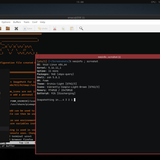You are not logged in.
- Topics: Active | Unanswered
#41 2022-02-24 15:48:09
- sleekmason
- zoom

- Registered: 2018-05-22
- Posts: 1,162
- Website
Re: February 2022 Screenshots
Thank you:)
I keep seeing new options that look really cool and can't help but to include them!
Offline
#42 2022-02-28 20:04:05
- PackRat
- jgmenu user Numero Uno

- Registered: 2015-10-02
- Posts: 2,762
Offline
#43 2022-02-28 21:41:09
- hhh
- Gaucho

- From: High in the Custerdome
- Registered: 2015-09-17
- Posts: 16,619
- Website
Re: February 2022 Screenshots
^ Haven't seen an fvwm/zsh scrot here in a while. Nice BL colors, and the menu looks great.
One possible theme for my previous desktop...
The dark theme should be fairly epic, some nice colors to play with.
-edit, Oh, my shell prompt. It's the one @B-Rex recommended a year ago, Starship...
I don't care what you do at home. Would you care to explain?
Offline
#44 2022-03-01 16:20:13
- PackRat
- jgmenu user Numero Uno

- Registered: 2015-10-02
- Posts: 2,762
Re: February 2022 Screenshots
You must unlearn what you have learned.
-- yoda
Offline
#46 2022-03-03 11:11:18
- sleekmason
- zoom

- Registered: 2018-05-22
- Posts: 1,162
- Website
Re: February 2022 Screenshots
That conky is really cool. (Is a conky, yes?) Everytime I see it, it grabs me. Nice work.
Offline
#47 2022-03-04 00:42:22
- PackRat
- jgmenu user Numero Uno

- Registered: 2015-10-02
- Posts: 2,762
Re: February 2022 Screenshots
You must unlearn what you have learned.
-- yoda
Offline
#48 2022-03-04 05:46:41
- phuturism
- Member

- From: Melbourne
- Registered: 2016-07-15
- Posts: 207
Re: February 2022 Screenshots
bspwm, polybar, kitty terminal -
Stunning! What do you like about Kitty PR?
Offline
#49 2022-03-04 09:39:09
- brontosaurusrex
- Senior Associate, Middle Office

- Registered: 2015-09-29
- Posts: 2,766
Re: February 2022 Screenshots
Offline
#50 2022-03-04 15:32:28
- PackRat
- jgmenu user Numero Uno

- Registered: 2015-10-02
- Posts: 2,762
Re: February 2022 Screenshots
PackRat wrote:bspwm, polybar, kitty terminal -
Stunning! What do you like about Kitty PR?
I started using kitty with sway (use foot terminal now in wayland). Kitty has a pretty high memory footprint (see screenshot) but it has tabs, multiplexing, layouts and some other options built in..
Need relatively new hardware. Kitty does not run on my ancient (2011) HP laptop.
Fluxbox, kitty -
Last edited by PackRat (2022-03-04 15:46:29)
You must unlearn what you have learned.
-- yoda
Offline
#51 2022-03-04 16:56:37
- Döbbie03
- Resident Metalhead

- From: New Zealand
- Registered: 2015-09-29
- Posts: 3,992
Offline
#52 2022-03-04 18:42:35
- beaker
- Unverified Muppet

- Registered: 2016-03-06
- Posts: 198
Re: February 2022 Screenshots
phuturism wrote:PackRat wrote:kitty terminal
Kitty?
kitty. Kitty some other options built in..
Kitty
kitty
I'm always reluctant to try Kitty because it's written by the guy who wrote Calibre, which is one of the weirdest bits of software I've ever used. ![]()
Offline
#53 2022-03-05 13:18:27
- unklar
- Back to the roots 1.9

- From: #! BL
- Registered: 2015-10-31
- Posts: 2,826
Re: February 2022 Screenshots
unklar wrote:That conky is really cool. (Is a conky, yes?) Everytime I see it, it grabs me. Nice work.
Sorry, I had overlooked you.
Yes, this is a conky, the original is called BL-Button-conky.conf and is from @damo 2016. Included in 'Helium', 'Lithium', 'Beryllium'.
I modified it like this:
conky.config = {
-- Simple moveable image Conky
-- Written by damo <damo@bunsenlabs.org> Jan 2016
own_window = true,
own_window_type = 'normal', --desktop',
own_window_transparent = true,
own_window_hints = 'undecorated,below,skip_taskbar,skip_pager', --sticky',
own_window_colour = '#000000',
own_window_class = 'Conky',
own_window_title = 'BunsenLabs Flame Conky',
--own_window_argb_visual = true,
--own_window_argb_value = 140,
minimum_width = 280, minimum_height = 280, --517,
maximum_width = 280,
gap_x = 160,
gap_y = 120,
alignment = 'bottom_left', --right',
use_xft = true,
font = 'monofur:bold:size=9',
xftalpha = 1,
override_utf8_locale = true,
draw_shades = false,
default_shade_color = '#000000',
draw_outline = false,
default_outline_color = '#000000',
draw_borders = false,
border_inner_margin = 5,
border_outer_margin = 0,
border_width = 2,
background = true,
no_buffers = true,
imlib_cache_size = 0,
double_buffer = true,
update_interval = 3,
--flame.png -p 70,5 -s 250x400
};
conky.text = [[
${image ~/Public/conkyblflame/BL-Orb-Flame.png -p 100,20 -s 180x180}
${voffset 200}${alignr}${font Birdman:size=18}[ beryllium ]
${alignr}${font Birdman:size=10}The art work Distribution${font}
${alignr}INSTALL ${exec ls -ld /lost+found | cut -c30-41}
]];I thank you for your work. ![]()
Offline
#54 2022-03-05 14:10:51
- sleekmason
- zoom

- Registered: 2018-05-22
- Posts: 1,162
- Website
Re: February 2022 Screenshots
^ Likewise:) Thank you for sharing so freely.
*Edit Pffft! Engineered with the paw for fun. What a cool concept! Certainly there is a way or two to create something really neat as an interaction. Maybe as part of another script.
enter yad dialog
make dedicated choice
cool conky pops up
sleep5
kill conky
finish script.
And yes, this could certainly be added as a welcome prompt, or a daily image of some sort . . .(days of the week . . something).
Last edited by sleekmason (2022-03-05 14:28:30)
Offline
#55 2022-03-06 23:08:31
- phuturism
- Member

- From: Melbourne
- Registered: 2016-07-15
- Posts: 207
Re: February 2022 Screenshots
PackRat wrote:I'm always reluctant to try Kitty because it's written by the guy who wrote Calibre, which is one of the weirdest bits of software I've ever used.
Oh, I didn't know that. Calibre IS super weird, but I do use it for ebook management/conversion and it's pretty good at that... is there an alternative?
EDIT oh I see there is a command line tool, would probably work for me - ebook-convert
Last edited by phuturism (2022-03-06 23:53:19)
Offline
![[BunsenLabs Logo]](/img/bl.svg)