You are not logged in.
- Topics: Active | Unanswered
#21 2016-06-03 08:21:17
- Head_on_a_Stick
- Member

- From: London
- Registered: 2015-09-29
- Posts: 9,093
- Website
Re: June 2016 Screenshots
Why does htop report only one task running? What does it define as a task?
I have no idea ![]()
Reproduced on OpenOCD:
Offline
#22 2016-06-03 10:16:03
- xaos52
- The Good Doctor

- From: Planet of the @pes
- Registered: 2015-09-30
- Posts: 695
Re: June 2016 Screenshots
Concerning htop,
You can hide/show user threads with the 'H' key
kernel threads with the 'K' key
Use 'F1' for help
Why does htop report only one task running? What does it define as a task?
It comes down to the difference between a process and a thread (aka LWP or LightWeight Process)
The short version:
The kernel holds a number of structures for each process.
A process can start several threads or LWP's.
The kernel does not hold all the process structures for a thread, but uses some of the structures of the 'parent' process.
Search for 'process versus thread' if you want to know more.
Offline
#24 2016-06-04 00:41:41
- ututo
- Member

- Registered: 2015-09-29
- Posts: 330
Re: June 2016 Screenshots
^Great sshot Dobbie! Classic wall!
BunsenLabs on deviantArt
Don't touch my git!
Offline
#25 2016-06-04 02:06:48
- hhh
- Gaucho

- From: High in the Custerdome
- Registered: 2015-09-17
- Posts: 16,638
- Website
Re: June 2016 Screenshots
Bunsen-Antimon, available for download.
https://forums.bunsenlabs.org/viewtopic … 018#p29018
-edit- Bunsen-Tungsten...
I don't care what you do at home. Would you care to explain?
Offline
#26 2016-06-04 02:38:01
- damo
- ....moderator....

- Registered: 2015-08-20
- Posts: 6,734
Re: June 2016 Screenshots
@hhh's new Bunsen-Antimon theme; with Conky WIP
Hell, we are cookin' ![]()
Maybe darken the gtk highlight a little, so there is more contrast with the text?
Last edited by damo (2016-06-04 02:39:28)
Be Excellent to Each Other...
The Bunsenlabs Lithium Desktop » Here
FORUM RULES and posting guidelines «» Help page for forum post formatting
Artwork on DeviantArt «» BunsenLabs on DeviantArt
Offline
#27 2016-06-04 02:46:43
- hhh
- Gaucho

- From: High in the Custerdome
- Registered: 2015-09-17
- Posts: 16,638
- Website
Re: June 2016 Screenshots
Maybe darken the gtk highlight a little, so there is more contrast with the text?
Either that (make selected_bg darker) or set selected_fg to a darker hue, though that might mess some buttons up. Your suggestion is safer! 8o Just remeber to set the Openbox theme gradient "Color To" hex to about 20 value points lower than your new color, or else just set it flat.
If anyone wants to improve these themes but doesn't know how, see the Theming 101 thread...
I don't care what you do at home. Would you care to explain?
Offline
#28 2016-06-04 02:49:39
- Döbbie03
- Resident Metalhead

- From: New Zealand
- Registered: 2015-09-29
- Posts: 4,002
Re: June 2016 Screenshots
^Great sshot Dobbie! Classic wall!
Cheers man!!
"All we are is dust in the wind, dude"
- Theodore "Ted" Logan
"Led Zeppelin didn't write tunes that everybody liked, they left that to the Bee Gees."
- Wayne Campbell
Offline
#29 2016-06-04 02:55:42
- hhh
- Gaucho

- From: High in the Custerdome
- Registered: 2015-09-17
- Posts: 16,638
- Website
Re: June 2016 Screenshots
An excellent suggestion, damo. I'm not going to upload new themes, anyone can easily fix this themselves. In gtk2 and gtk3, change selected_bg to the darker Openbox gradient.
Antimon #4492CC
Tungsten #758C16
A quickie fix, set those colors darker as you see fit.
I don't care what you do at home. Would you care to explain?
Offline
#30 2016-06-04 03:09:25
- damo
- ....moderator....

- Registered: 2015-08-20
- Posts: 6,734
Re: June 2016 Screenshots
Antimon #4492CC
A quickie fix, set those colors darker as you see fit.
selected_bg changed to #4492CC in the gtk; themerc now has "colorTo:#3B80B3".
Nice ![]()
Be Excellent to Each Other...
The Bunsenlabs Lithium Desktop » Here
FORUM RULES and posting guidelines «» Help page for forum post formatting
Artwork on DeviantArt «» BunsenLabs on DeviantArt
Offline
#31 2016-06-04 11:47:36
- Head_on_a_Stick
- Member

- From: London
- Registered: 2015-09-29
- Posts: 9,093
- Website
Re: June 2016 Screenshots
Offline
#32 2016-06-04 16:00:37
- hhh
- Gaucho

- From: High in the Custerdome
- Registered: 2015-09-17
- Posts: 16,638
- Website
Re: June 2016 Screenshots
@HoaS, and how is it? The last time I tested Wayland was a year ago, the window animations were distractingly awful at the time.
I guess I should install a daily build on my Ubuntu partition and test it myself.
I don't care what you do at home. Would you care to explain?
Offline
#33 2016-06-04 16:44:23
- hhh
- Gaucho

- From: High in the Custerdome
- Registered: 2015-09-17
- Posts: 16,638
- Website
Re: June 2016 Screenshots
^Oh, my gawd. I am stunned. Not only is Gnome Wayland usable, it is beautiful. Scrots after lunch.
I don't care what you do at home. Would you care to explain?
Offline
#34 2016-06-04 20:03:45
- hhh
- Gaucho

- From: High in the Custerdome
- Registered: 2015-09-17
- Posts: 16,638
- Website
Offline
#35 2016-06-04 20:11:40
- Sector11
- Mod Squid Tpyo Knig

- From: Upstairs
- Registered: 2015-08-20
- Posts: 8,115
Re: June 2016 Screenshots
Pretty ... where is the GNOME menu bar?
... please share the chocolate leaves ![]()
Debian 12 Beardog, SoxDog and still a Conky 1.9er
Offline
#36 2016-06-04 20:30:34
- damo
- ....moderator....

- Registered: 2015-08-20
- Posts: 6,734
Re: June 2016 Screenshots
Pretty ... where is the GNOME menu bar?
... please share the chocolate leaves
Just do a reverse image search ![]()
First hit on tineye is http://i1-linux.softpedia-static.com/sc … unds_4.jpg
Be Excellent to Each Other...
The Bunsenlabs Lithium Desktop » Here
FORUM RULES and posting guidelines «» Help page for forum post formatting
Artwork on DeviantArt «» BunsenLabs on DeviantArt
Offline
#37 2016-06-04 20:36:07
- hhh
- Gaucho

- From: High in the Custerdome
- Registered: 2015-09-17
- Posts: 16,638
- Website
Re: June 2016 Screenshots
Pretty ... where is the GNOME menu bar?
The panel? It's there in the fullsize images. The wall is a default GNOME one, you can install the whole pack on Debian...
sudo apt install gnome-backgroundsI don't care what you do at home. Would you care to explain?
Offline
#39 2016-06-04 21:39:58
- Sector11
- Mod Squid Tpyo Knig

- From: Upstairs
- Registered: 2015-08-20
- Posts: 8,115
Re: June 2016 Screenshots
@ hhh and damo Thank you.
Debian 12 Beardog, SoxDog and still a Conky 1.9er
Offline
#40 2016-06-04 21:51:09
- hhh
- Gaucho

- From: High in the Custerdome
- Registered: 2015-09-17
- Posts: 16,638
- Website
Re: June 2016 Screenshots
word
I don't care what you do at home. Would you care to explain?
Offline
![[BunsenLabs Logo]](/img/bl.svg)